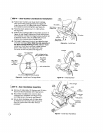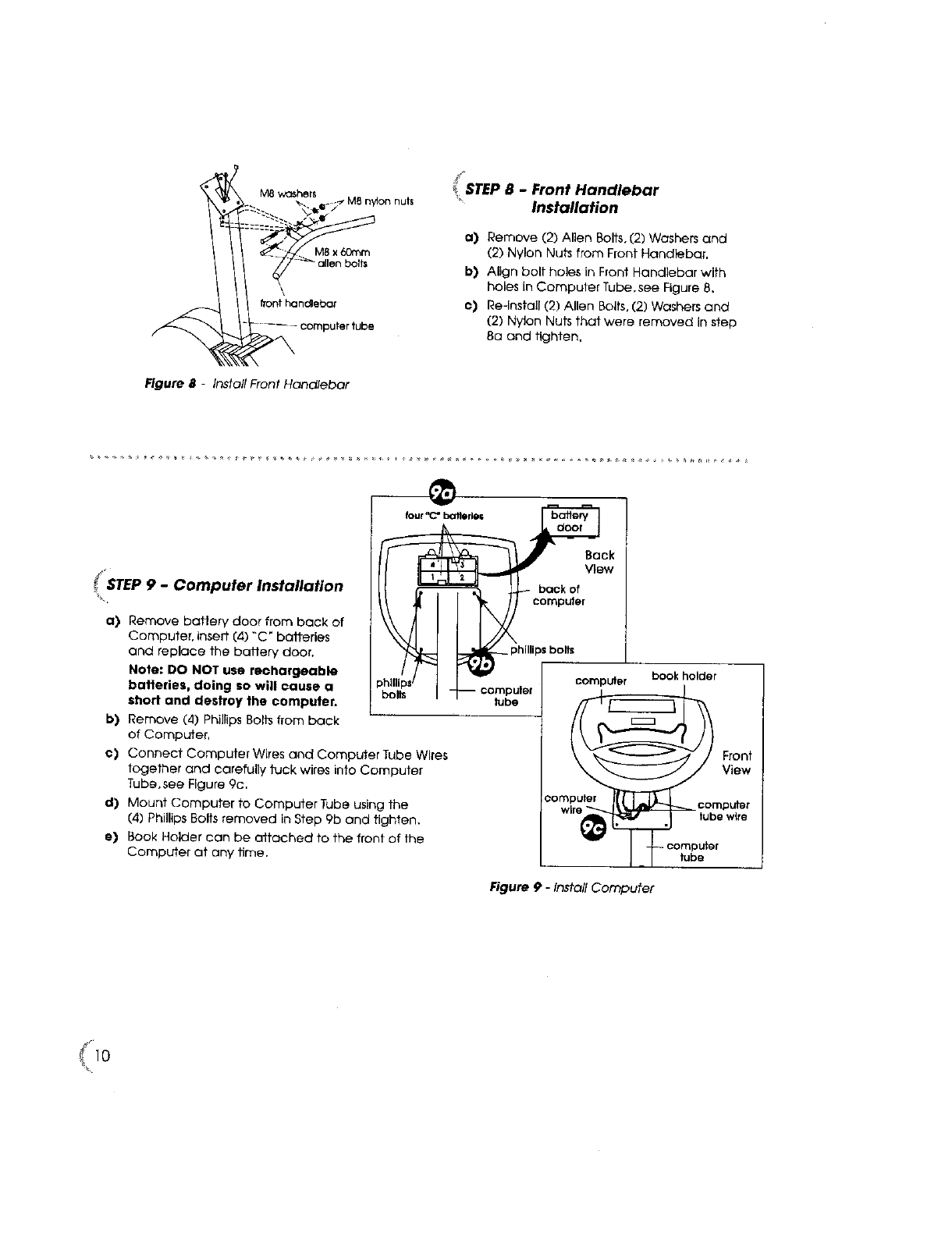
M8_c:_hers --_ M8 n_on nuts
t /1 _-_- allen boffs
front handebar
_ eornputer tube
Figure 8 - Instofl Front Handlebar
_°STEP8 - Front Handlebar
Installation
a) Remove (2) Allen Bolts, (2] Washers and
(2) Nylon Nuts from Front Handlebar,
b) Align bolt holes in Front Handlebar with
holes in Computer Tube,see Figure 8.
c) Re-install (2] Allen Bolts, (2] Washers and
(2] Nylon Nuts that were removed In step
8a and tighten,
Back
View
STEP9 - Computer Installation backof
a) Remove batlery door from back of
Computer, insert [4) "C" batteries
and replace the battery door,
Note: DO NOT use reehargeable
batteries, doing so will cause a
short and destroy the computer, bolts
b) Remove (4) Phillips Bolts from back
of Computer,
c) Connect Computer Wires and Computer Tube Wires
together and carefully tuck wires into Computer
Tube,see Figure 9c,
d) Mount Computer to Computer Tube using the
[4) Phillips Bolts removed in Step 9b and tighten,
e) Book Holder can be attached to the front of the
Computer at any time.
computer
tube
,sbolts
computer book holder
computer
Front
View
tube wire
computer
tube
Figure 9 - Install Computer
_10