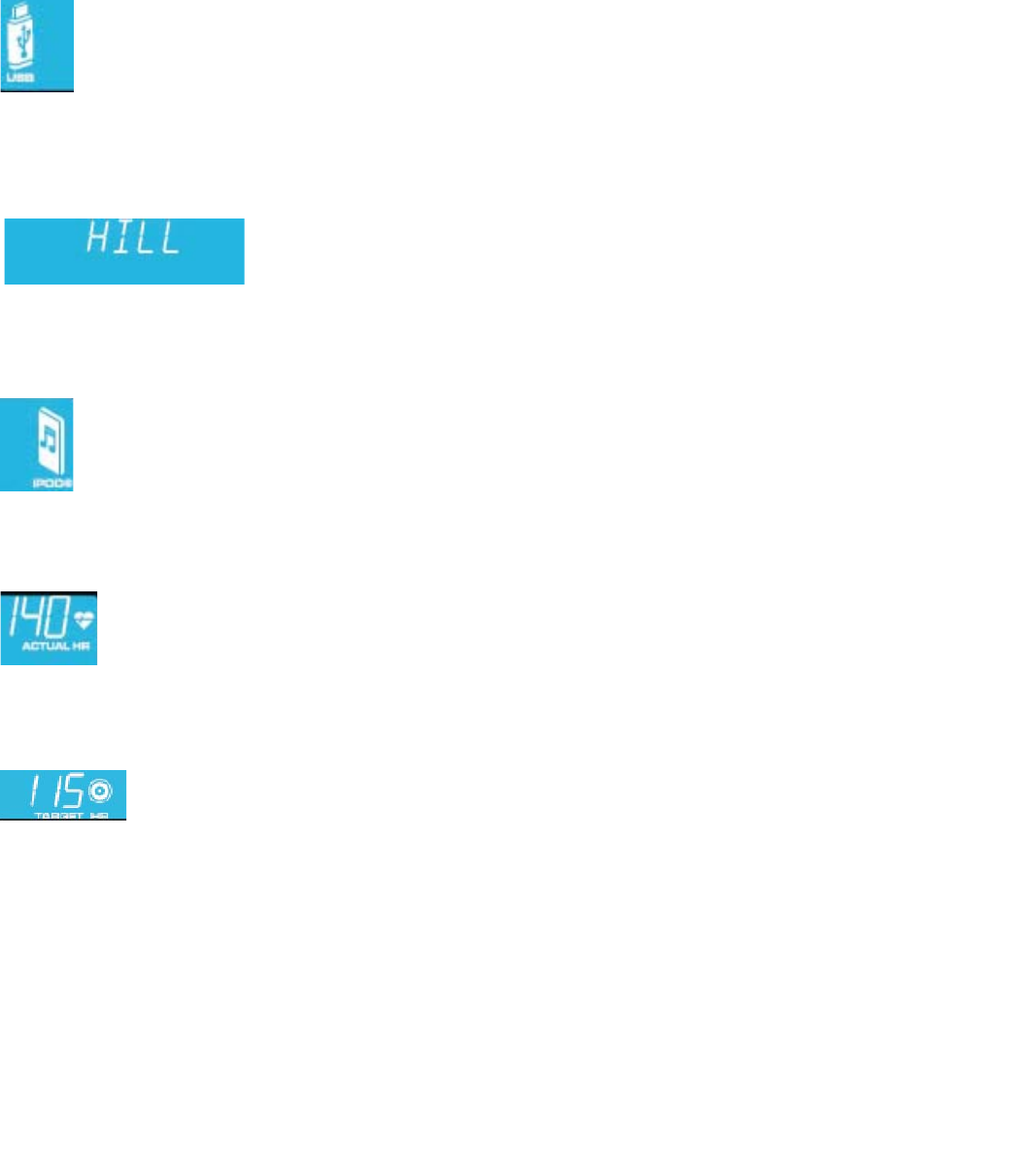
13
4 HOW TO USE THE TRACK CONSOLE
The Track Console was designed to make navigation as simple as possible by using special colors and keys. The console
display was designed to reduce toggling between workout information. The design of each button on the console was
designed to give the user tactile feedback. Each piece of workout feedback, including level, time and speed, has its own
dedicated window.
4.1 USB INDICATOR
The USB icon on the left side of the message center is displayed whenever a USB drive is plugged
in. The USB can execute a workout from www.lfconnect.com. See Section 6 for more information on
the LFconnect Website.
4.2 MESSAGE CENTER
The message center provides instructional information to the user from the moment
the fi rst key is pressed. The message center will coach the user through setting up
a workout, including selecting a workout and entering time, level, and other workout
specifi c information. Also during the workout if certain workout feedback like pace
and METS are turned on in the Settings Menu, the message center will periodically
show that information.
4.3 iPOD INDICATOR
The iPod icon on the right side of the message center is displayed when a compatible iPod is docked.
4.4 HEART RATE DISPLAY
The heart rate display calculates the user’s actual heart rate in contractions or beats per minute
during a workout. The user must be holding on to the contact heart rate electrodes or wearing a heart
rate telemetry chest strap for the heart rate display to function. See Section 2.1, The Heart Rate
Telemetry Chest Strap. Life Fitness recommends wearing the chest strap for the most accurate heart
rate reading. If you are experiencing problems with your heart rate reading please read Section 2.2,
Contact Heart Rate for recommendations on improving the contact heart rate reading.
4.5 TARGET HEART RATE DISPLAY
Target heart rate is a percentage of a user’s maximum heart rate. The goal is to target a range that
enables one’s heart and lungs to receive the most benefi t from a workout. The console calculates
target heart rate by taking the maximum heart rate and multiplying it by an intensity level.
Maximum heart rate = 206.9 - (.67 x user’s age). Target heart rate is shown continuously during a HeartSync workout.
The target heart rate can be changed at any point during the workout.
Example: User’s Age is 45.
206.9 - (.67 x 45) = 176.75.
177 is the Maximum Heart Rate for a 45 year old.
177 x 65% = 115. 115 is the optimal target heart rate for weight loss and fat burning.


















