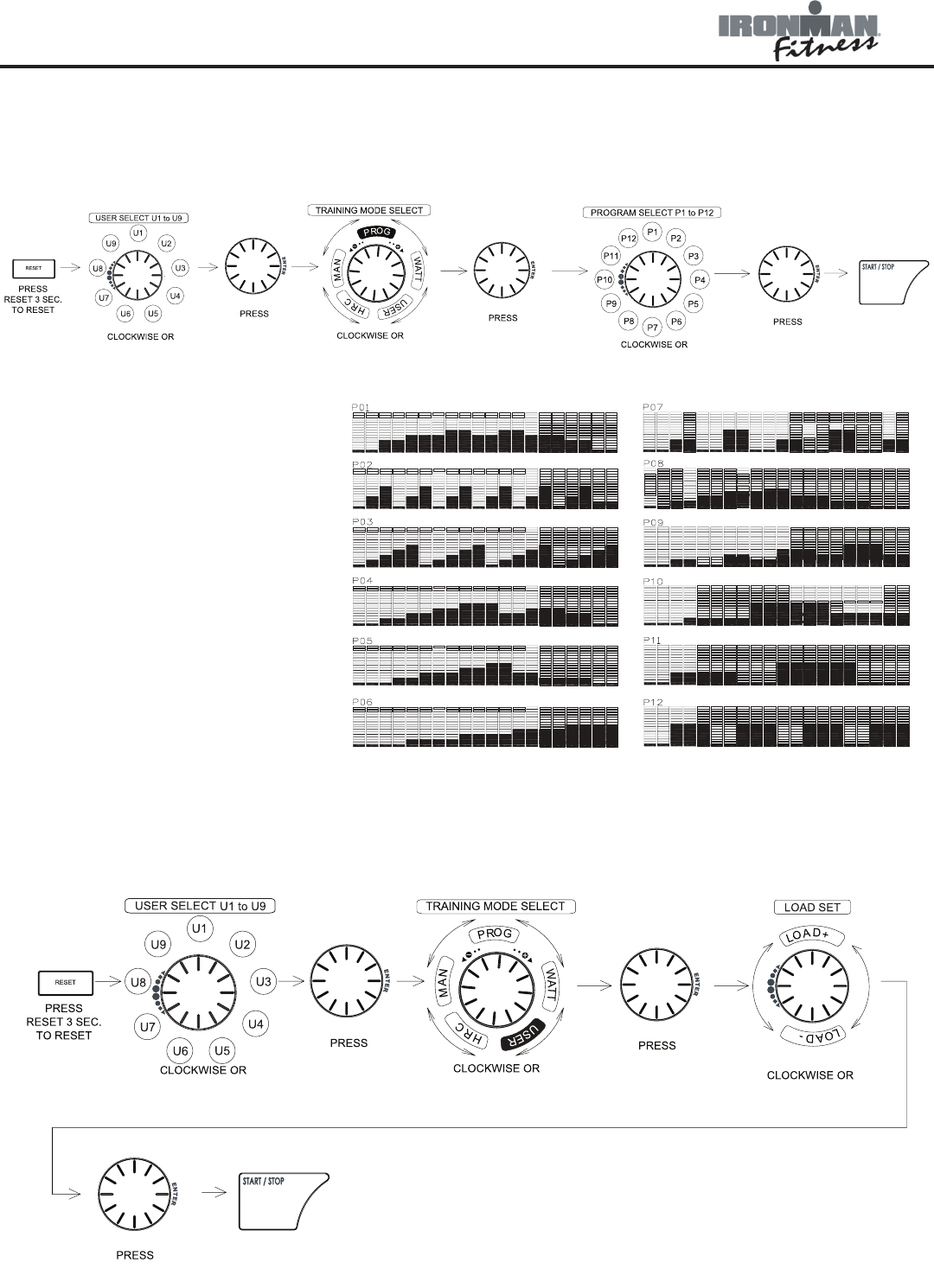
Console Instructions
17
program is blinking (P1-P12). Press the knob to confirm selection. (Load) will begin to flash
in the display. Turning the knob increase or decrease desired resistance. Press the knob to
confirm the value. Repeat steps for time, distance, calories, and pulse. Press START/STOP to
begin exercising at any time. You can change the level of load at any time during your workout
session by turning the knob.
COUNTER-CLOCKWISE
ENTER
ENTER
ENTER
COUNTER-CLOCKWISE
COUNTER-CLOCKWISE
COUNTER-CLOCKWISE
ENTER
ENTER
ENTER
COUNTER-CLOCKWISE
COUNTER-CLOCKWISE
USER PROGRAMS:
The console allows user
to customize a workout session.
This program is divided into 15
segments. Resistance can be set
for each segment. The program
will be stored in the console’s
memory after set-up.
After selecting user profile,
turn the knob until User Program
is selected. Press the knob to
confirm selection. The first seg-
ment will now be flashing in the
main window. Turn the knob to
increase or decrease the desired
resistance (Load). Press the
knob to confirm the value and
proceed to the next segment. Repeat until all segments contain desired resistance (Load).
Once final setting is entered, press and hold the knob until time begins to flash on the display
(about 2 seconds). Continue process for entering values for time, distance, calories, and pulse.
Press Start/Stop to begin workout.


















