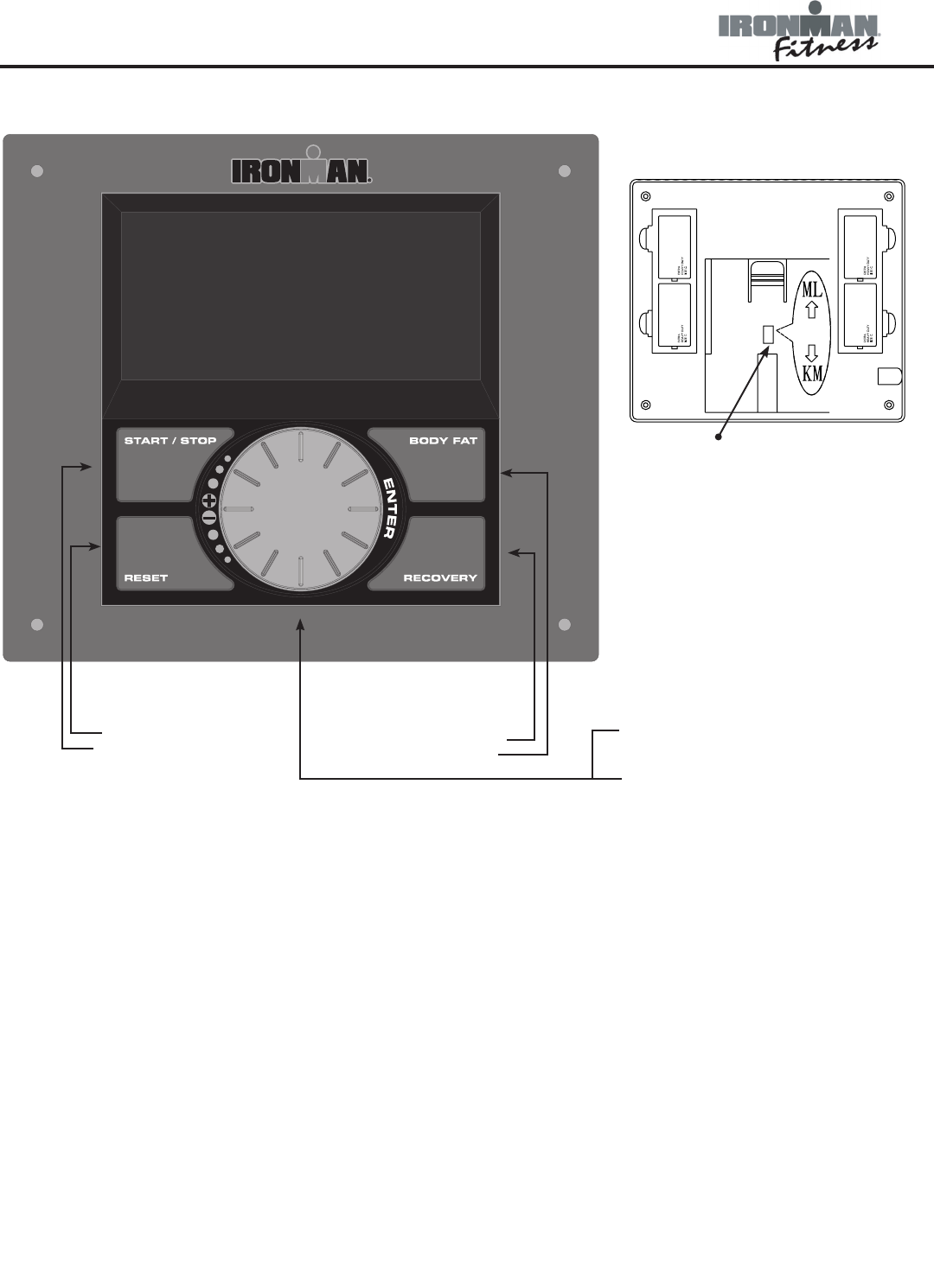
13
Console Instructions
Take a few moments to review the console layout. Below is an overview of the console and its
different functions.
CONSOLE BUTTONS
ENTER:
This button is used as an enter key to set the function value for TIME, DIST, CAL, and pulse.
It will also allow the user to move to the next setting that can be changed. To use, press the
knob.
RESET:
When pressed and held for 3 seconds, this button is used to reset all values entered back to
default settings.
START/STOP:
This button is used to start or stop training.
BODY FAT:
This button is used to start or stop body fat testing.
RECOVERY:
This button is used to test heart rate recovery feature of the console (refer to "Console
Top
Bottom
KM/ML switch:
TondtheKM/MLswitch
youmustrstremovetheback
of console from the unit to see
the switch. User may select
metric or English by using KM/
ML switch on bottom cover.
After changing the
switch, user needs to unplug
the adaptor to restart the
computer.
(c) Start/Stop
(e) Body Fat
(b) Reset
(d) Recovery
(d) Wheel/Knob
(a) Enter (press)


















