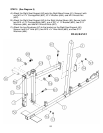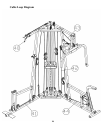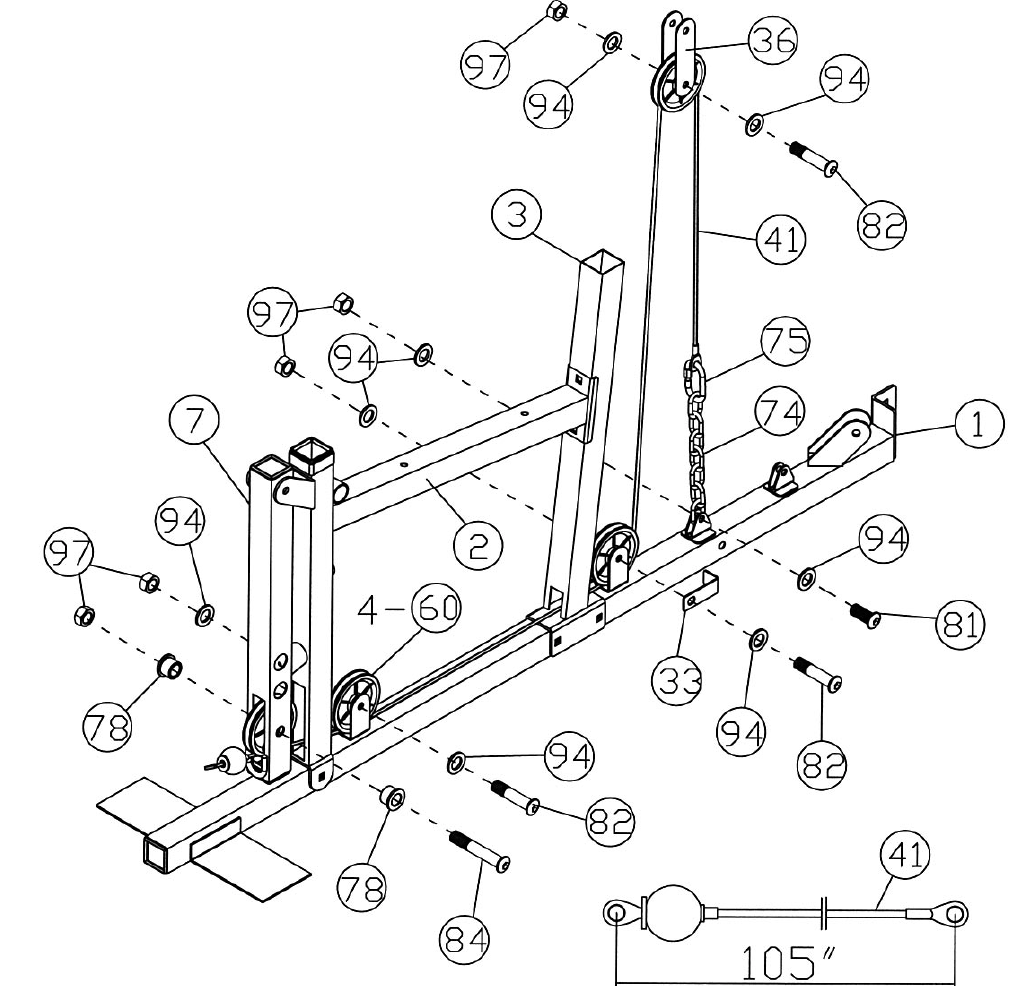
STEP 11 (See Diagram 11 & Cable Loop Diagram)
A.) Attach the 105” Lower Cable (#41) to the opening on the bottom of Leg Developer (#7).
B.) Attach a Pulley (#60) to the opening. Secure it with one M10 x 2 3/8” Allen Bolt (#84), two
Pulley Bushings (#78), and one M10 Aircraft Nut (#97).
C.) Draw the Cable underneath the Pulley towards the back of the machine to the open bracket
on the Right Base Frame (#1). Attach a Pulley to the Bracket. Secure it with one M10 x 1 ¾”
Allen Bolt (#82), two ∅ ¾” Washers (#94), and one M10 Aircraft Nut (#97).
D.) Draw the Cable underneath the Pulley through the opening on the bottom of Right Vertical
Beam (#3) to the open bracket on the Right Base Frame. Install a Pulley to the bracket with
a 2 7/8” L-shaped Cable Retainer (#33).
E.) Draw the Cable around the Pulley then upward to the Flat Double Floating Pulley Brackets
(#36) previously installed in Step-10. Install another Pulley.
F.) Draw the Cable around the Pulley then downward. Connect the Cable to the first open
bracket on the Right Base Frame with a C-clip (#75) and a Short Chain (#74).
G.) Secure the Short Chain to the bracket with one M10 x 1” Allen Bolt (#81), two Ø ¾” Washers
(#94), and one M10 Aircraft Nut (#97). After completing the entire cable installations, come
back to this Short Chain and adjust the Cable tension by adjusting the length of the Chain.
21