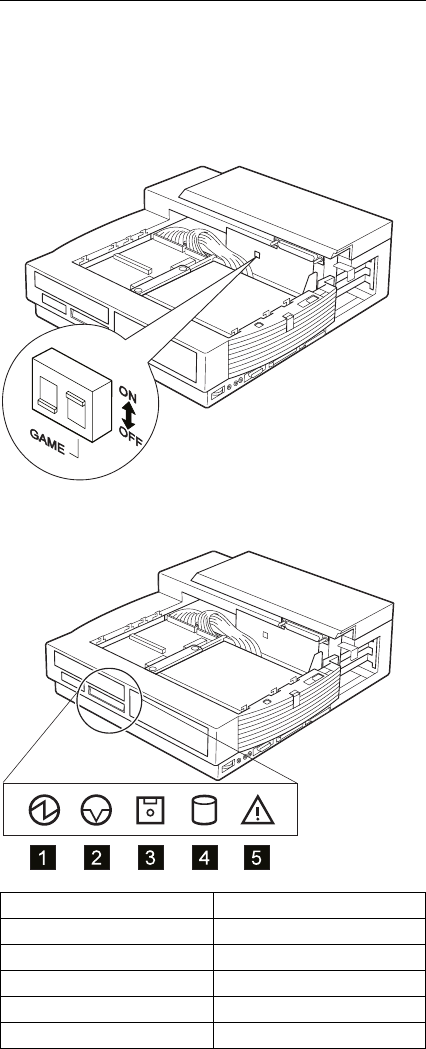
Feature Description
Game Switch: This switch controls the MIDI/joystick
port. The Sound Blaster cannot be used when the
MIDI/joystick is enabled because of data conflict. Set the
game switch to the OFF position to disable the
MIDI/joystick port. Set the game switch to the ON position
to enable the MIDI/joystick port.
Status Indicator Check the SelectaDock Docking
System status using the following icons:
Icon Meaning
1 Power on
2 Suspend mode
3 Diskette drive in use
4 Hard disk in use
5 Attention
31


















