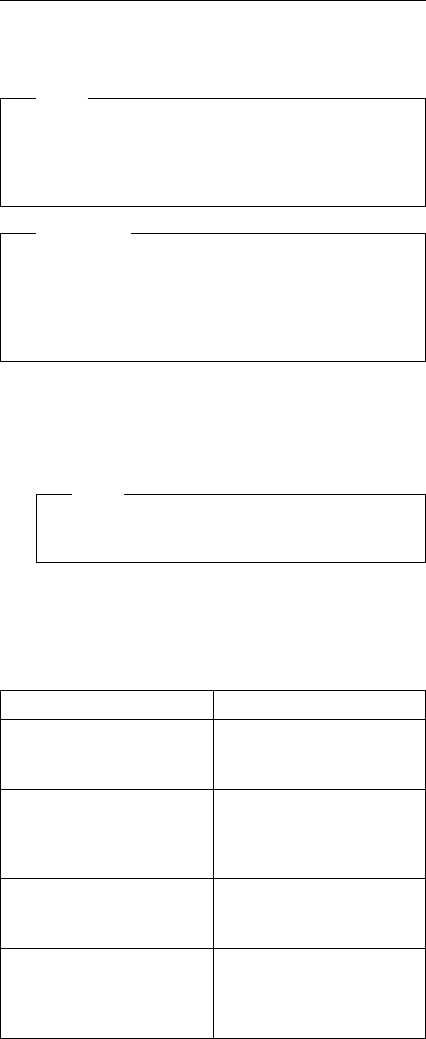
Checkout Guide
Use the following procedure as a guide for computer
problems.
Note
The diagnostic tests are intended to test only IBM
products. Non-IBM products, prototype cards, or
modified options can give false errors and invalid
system responses.
Important
When the problem determination procedure in the
operation manual that is supplied with the adapter or
device says “Have the system unit serviced”, this
means both the computer and the SelectaDock
Docking System.
1. Obtain the failing symptoms in as much detail as
possible.
2. Verify the symptoms by attempting to re-create the
failure by running the diagnostic test or by repeating
the same operation.
Note
To run the diagnostics, refer to “How to Run the
Diagnostics” on page 11.
3. Use the following table with the verified symptom to
determine which page to go to. Search the
symptoms column and find the description that best
matches your symptom; then go to the page shown in
the “Go to” column.
Symptoms (Verified) Go to
Power failure. (The
power indicator does not
go on or stay on.)
“Power Supply” on
page 6.
POST does not
complete. No beeps or
error code are indicated.
“Symptom-to-FRU
Index” on page 18, and
then use the No Beep
Symptoms table.
The configuration is not
the same as the
installed devices.
“Checking the Installed
Devices List” on page 8.
POST beeps, but no
error codes are
displayed.
“Symptom-to-FRU
Index” on page 18, and
then use the Beep
Symptoms table.
4 IBM Mobile Systems HMM


















