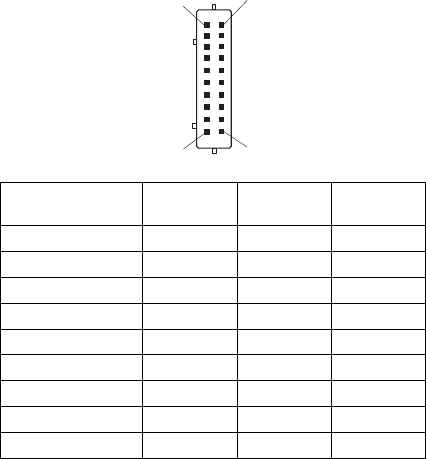
Power Supply Connector 5
1
19
20
2
Pin Signal V dc
Min.
V dc
Max.
2, 3 GND — —
4 SUB 12 +11.4 +12.6
5 GND — —
6, 7 +12 volts +11.4 +12.6
8 GND — —
9—11 +3.3 +3.0 +3.6
12—14 GND — —
15—17 +5 +4.75 +5.25
18—20 GND — —
Checking the Installed Devices List
If a device is installed but the icon appears in a gray shade
rather than a dark shade on the basic diagnostics screen,
the device is defective. Reseat the device connectors. If
the symptom remains, replace the device or the system
board. If needed, adjust the contrast control to clearly
distinguish the shades of the icon.
If a device that is not installed appears in a dark shade (for
example, FDD-2 appears in a dark shade when
NO
second FDD is installed), do the following:
1. Replace the first device in the configuration, such as
an FDD-1, HDD-1.
2. If the problem remains, replace the system board.
The PCMCIA-1, parallel, and serial icons are always
displayed in a dark shade because the icons represent
subsystems of the system board and not the attachment of
the devices.
The FDD-1, HDD-1, or PCMCIA-1 icons represent the first
drive in the system configuration for each type of device.
Similarly, the HDD-3, FDD-2, or PCMCIA-2 icons represent
the second drive, usually attached through a port
replicator or an expansion unit.
The HDD-2 icon represents the hard disk drive in the
UltraBay of the computer. The HDD-3 or HDD-4 icons
represent the hard disk drive in the SelectaDock Docking
8 IBM Mobile Systems HMM


















