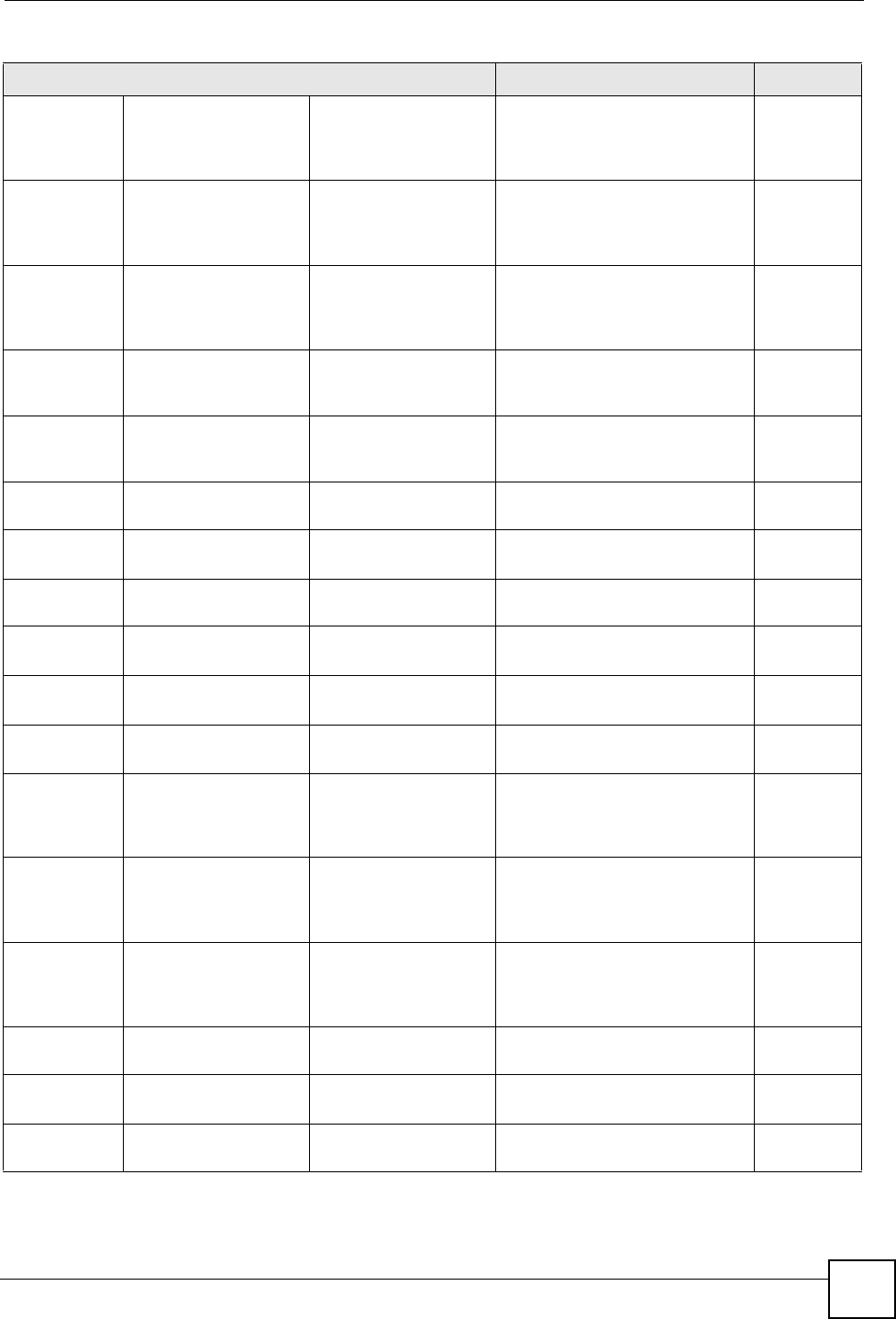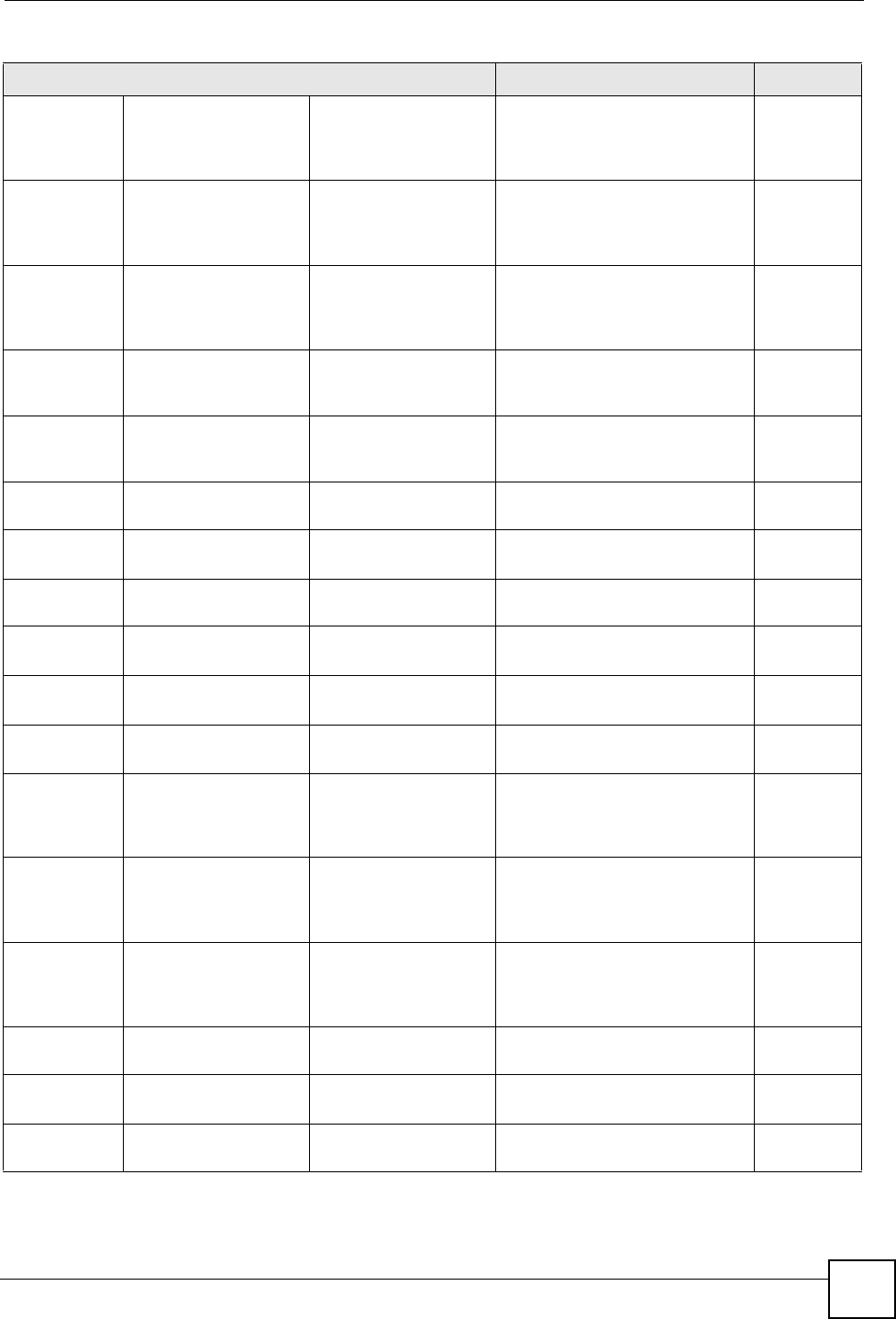
Chapter 45 Introducing Commands
ES-4124 User’s Guide
377
flow-control Enables interface flow control.
Flow control regulates
transmissions to match the
bandwidth of the receiving port.
13
frame-type
<all|tagged>
Choose to accept both tagged
and untagged incoming frames or
just tagged incoming frames on a
port.
13
ge-spq <q0|q1|...|q7> Enables strict priority queuing
starting with the specified queue
and subsequent higher queues
on the Gigabit ports.
13
gvrp Enables this function to permit
VLAN groups beyond the local
Switch.
13
help Displays a description of the
interface port-channel
commands.
13
igmp-filtering profile <name> Applies the specified IGMP
filtering profile.
13
igmp-group-
limited
Enables the IGMP group limiting
feature.
13
number <number> Sets the maximum number IGMP
groups allowed.
13
igmp-immediate-
leave
Enables the IGMP immediate
leave function.
13
igmp-querier-mode
<auto|fixed|edge>
Sets the IGMP query mode for
the port.
13
inactive Disables the specified port(s) on
the Switch.
13
ingress-check Enables the device to discard
incoming frames for VLANs that
are not included in a port member
set.
13
intrusion-lock Enables intrusion lock on the
port(s) and a port cannot be
connected again after you
disconnected the cable.
13
ipmc egress-
untag-vlan <1-
4094>
Enables the port(s) to remove
specified VLAN tag from IP
multicasting packets before
forwarding.
13
loopguard Enables the loopguard feature on
the port(s).
13
mac-
authentication
Enables MAC authentication via
a RADIUS server on the port(s).
13
mirror Enables port mirroring in the
interface.
13
Table 142 interface port-channel Commands (continued)
COMMAND DESCRIPTION PRIVILEGE