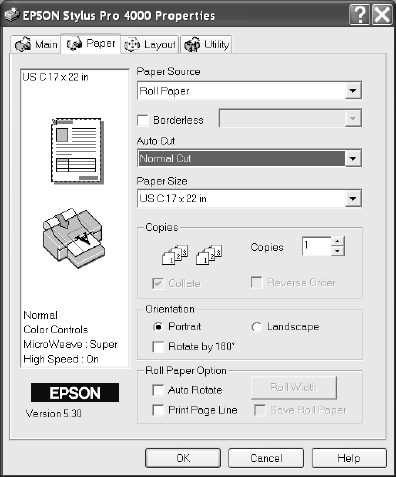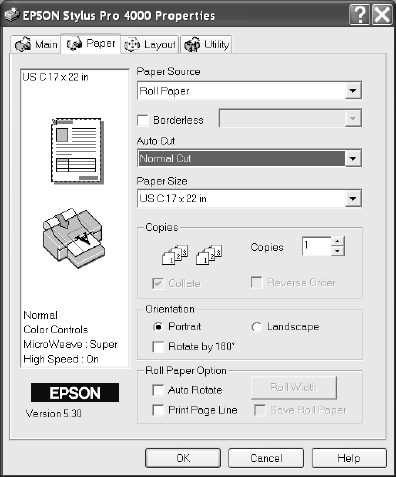
3-80
80 | Printing with EPSON Drivers for Windows
Choosing Roll Paper Options
Follow these steps to print on roll paper and select settings for borderless
printing and automatic cutting:
1. On the Properties window, click the
Paper tab. You see this window:
2. Select Roll Paper or Roll Paper (Banner) from the Paper Source list.
The
Roll Paper (Banner) setting allows you to print a series of
continuous images without any margin space between them. This
option is not available with all applications.
3. If you want to print without margins, click
Borderless. Note that
borderless printing takes longer than normal printing. See page 82 for
more information about borderless printing.
Note: Many application
settings override settings
in the printer driver.
Always verify settings
to get the results you
expect.
sp4000Guide.book Page 80 Friday, October 22, 2004 5:06 PM