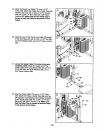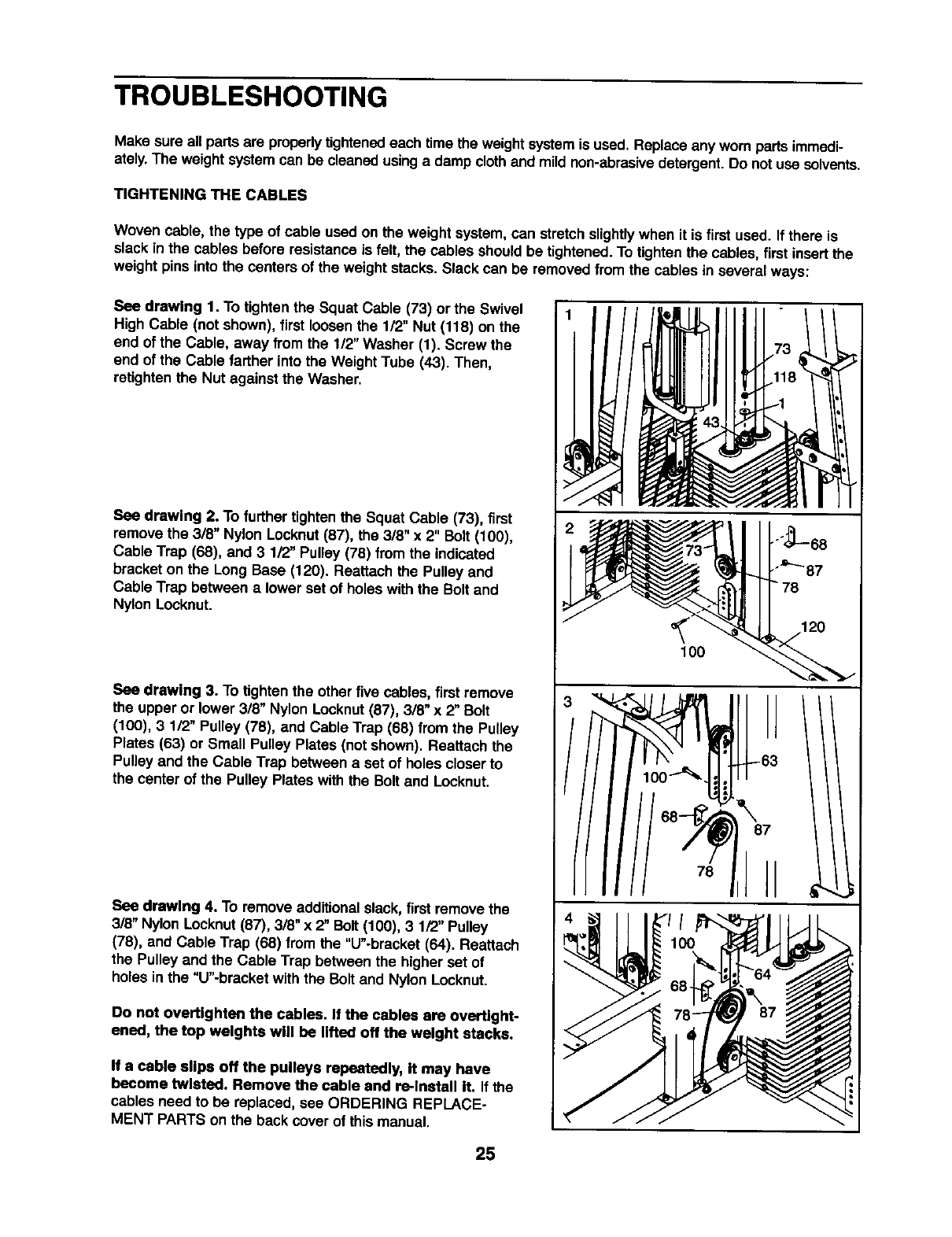
TROUBLESHOOTING
Makesure all partsare propedytightenedeach timethe weightsystemis used. Replace any wornparts immedi-
ately.The weightsystemcan be cleaned usinga damp clothand mild non-abrasivedetergent.Do not usesolvents.
TIGHTENING THE CABLES
Woven cable, the typeof cable used on the weight system, can stretchslightlywhen it is first used. If there is
slack inthe cables beforeresistance is felt, the cables should be tightened.To tightenthe cables, first insertthe
weightpins into the centers of the weight stacks.Slack can be removed from the cables in several ways:
See drewlng 1. To tightenthe Squat Cable (73) or the Swivel
High Cable (not shown), first loosenthe 1/2" Nut (118) on the
end ofthe Cable, away from the 1/2"Washer (1). Screw the
end ofthe Cable farther into the WeightTube (43). Then,
retightenthe Nut against the Washer.
See drawing 2. To further tightenthe Squat Cable (73), first
remove the 318"Nylon Locknut(87), the 318"x 2" Bolt (100),
Cable Trap (68), and 3 1/2" Pulley (78) from the indicated
bracketon the Long Base (120). Reattach the Pulley and
Cable Trap between a lower set of holeswith the Bolt and
Nylon Locknut.
See drawing 3. To tightenthe other five cables, first remove
the upper or lower318"Nylon Locknut(87), 3/8" x 2" Bolt
(100), 3 1/2" Pulley (78), and Cable Trap (68) from the Pulley
Plates (63) or Small PulleyPlates (not shown). Reattach the
Pulleyand the Cable Trap between a set of holes closerto
the center of the Pulley Plateswith the Bolt and Locknut.
See drawing 4. To remove additionalslack, firstremove the
318"Nylon Locknut(87), 3/8"x 2" Bolt(100), 3 1/2"Pulley
(78), and Cable Trap (68) from the "U"-bracket (64). Reattach
the Pulleyand the Cable Trap between the higher set of
holesin the "U"-bracketwiththe Bolt and Nylon Locknut.
Do not overtlghten the cables. If the cables are overtlght-
ened, the top weights will be lifted off the weight stacks.
If a cable slips off the pulleys repeatedly, it may have
become twisted. Remove the cable and re-Install It. Ifthe
cables need to be replaced,see ORDERING REPLACE-
MENT PARTS on the backcover of thismanual.
100
78
25