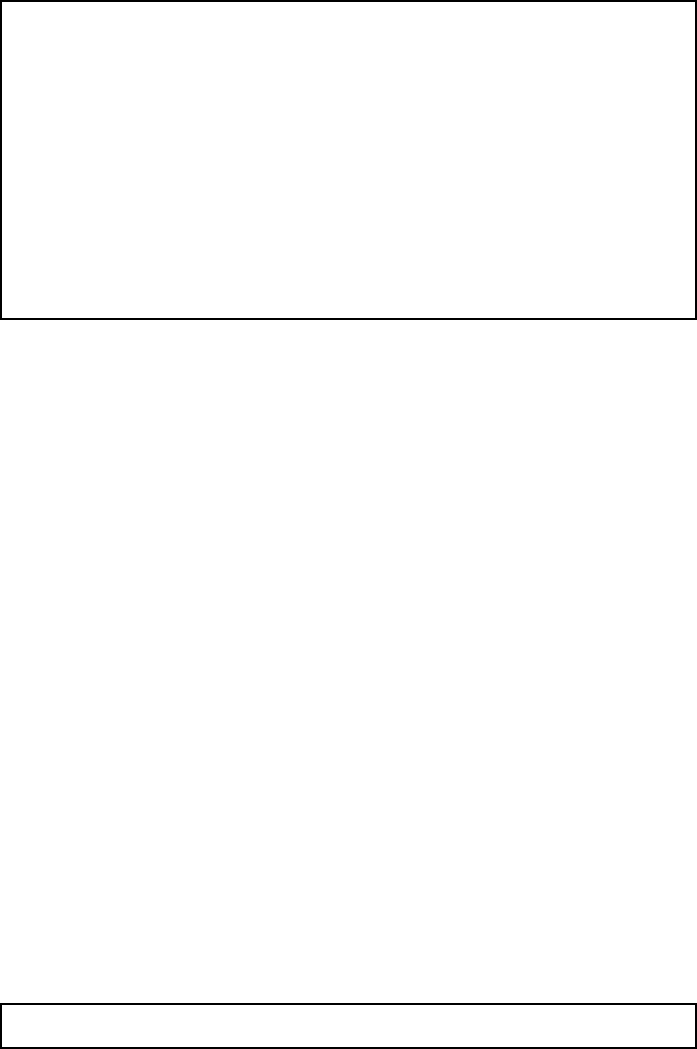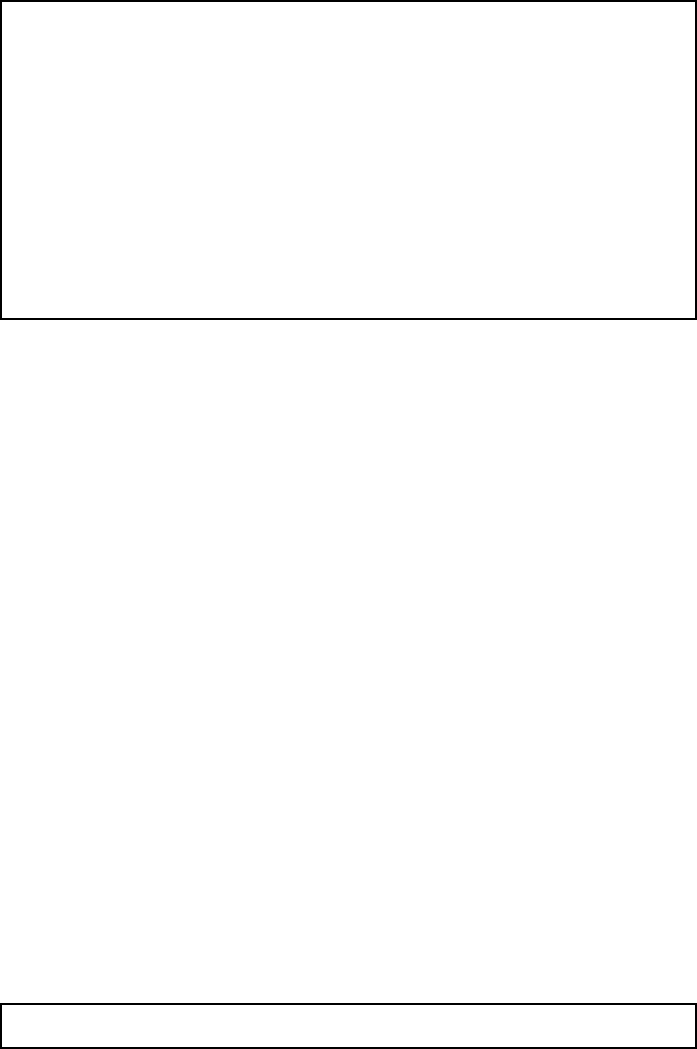
41
You can use as many input statements as you need to get all the values into your program.
Try this:
NEW
10 INPUT “GIVE ME A NUMBER”; N1 press ENTER
20 INPUT “AND ANOTHER”; N2 press ENTER
30 PRINT “I WILL ADD THEM” press ENTER
40 C=N1+N2 press ENTER
50 PRINT “THE ANSWER IS”; C press ENTER
Type RUN and press ENTER to see what happens.
MAKING DECISIONS
The IF statement tells the computer that it has to make a decision. It does this by comparing
two numbers, or arithmetic expressions or string variables. It uses special symbols to represent
a condition.
The symbol > means greater than.
The symbol < means less than.
The symbol = means equal to.
The symbol > = means greater than or equal to.
The symbol < = means less than or equal to.
Here are some conditions:
5 < 10 20 > 10
They are both true because
5 is less than 10
20 is greater than 10
The IF statement has a condition either TRUE or FALSE. The computer evaluates the
condition and decides that if a condition is TRUE it will do something for the TRUE condition.
Take the following:
IF A > 90 THEN PRINT “YOU ARE SMART”