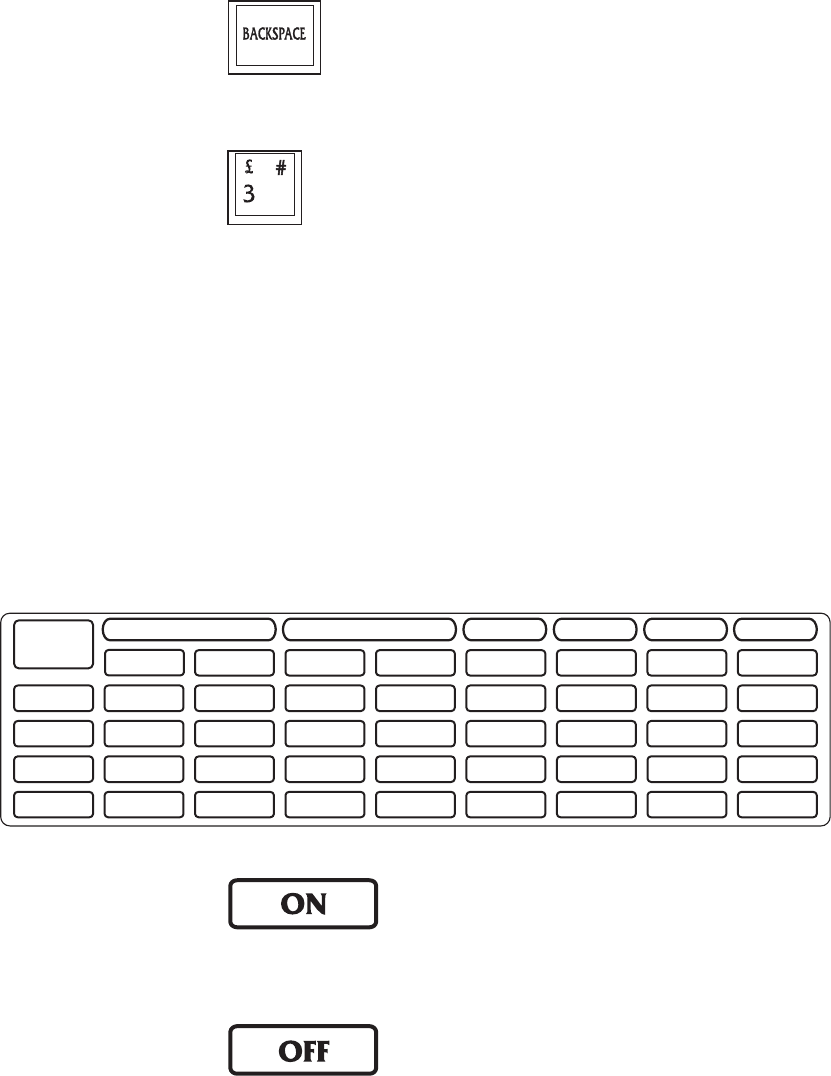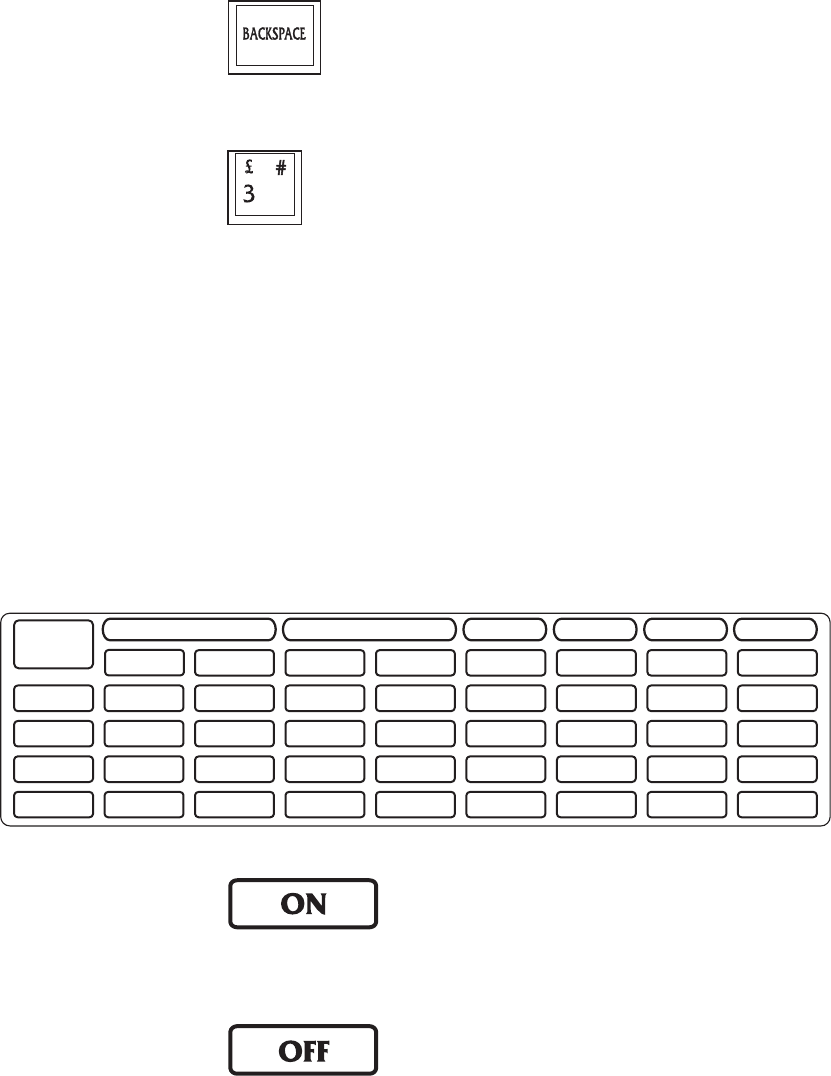
9
Backspace Key:
Press this key when you want to delete the character before the cursor position.
3, #, and £:
Press this key to type the number “3”.
Press Shift and this key simultaneously when you want to type the symbol “£”.
Press Alt and this key simultaneously when you want to type the symbol “#”.
ACTIVITY SELECTOR
There are 38 activities in the PRECOMPUTER POWER PAD™ PLUS unit and they are
divided into 5 categories. This includes Word Games, Mathematics, Computer Skills, Games
and Trivia. Press any one of the activities to go into the activity directly.
WORD GAMES MATHEMATICS
COMPUTER SKILLS
GAMES TRIVIA FUNCTION
ON
OFF
Level
Player
Cartridge
Spy Trap
Rocket
Fuel
Mystery
Letter
Word
Recall
Plurals
Tenses
Word
Puzzles
Comparatives
Synonyms
Antonyms
Letter
Drop
Word
In Word
Vocabulary
Builder
Word
Maker
Sentence
Scrambler
Grammar
Quiz
Addition
Subtraction
Multiplication
Division
Fractions
Flip Flop
Fractions
Ratios
Algebra
Story
Problems
Equation
Builder
Keyboard
Skills
Typing
Challenge
Word
Processor
BASIC
Tutor
BASIC
Design
A Card
Spell
Checker
Calculator
Science
English
Geography
General
Print
Screen
MAIN MENU
/DEMO
On Key:
This key is used to turn the unit ON. When the unit is OFF, press this key to turn the
unit ON.
Off Key:
This key is used to turn the unit OFF. When the unit is turned ON, press this key any
time to turn the unit OFF.
IMPORTANT:When using an AC adaptor, always make sure to FIRST PRESS THE OFF
KEY on the unit before unplugging the adaptor.