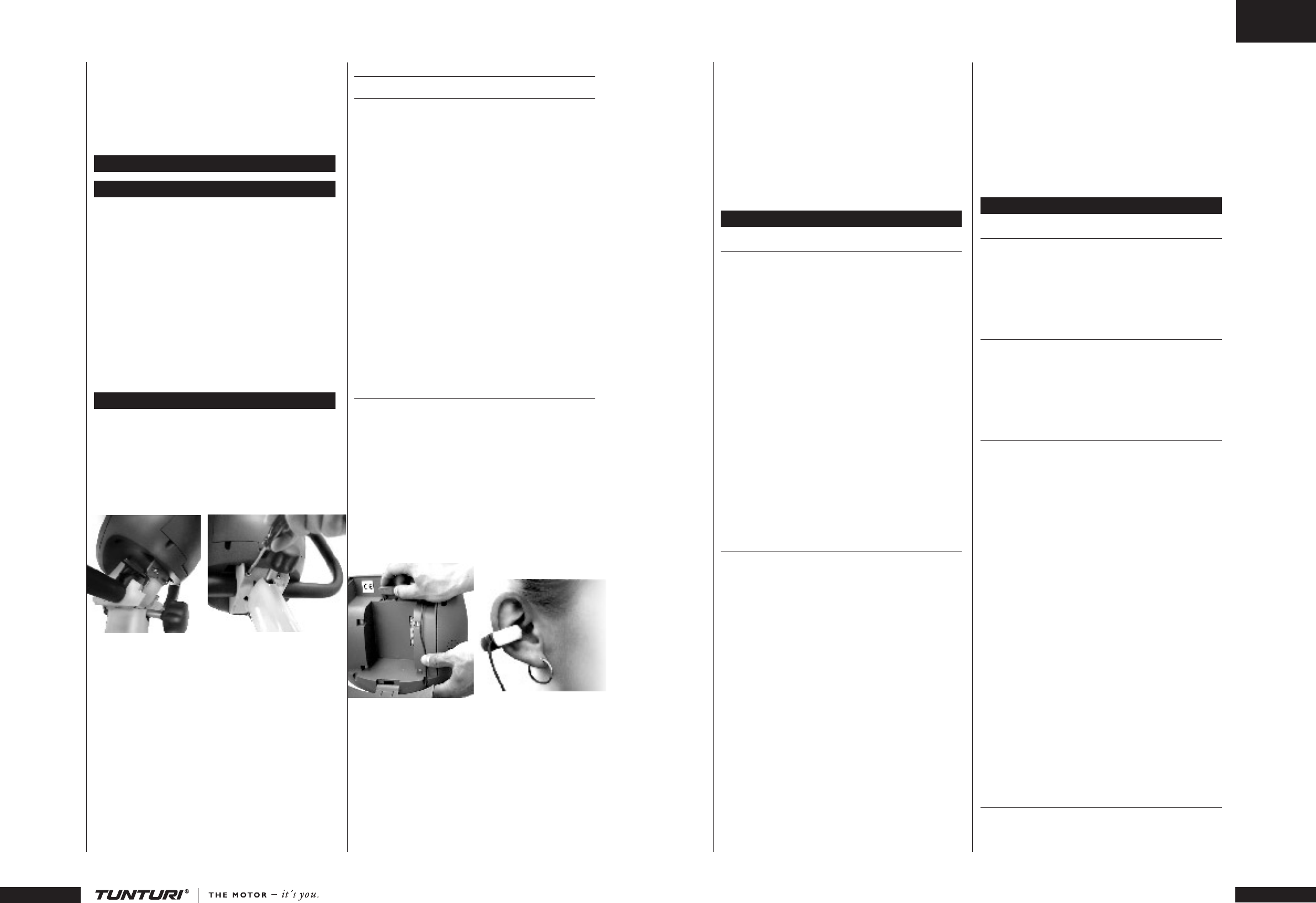
2
G B
3
O W N E R ' S M A N U A L
A L P H A 1 5 O
W E L C O M E T O T H E W O R L D
O F T U N T U R I E X E R C I S I N G !
Your choice shows that you really want to invest in
your well-being and condition; it also shows you
really value high quality and style. With Tunturi
Fitness Equipment, you’ve chosen a high-quality,
safe and motivating product as your training
partner.
This guide is an essential part of your exercise
equipment. Start familiarizing yourself with the
Tunturi T.I.E. interface by carefully reading this
manual. It offers the information you need for both
the use and maintenance of your equipment. This
manual is well worth keeping, as you may need
these instructions later on.
I N S TA L L AT I O N
Push the T.I.E. interface module carefully into
place at the top of the handlebar support tube. The
loose screws hanging from the metal fastening plate
on the bottom of the T.I.E. module must enter the
holes at the top end of the handlebar. Make sure
that the module is correctly in place and tighten
the fastening screws.
TURNING THE USER INTERFACE ON AND OFF
The user interface turns itself on when the device
is connected to the mains current. When the user
interface has not been used for ve minutes (no
heart rate registered, no keys pressed, no pedaling),
it automatically switches itself to energy-saver state.
Alpha 150 is returned to its active state by pressing
any key, starting to pedal or sending heart-rate
signals to the unit. When you restart, Alpha 150
automatically starts from Mode function.
Protect Alpha 150 from excess sunlight,
because that may fade the interface box and surface
membrane colors. Please also be careful not to
allow Alpha 150 to come into contact with water.
A sharp blow may damage the interface.
HEART RATE MEASUREMENT
WITH THE HEART RATE BELT
1. Attach the transmitter to the elastic strap.
2. Adjust the length of the strap to t snugly and
comfortably.
3. Pull the transmitter away from your chest and
wet the grooved areas at its back.
4. Check the wet electrodes are uniformly
positioned next to your skin and that the Polar logo
is central+ and upright.
The heart rate belt works best whenthe
transmitter is worn against your bare skin. If you
prefer to wear it over a shirt, please moisten the
shirt well under the electrodes: the contacts must
be wet while you exercise.
Take good care of the transmitter after you
exercise. This helps to prolong the life of the
electrodes and battery.
1. Wash the transmitter carefully with a mild
soap-water solution.
2. Rinse with clean water.
3. Dry the transmitter carefully.
PULSE MEASUREMENT
You can buy the ear sensor needed for pulse
measurement from your Tunturi dealer or importer
as an accessory. Measure your pulse as follows:
1. Open the cover at the back of Alpha 150 and
pushing the ear sensor connector into the interface
connector. Lead the ear sensor wire out through
the hole between the cover and the box, and close
the cover.
2. Attach the ear sensor to the earlobe.
3. Attach the sensor wire to your shirt with the clip
provided. This prevents the sensor and wire from
moving.
IF THERE ARE PROBLEMS IN PULSE
MEASUREMENT:
Check how the sensor works while not pedaling.
A disturbance may be caused by the
physiological properties of the earlobe. Try
measuring on the inside surface of the ear or on the
tip of your nger.
Rub the earlobe with your ngers to quicken
circulation.
If pulse values rise above 150 beats/min.,
earlobe measurement may be affected by the faster
circulation.
Sometimes a strong light source in the
immediate vicinity of the user may cause
disturbances.
Please clean the ear sensor after use with a
damp cloth. Do not use solvents.
NOTE! Always detach the ear sensor
connector from the user interface when you use the
heart-rate belt. The ear sensor disturbs heart-rate
measurement.
U S E R I N T E R FA C E
FUNCTION KEYS
MODE includes constant resistance, constant effort
and constant heart-rate workouts. The user
interface automatically starts from the constant
resistance workout. Use the operation key SET to
make settings and adjustments to the user interface
options. PROG includes pre-programmed exercise
proles, memory positions for your self-designed
exercise proles and measurement of recovery
pulse.
REC AND OK
Use the Rec key to save your own workouts. Press
Rec before beginning the workout you wish to
save. Press OK to conrm.
RESET
Press the Reset key for more than one second to
display the cumulative values. Pressing Reset always
resets the value on the display.
SETTING KEYS -/+
Use the setting keys (-/+) to adjust resistance, effort
and heart rate for the workout.
MAIN DISPLAY
When you turn the user interface on, the display
shows the following exercise parameters:
1. EFFICIENCY (W)
Figure indicates exercise efciency in Watts,
which depends on pedaling speed and resistance
adjustment.
2. ENERGY CONSUMPTION (KCAL / KJ)
Displays cumulative energy consumption (0-999);
default setting is kcal.
3. SPEED (RPM / KM/H / MPH)
Default setting is rpm (pedal revolutions / minute).
4. PULSE
Heart rate transmitter belt or an ear sensor is
required.
If the user interface does not receive a heart-
rate signal, - - is displayed instead of the heart rate.
NOTE! Always disconnect the ear sensor from
the user interface if using a heart rate transmitter
belt; the ear sensor will interfere with the heart rate
transmitter.
5. TIME
Displays the exercise time elapsed between 0:00 -
59:59 minutes and between 1:00 - 10:00 hours in
1 minute increments.
Time display stops if speed falls to zero.
6. DISTANCE (KM / MILES)
Default display setting is km.
Displays the distance traveled during the
workout in km (or miles) to two decimal points up
to 9.99 km (or miles) and with one decimal point
up to 99.9.
F U N C T I O N S
ADJUSTING RESISTANCE
Resistance in constant resistance workouts is
adjusted with the - / + keys. The text SET
and setting value are displayed when you adjust
resistance. The meter returns to the main display 2
seconds after setting the value.
RESET
Press RESET to reset the values on the display.
Cumulative training values are displayed by
pressing RESET for more than one second. They
remain on the display for as long as the key is
pressed.
MODE
MODE includes constant resistance, constant effort
and constant heart-rate workouts. In all workouts,
one parameter is set as a constant, after which
your exercise equipment automatically maintains
the level. Constant heat-rate exercise requires your
using the heart-rate measurement system.
1. Press MODE key to select the workout.
Resistance = constant resistance exercise at the
same resistance level throughout. Faster pedaling
means an increase in effort.
Watt = constant effort exercise; the interface
adjusts resistance automatically so the training
effort set, e.g. 100 W, remains the same
independent of pedaling rate.
Pulse = constant heart-rate exercise; the
interface adjusts effort automatically and keeps
your heart-rate at the desired level, e.g. 120 beats
per minute, independent of pedaling rate.
2. Set the target level with the - /+ keys. You can
adjust the target level with the - / + keys during the
workout whereupon the text SET and the setting
value (Nm, W, heart rate) are displayed. The meter
returns to the main display 2 seconds after setting
the target value.
PROG
PROG includes pre-programmed exercise proles,
memory positions for self-designed proles and
measuring recovery pulse. The resistance level
OW NER 'S MAN UAL • ALP HA 15O
OW NER 'S MAN UAL • ALP HA 15O


















