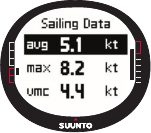
33
Sailing Data display
The Sailing, Navigation and Racing modes and the MOB func-
tion have special information displays that can be accessed
from the main display of each respective mode.
To view the Sailing Data display:
1. Press
Start/Data
in the Sailing display. The Sailing Data dis-
play opens. The active shortcut is displayed in reversed
color.
2. Scroll the data with the arrow buttons. The list contains the following items:
• Average speed (avg)
• Maximum speed (max)
• Velocity made on course (vmc)
• Velocity against wind (vaw)
• Distance to waypoint (dtw)
• Distance to finish (dtf)
• Cross track error (xte)
• Distance made on course (dmc)
• Distance made good (dmg)
• Estimated time of arrival (eta)
• Estimated time enroute (ete)
• Time of sunrise (tsr)
• Time of sunset (tss)
• Distance to lay line (dll); works only in Racing mode
• Time to lay line (tll); works only in Racing mode
3. To set one of these items as a shortcut, select the item and short press
Enter
. If you
do not want to change the shortcuts, press
Start/Data
to return to the Sailing
display.
NOTE: When you set a new shortcut in the Sailing Data display, the same shortcut is
also displayed in the Navigation and the Racing modes.


















