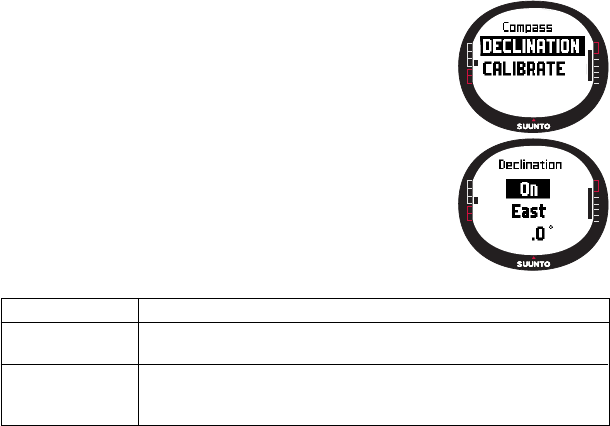
31
3.4.4 Declination
You can set the compass declination manually or with the
GPS.
Setting the compass declination manually
To set the compass declination manually:
1. In the Set menu, scroll to
Declination
and short press
Enter
.
The declination setting field is activated, and you can now
set the declination to
On
,
Off
or
Auto
.
2. Select
On
to set the compass declination manually and
short press
Enter
.
3. The direction field is activated. Select East/West with the
arrow buttons and short press
Enter
.
4. The degree field is activated. Change the degrees with the
arrow buttons and short press
Enter
.
5. The declination is now set and you return to the Set menu.
Setting the compass declination with the GPS
To set the compass declination with the GPS:
1. Scroll to
Declination
and short press
Enter
. The manual/automatic field is activated.
2. Select
Auto
with the arrow buttons and short press
Enter
. The GPS automatically
sets the compass declination.
NOTE: The GPS declination database is based on a global 2-degree latitude x 2-
degree longitude grid.
Off Compass points to the magnetic north
On Compass points to the geographic north based on
the manually set declination
Auto Compass points to the geographic north based on
the declination from the GPS database value for
the current location


















