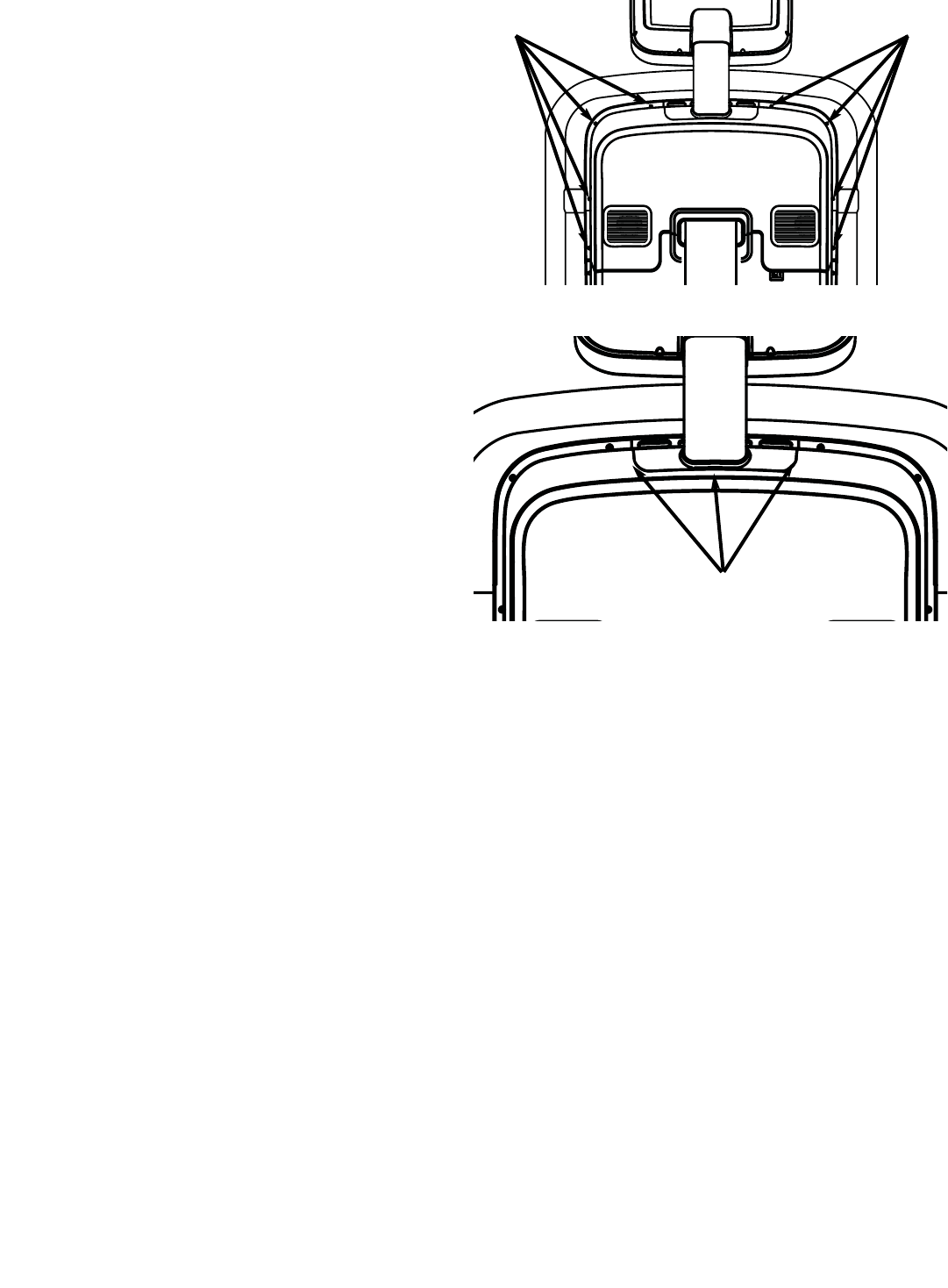
STEP 17
Replace the top back plastic. Using a #2 Phillips
screwdriver insert the (8) screws, retained from
earlier step, into the plastic. Do Not tighten at this
time.
S
TEP 18
Check the cap with the neck and grommet. Make
sure the cap is flush with the top back plastic.
Adjust if necessary. Use the screwdriver to tight-
en the screws snug from the previous step.
Caution: Do Not over tighten screws.
This completes the installation of the Personal Viewing Screen on the E-TR treadmill. Now it is time
to set it up. Turn to the appropriate section for your Personal Viewing Screen.
STAR TRAC P
ERSONAL
V
IEWING
S
CREEN
O
WNER
’
S
G
UIDE
23
ScrewsScrews
Flush


















