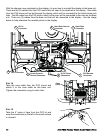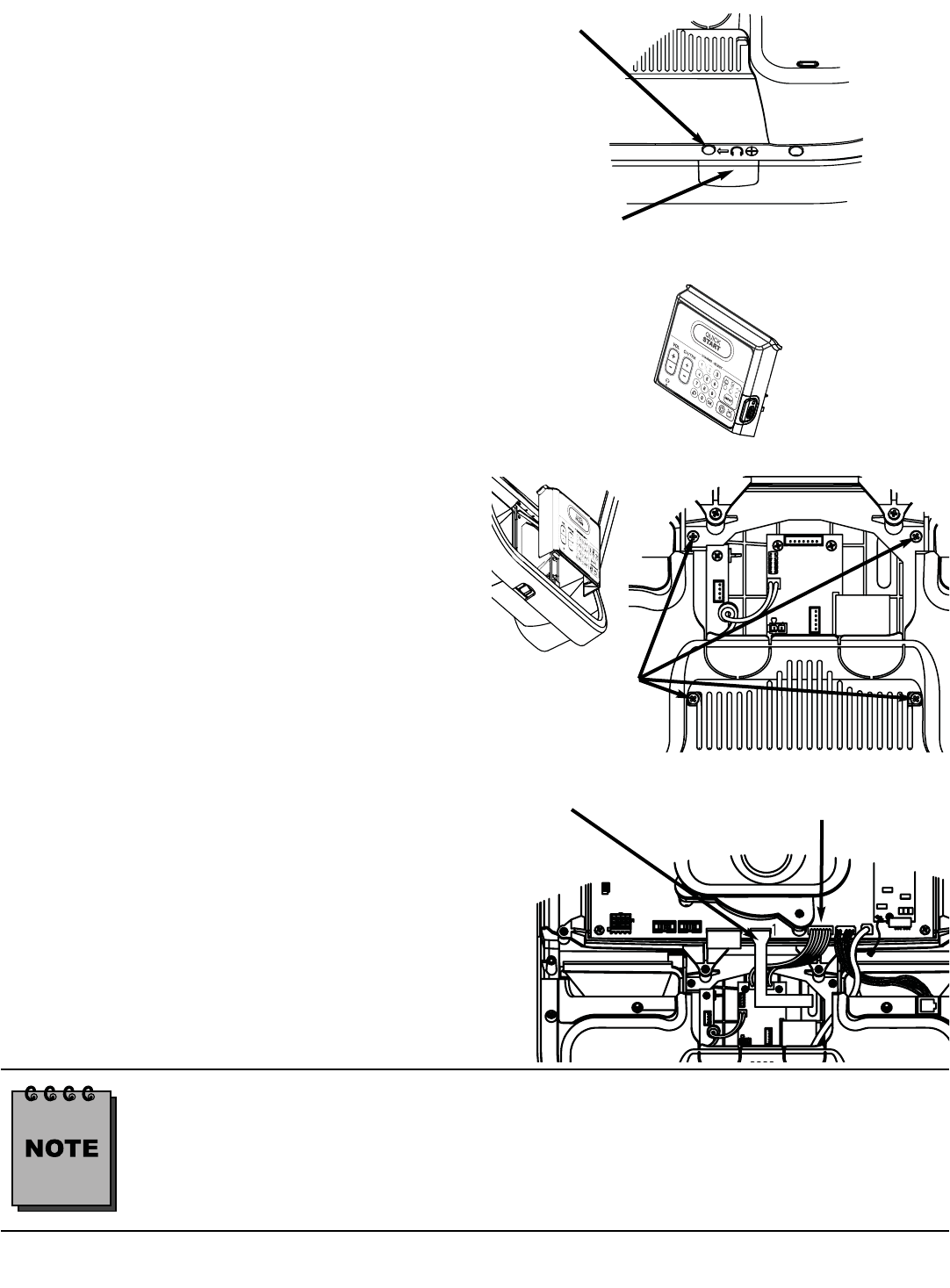
STEP 10
Using a #2 Phillips head screwdriver, remove the
screw that holds in the blank cover where the new
Head Phone Jack mount will go. Next remove the
blank cover. You will no longer need this item and
it can be stored away for any possible future use.
Retain screw for later use.
S
TEP 11
Take the PVS center console from the kit.
S
TEP 12
Insert the new center console into the front display.
Using a #2 Phillips screwdriver, screw in the (4)
screws that were saved from the original center
console. Tighten the screws so they are snug.
S
TEP 13
With the center console now installed, it is time to
attach the interface cable and center console rib-
bon. Take the seven pin interface cable from the
center console and attach it to the display PC
board. Next take the center console ribbon cable
and attach it to the display PC board.
Make sure pin one on the cable is connected to pin one on the board.
STAR TRAC P
ERSONAL
V
IEWING
S
CREEN
O
WNER
’
S
G
UIDE
13
Screw
Blank cover
SCREWS
Center Console
Ribbon
Interface
Cable