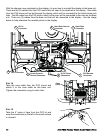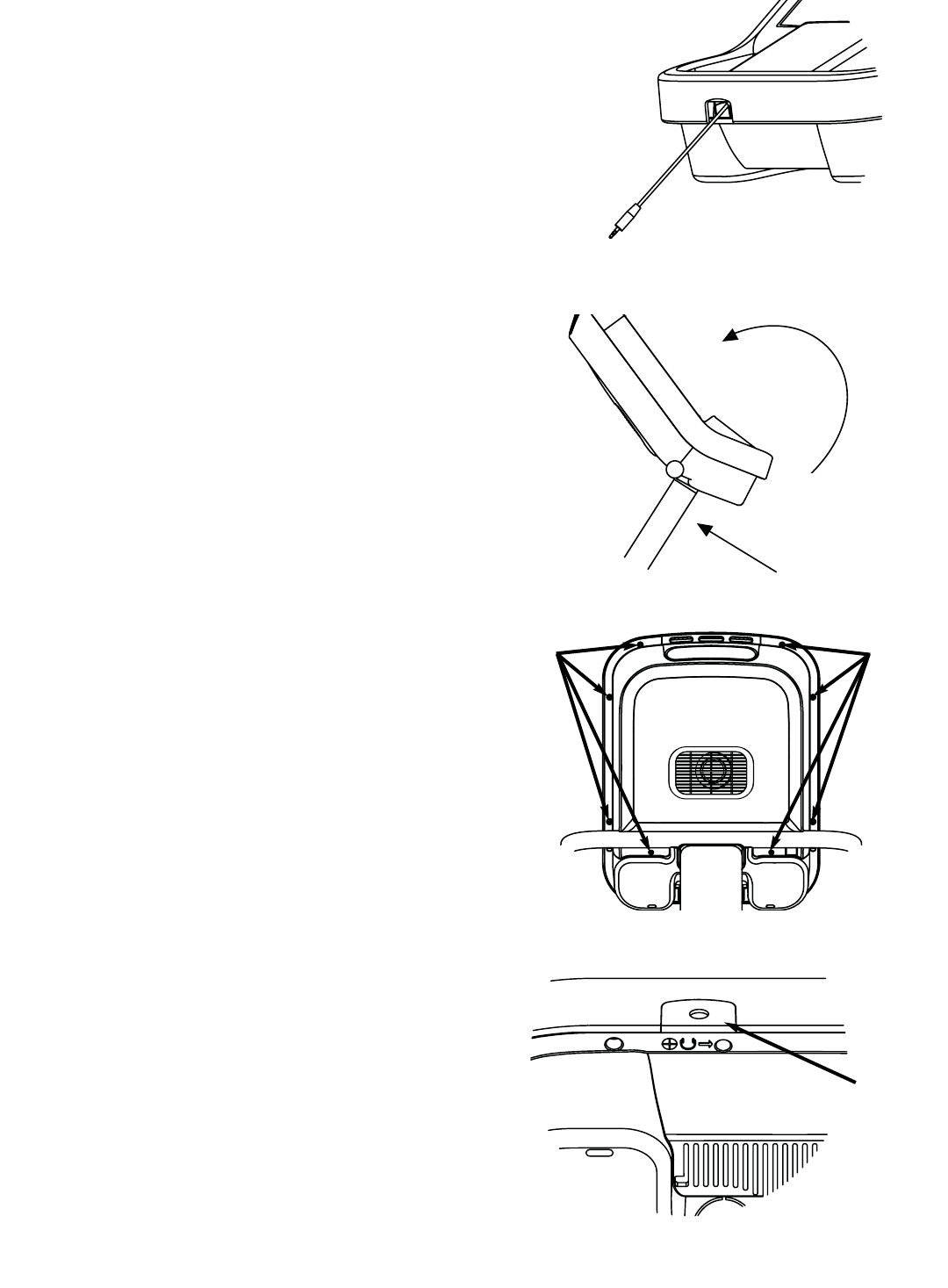
STEP 19
Feed the Head Phone Jack cable from the PVS
display neck through the hole in the front display
plastics where the blank cover was removed earli-
er.
S
TEP 20
Now that all the cables are in their places, and con-
fined to the post on the display mount. Place the
display front plastic onto the back. Make sure the
bottom of the display front is under the 2 tabs on
the display mount. Press the front display against
the round tube and rotate it to the back. Be care-
ful not to pinch any wires.
S
TEP 21
Using a #2 Phillips screwdriver, secure the front
display to the back with the (8) screws you previ-
ously removed and saved.
S
TEP 22
Take the Entertainment Head Phone Jack from the
PVS kit and attach it to the cable that is hanging
out of the front of the display. Make sure the con-
nector is seated all the way into the jack. Now
slide the jack into the front of the display. Using a
#2 Phillips screwdriver, fasten the head phone jack
into the front display with the screw that was saved
from the earlier step.
16 STAR TRAC P
ERSONAL
V
IEWING
S
CREEN
O
WNER
’
S
G
UIDE
2
1
Screws
Screws
Screw