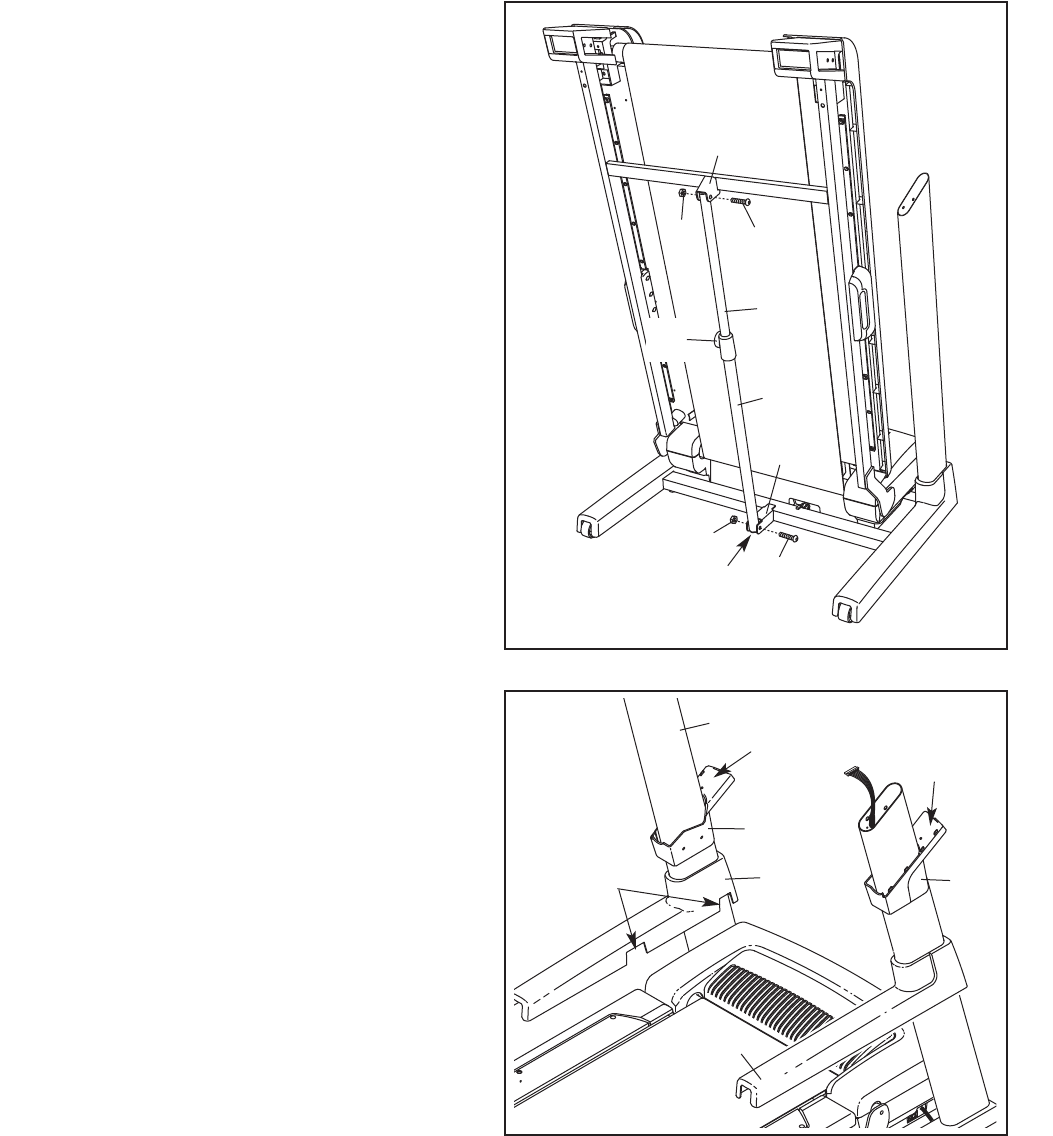
9
6. Identify the Left Base Cover (88), which has
cutouts in the locations shown. Slide the Left
Base Cover onto the left Upright (85). Then, slide
the Right Base Cover (86) onto the right Upright.
Identify the Left Upright Sleeve (77) and the Right
Upright Sleeve (9). Slide the Upright Sleeves onto
the Uprights (85) as shown.
88
77
86
9
85
Left
Right
Cutouts
6
5. Raise the Frame (55) to the position shown.
Have a second person hold the Frame until
this step is completed.
Orient the Storage Latch (76) so that the large
b
arrel and the Latch Knob (50) are in the posi-
tions shown.
Remove the tie from the upper end of the
Storage Latch (76). Attach the upper end of the
Storage Latch to the bracket on the Frame (55)
with a 3/8" x 1 3/4" Bolt (109) and a 3/8" Nut
(20).
Remove the tie from the lower end of the
Storage Latch (76). Keep the holes in the Latch
Cap (53) aligned with the holes in the Storage
Latch. Make sure to keep the Latch Cap in-
side the Storage Latch. Attach the Storage
Latch to the bracket on the Uprights (85) with a
3/8" x 1 3/4" Bolt (109) and a 3/8" Nut (20).
Note: It may be necessary to move the Frame
(55) back and forth to align the Storage Latch
with the bracket on the Uprights.
Lower the Frame (55) (see HOW TO LOWER
THE TREADMILL FOR USE on page 28).
76
20
20
Large
Barrel
85
109
55
5
109
50
53


















