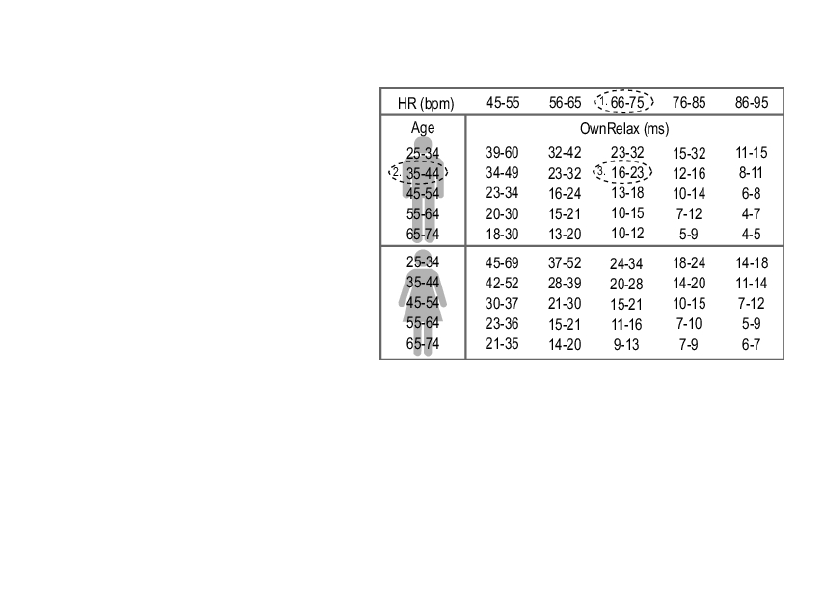
Following OwnRelax Results
Interpret your OwnRelax values by
comparing them over time, or to
average values for your gender and age
groups.
1. Locate your relaxation heart rate
level in the top line of the table and
choose the corresponding column.
2. Find your gender and age in the left
column.
3. Compare to average values for your
gender and age groups.
To follow your long-term OwnRelax results, select Menu > Applications > Relaxation test > OwnRelax
results. Your OwnRelax result graph, result, date of the last test, and feedback are displayed. Press
UP/DOWN to view the previous results.
To delete an OwnRelax value, select the value with UP/DOWN. Press and hold LIGHT until Delete this
value? appears. Select Yes.
ENGLISH
After Training 31


















