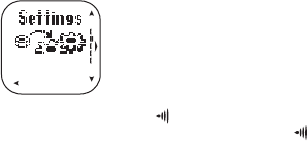
14
3.3 EXERCISE SETTINGS (EXE. SET)
Access exercise settings by selecting Settings -> EXE. SET, or before recording an exercise, by selecting
Exercise -> CYCLING / OTHER -> SETTINGS. The settings allow you to customize the target zone alarm sound,
target zone limits and heart rate view.
1. ALARM: VOL 2 / VOL 1 / OFF
Adjust the target zone alarm sound volume. This symbol
indicates that the alarm is activated.
2. LIMITS: OWNZONE / AUTOMATIC / MANUAL / CADENCE / OFF
Heart rate (or cadence) limits help you maintain a specified level of intensity during exercise. The target heart rate zone is a range between
lower and upper heart rate limits. If you have installed an optional cadence sensor, you can also make use of lower and upper cadence
limits.
You can choose to exercise within four different limits. For exercise without any given limits, select OFF.
•OWNZONE limits - See chapter 3.3.1 OwnZone Limits.
•AUTOMATIC limits - See chapter 3.3.2 Automatic Limits.
•MANUAL limits - See chapter 3.3.3 Manual Limits.
•CADENCE limits - See chapter 3.3.4 Cadence Limits.
3. HR VIEW: HR / HR%
Select HR to display your heart rate in beats per minute (bpm) or HR% to view a percentage of maximum heart rate.
For more information on HR
max
, see chapter 5.2 User Settings.


















