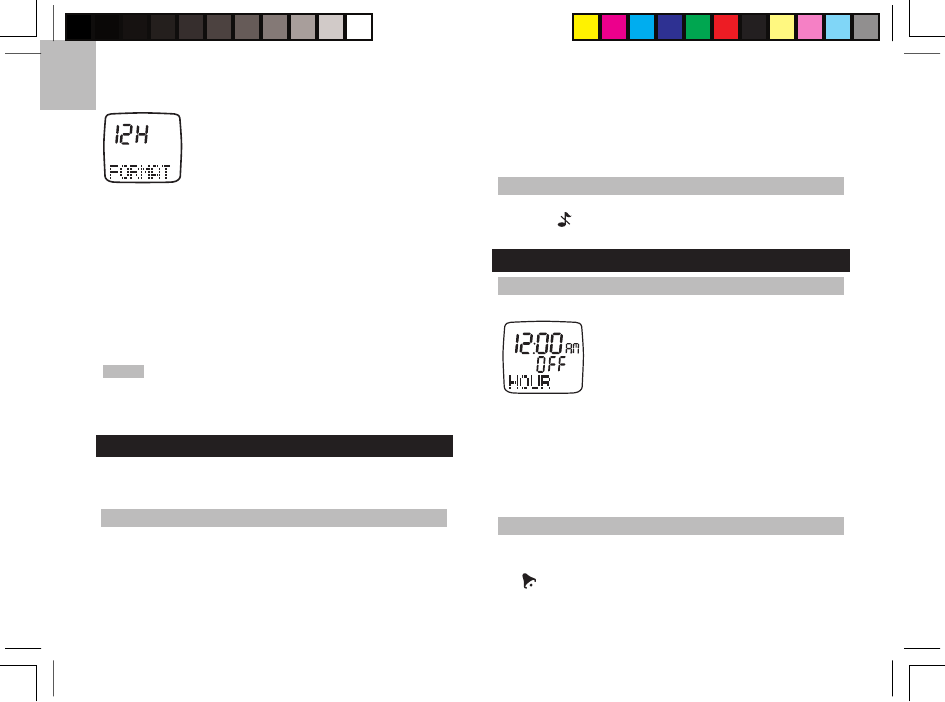
EN
8
2
nd
TIME ZONE
To toggle between time zone 1 and 2, press ST / SP /
+. Press and hold to change the time zone to T1 or T2
permanently.
ALARM MODE
SETTING THE ALARM
1. Press MODE to switch to Alarm
Mode.
2. Press and hold SET until the rst
setting ashes.
3. Press ST / SP / + or MEM / - to change the setting.
Hold to speed through the options. Press SET to
conrm the setting and move on to the next one.
4. Repeat step 3 to change other settings for this
mode.
5. The setting sequence is hour and minute.
ACTIVATING / DEACTIVATING THE ALARM
1. Press MODE to navigate to Alarm Mode.
2. Press ST / SP / + to activate or deactivate the alarm.
appears when the alarm is activated.
To set the alarm:
1. Press MODE to switch to Clock
Mode.
2. Press and hold SET until the rst
setting ashes.
3. Press ST / SP / + or MEM / - to change the setting.
Hold to speed through the options. Press SET to
conrm the setting and move on to the next one.
4. Repeat step 3 to change other settings for this
mode.
5. The setting sequence is 12 / 24 hour clock format,
hour, minute, second, date format, year, month and
date.
6. Press MODE to exit the setting mode at any time.
NOTE The clock is programmed with a 50-year
auto-calendar, which means you do not need to reset
the days of the week and dates each month.
CLOCK DISPLAY MODE
You can change the 2
nd
time zone and keypad tone
when you are in the Clock Display Mode.
When you set the hour, minute, second, year, month
and date in the Clock Setting Mode, you will be setting
the permanently selected T1 or T2 time.
KEYPAD TONE
To toggle between keypad tone ON and OFF, press
MEM / -. appears when the keypad tone is OFF.
SE120_M_EN_R7 2006.4.12, 10:53 AM8


















