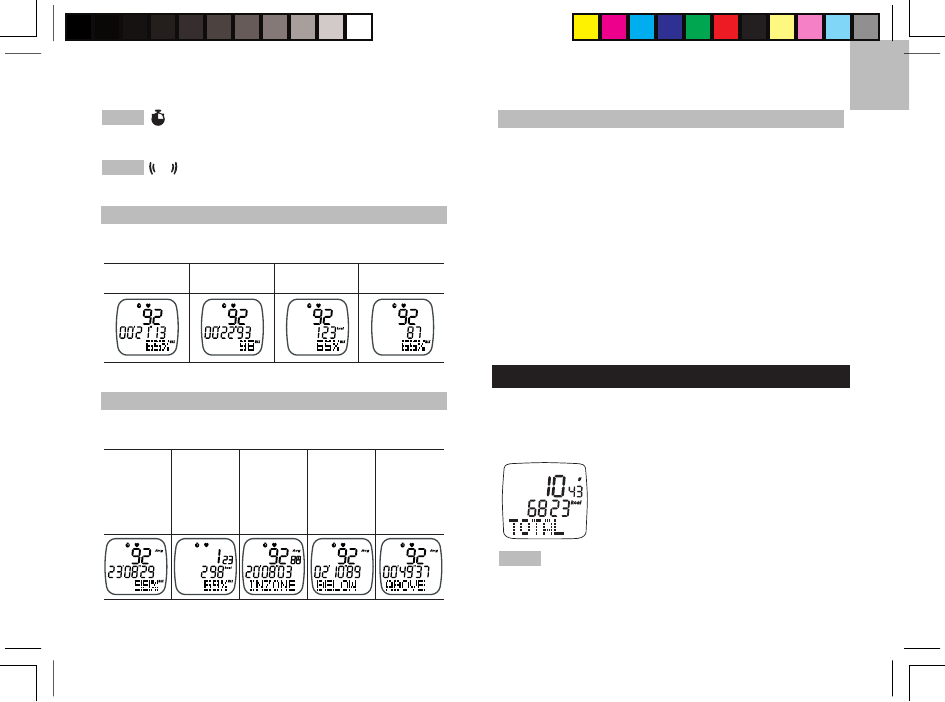
EN
15
NOTE appears when you are in the stopwatch
display, or when stopwatch is running in the background.
NOTE will ash when you exceed your upper or
lower heart rate limit.
VIEW DATA WHILE STOPWATCH IS RUNNING
During the training period, press MEM / - to toggle
between the following screen displays:
HR* TIMER
% MHR
HR* TIMER
% MHR
HR* CALORIES
% MHR
HR* FAT BURNED
% MHR
VIEW STOPWATCH RECORDS
When the stopwatch training has been paused or
completed, press MEM / - to view the following records:
AVG HR
TRAINING
TIME
MAX HR
FAT
BURNED
CALORIES
% MHR
AVG HR IN
ZONE TIME
(Time spent
without exceed-
ing your upper or
lower HR limit)
AVG HR
BELOW ZONE
TIME (Time
spent exceed-
ing your lower
heart rate limit)
AVG HR
ABOVE ZONE
TIME (Time
spent exceed-
ing your upper
HR limit)
SAVING RECORDS
When you reset the stopwatch, the watch will
automatically save the time and date of your training
session, average heart rate, exercise time, max. heart
rate, and fat and calories burned.
If the memory is full, the display will show “FULL
MEMORY”. Press ST / SP / + or MEM / - to toggle
between the YES or NO delete screens. Press SET to
conrm or MODE to quit without any action.
The memory works on a rst in, rst out basis. For
example, the oldest memory (i.e., no.1) will be deleted
and the latest memory will become record no.20.
TIMER / STOPWATCH MEMORY MODE
The watch automatically records the timer and
stopwatch training sessions and stores up to 20 sessions.
To view memory records:
• Press MODE to switch to Memory
Mode and view total calorie and fat
burn.
• Press and hold SET to clear the total
calorie and fat burn.
NOTE Total calorie consumption and fat burned is
shown as an accumulated value from the moment the
watch is powered on.
*HR = Heart Rate
SE120_M_EN_R7 2006.4.12, 10:53 AM15


















