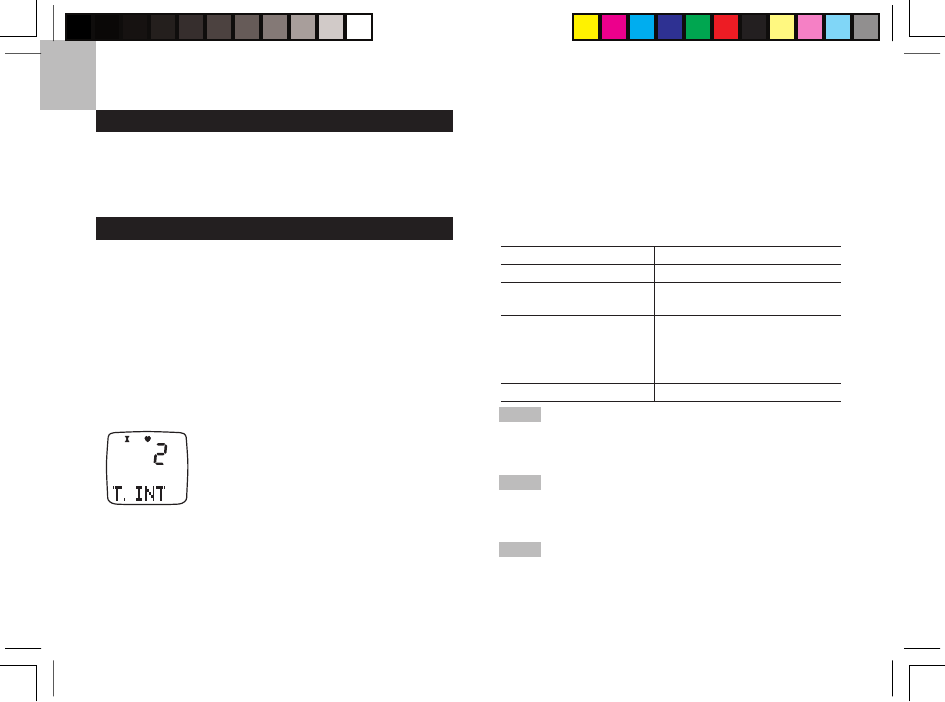
EN
14
HEART RATE ALERT
When the heart rate alert is activated, a sound alert
(every 6 seconds), ashing heart rate reading and up
or down arrow will appear on the display to show which
heart rate limit you have surpassed.
STOPWATCH MODE (CHRONO)
The stopwatch watch function is particularly benecial
to use when you are unsure how long your activity will
take, or when you want to measure the time it takes to
complete a task and your performance over that time.
To get the most out of your stopwatch function complete
your user prole. If you have not completed the user
prole you will be unable to use the calorie and fat burn
function.
To set the stopwatch:
1. Press MODE to switch to Stopwatch
Mode.
2. Press and hold SET until the rst
setting ashes.
TASK INSTRUCTION
Press ST / SP / +
Press ST / SP / +
Press and hold SET. When
you reset the stopwatch, it
will automatically go back to
the warm-up setting
Press MEM / -
Start stopwatch
Pause / resume
stopwatch
Stop / clear stopwatch
Skip warm-up
NOTE The calories and fat burned will not be counted
during the warm-up. 2 beeps will signal the end of the
warm-up session.
NOTE The stopwatch begins measurement in min:
sec:1/100 sec. After 59 minutes pass, the display will
change to hrs:min:sec.
NOTE You cannot use the Smart Training Program if
you are running the stopwatch.
3. Press ST / SP / + or MEM / - to change the setting.
Hold to speed through the options. Press SET to
conrm the setting and move on to the next one.
4. Repeat step 3 to change other settings for this
mode.
5. The setting sequence is training intensity, lower and
upper heart rate limit, alert ON / OFF, target calorie
value, target calories alert ON / OFF and warm-up
time (0-10 mins).
6. Press MODE to exit the setting mode at any time.
Press MODE to navigate to Stopwatch Mode. You can
now perform the following functions:
SE120_M_EN_R7 2006.4.12, 10:53 AM14


















