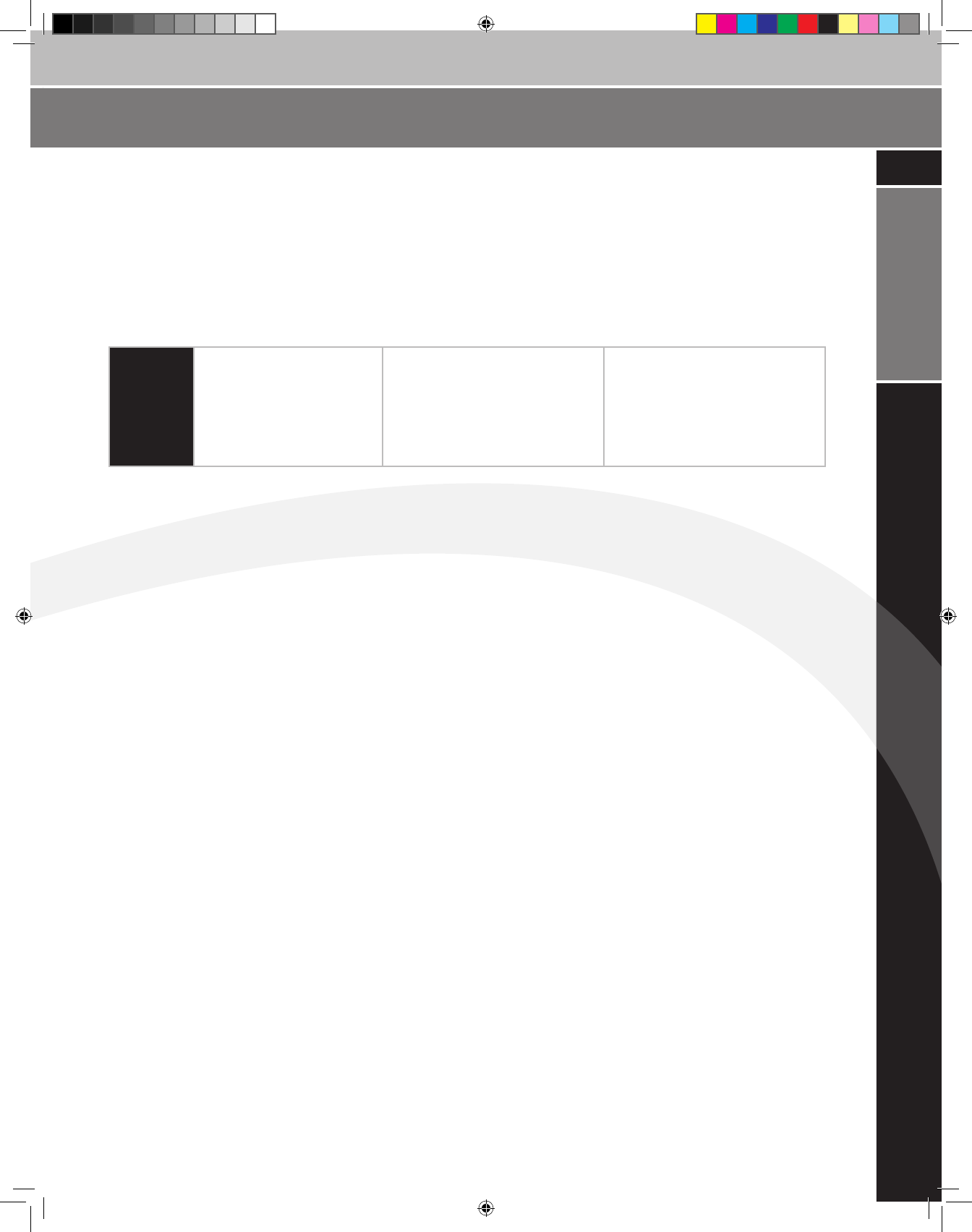
NAUTILUS
®
HRC PROGRAMS
23
-
-
-
-
-
-
-
-
-
-
-
-
-
-
-
-
-
-
-
-
-
-
-
-
-
-
-
-
-
-
-
-
-
-
-
-
-
-
-
-
-
-
-
-
-
-
-
-
-
-
-
-
-
-
-
-
-
-
-
-
-
-
-
-
-
-
-
-
-
-
-
-
-
-
-
-
-
-
-
-
-
-
-
-
-
-
-
-
-
-
-
-
-
-
-
-
-
-
-
-
-
-
-
-
-
-
-
-
-
-
-
-
-
-
-
-
-
-
-
-
-
-
-
-
-
-
-
-
-
-
-
-
-
-
-
-
-
-
-
-
-
-
-
-
-
-
-
-
-
-
-
-
-
-
-
-
-
-
-
-
-
-
-
-
-
-
-
-
-
-
-
-
-
-
-
-
-
-
-
-
-
-
-
-
-
-
-
-
-
-
-
-
-
-
-
-
-
-
-
-
-
-
-
-
-
-
-
-
-
-
-
-
-
-
-
-
-
-
-
-
-
-
-
-
-
-
-
-
-
-
-
-
-
-
-
-
-
-
-
-
-
-
-
-
-
-
-
-
-
-
-
-
-
-
-
-
-
-
-
-
-
-
-
-
-
-
-
-
-
-
-
-
-
-
-
-
-
-
-
-
-
-
-
-
-
-
-
-
-
-
-
-
-
-
-
-
-
-
-
-
-
-
-
-
-
-
-
-
-
-
-
-
-
-
-
-
-
-
-
-
-
-
-
-
-
-
-
-
-
-
-
-
-
-
-
-
-
-
-
-
-
-
-
-
-
-
-
-
-
-
-
-
-
-
-
-
-
-
-
-
-
-
-
-
-
-
-
-
-
-
-
-
-
-
-
-
-
-
-
-
-
-
-
-
-
-
-
-
-
-
-
-
-
-
-
-
-
-
-
-
-
-
-
-
-
-
-
-
-
-
-
-
-
-
-
-
-
-
-
-
-
-
-
-
-
-
-
-
-
-
-
-
-
-
-
-
-
-
-
-
-
-
-
-
-
-
-
-
-
-
-
-
-
-
-
-
-
-
-
-
-
-
-
-
-
-
-
-
-
-
-
-
-
-
-
-
-
-
-
-
-
-
-
-
-
-
-
-
-
-
-
-
-
-
-
-
-
-
-
-
-
-
-
-
-
-
-
-
-
-
-
-
-
-
-
-
-
-
-
-
-
-
-
-
-
-
-
-
-
-
-
-
-
-
-
-
-
-
-
-
-
-
-
-
-
-
-
-
-
-
-
-
-
-
-
-
-
-
-
-
-
-
-
-
-
-
-
-
-
-
-
-
-
-
-
-
-
-
-
-
-
-
-
-
-
-
-
-
-
-
-
-
-
-
-
-
-
-
-
-
-
-
-
-
-
-
-
-
-
-
-
-
-
-
-
-
-
-
-
-
-
-
-
-
-
-
-
-
-
-
-
-
-
-
-
-
-
-
-
-
-
-
-
-
-
-
-
-
-
-
-
-
-
-
-
-
-
-
-
-
-
-
-
-
-
-
-
-
-
-
-
-
-
-
-
-
-
-
-
-
-
-
-
-
-
-
-
-
-
-
-
-
-
-
-
-
-
-
-
-
-
-
-
-
-
-
-
-
-
-
-
-
-
-
-
-
-
-
-
-
-
-
-
-
-
-
-
-
-
-
-
-
-
-
-
-
-
-
-
-
-
-
-
-
-
-
-
-
-
-
-
-
-
-
-
-
-
-
-
-
-
-
-
-
-
-
-
-
-
-
-
-
-
-
-
-
-
-
-
-
-
-
-
-
-
-
-
-
-
-
-
-
-
-
-
-
-
-
-
-
-
-
-
-
-
-
-
-
-
-
-
-
-
-
-
-
-
-
-
-
-
-
-
-
-
-
-
-
-
-
-
-
-
-
-
-
-
-
-
-
-
-
-
-
-
-
-
-
-
-
-
-
-
-
-
-
-
-
-
-
-
-
-
-
-
-
-
-
-
-
-
-
-
-
-
-
-
-
-
-
-
-
-
-
-
-
-
-
-
-
-
-
-
-
-
-
-
-
-
-
-
-
-
-
-
-
-
-
-
-
-
-
-
-
-
-
-
-
Interval Heart Rate Control Speed Program
This interval program adjusts the speed faster or slower to raise and lower your heart rate in the time intervals
and heart rates you determine. The default heart rate values are 65% of maximum heart rate for the “Rest
Interval” and 80% of your maximum heart rate for your “Work Interval”. Your maximum heart rate is an
approximation and is determined by subtracting your age from 220.
Example:
INTERVAL HR SPD PROGRAM
User is
40 years
of age
220 – 40 = 180
(180 beats per minute
would be the approximate
maximum heart rate for a
40 year old user)
180 x 65% = 117
(117 beats per minute would
be the default target heart rate
for a 40 year old user in the
Rest Intervals of this program)
180 x 80% = 144
(144 beats per minute would be
the default target heart rate for
a 40 year old user in the Work
Intervals of this program)
Speed Program Set Up
1. Press the ENTER Key while in Standby Mode.
2. Enter your body weight using the SPEED UP/
DOWN Keys or the numeric keypad and press the
ENTER Key to confi rm.
3. Press the SPEED UP/DOWN Keys to select the
INTERVAL HR SPD program and press the ENTER
Key to confi rm.
4. You will be prompted to enter in your age.
Enter your age using the SPEED UP/DOWN
Keys or the numeric keypad and press the
ENTER Key to confi rm.
5. You will be prompted to enter in a Rest target
heart rate. 65% of your maximum heart rate will
be shown. You can accept this number by pressing
the ENTER Key or you can adjust this number up
or down using the SPEED UP/DOWN Keys or the
numeric keypad and pressing ENTER to confi rm.
6. You will be prompted to enter in a Work target
heart rate. 80% of your maximum heart rate will
be shown. You can accept this number by pressing
the ENTER Key or you can adjust this number up
or down using the SPEED UP/DOWN Keys or the
numeric keypad and pressing ENTER to confi rm.
7. You will be prompted to enter in a Work time. A
2:00 default time will be shown. This is the interval
time that you will be kept at your Work Heart Rate.
You can accept this number by pressing the ENTER
Key or you can adjust this number up or down
using the SPEED UP/DOWN Keys and pressing
ENTER to confi rm. Work Time can be adjusted in
30 second increments.
8. You will prompted to enter in a workout time. Enter
in your desired workout time using the SPEED
UP/DOWN Keys or numeric keypad and press the
ENTER Key to confi rm. A 30:00 default time will
be shown. This is the total workout time that the
HRC Interval program will run. You can accept this
number by pressing the ENTER Key or you can
adjust this number up or down using the SPEED
UP/DOWN or INCLINE UP/DOWN keys or the
numeric keypad and pressing ENTER to confi rm.
9. PRESS START will be shown and the upcoming
speed and incline will be shown in their respective
displays. Press QUICK START key to begin.
The time will countdown from your preset
workout time.
After each Rest and Work Interval, the program
stores the Speed at the end of the Rest and Work
interval portion. Then when the workout moves to the
next interval, the program will automatically change
your speed to the previously saved value for that
T7_16-18_OM.indd 23 11/12/04 3:31:44 PM


















