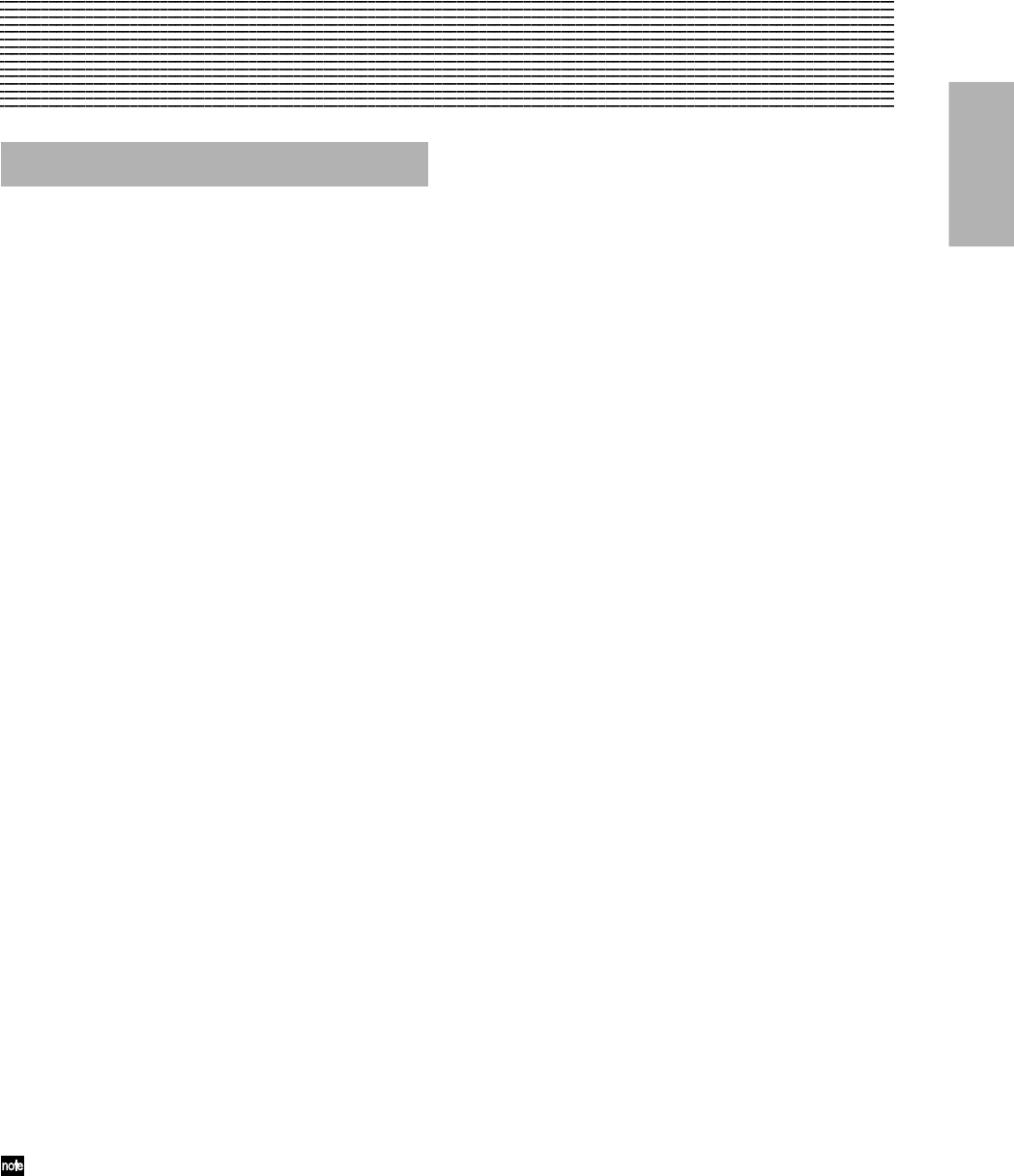
3
Introduction
Main features of version 2.0
System version 2.0 adds numerous new features to the
KARMA music workstation.
KARMA function
1. Extended GE support
In addition to the 1,190 preset GEs (Generated Effects) used
to generate phrases and patterns within a KARMA module,
system version 2.0 gives you 320 user GE memories (32 x
10 banks).
Planned future products in the EXB-PCM 04/05 will
include new programs and combinations created especially
for the KARMA music workstation, as well as newly
created GE data. This GE data can be loaded into the
internal user GE memory of the KARMA music worksta-
tion to give you even broader possibilities for music
production and performance.
By using KARMA MW* (dedicated software for the
KARMA Music Workstation), you can edit and create your
own GEs on your computer. You can edit any of the more
than 400 internal parameters that make up a GE, so you can
create original user GE data, plus template data such as
Rhythm Patterns, CC Patterns, and Drum Patterns that can
be utilized by your custom GEs. The GE data you create
can be loaded via floppy disk or MIDI dump into the 320
memories (32 x 10 banks) of the KARMA music worksta-
tion.
The KARMA MW software also lets you convert SMF
(Standard MIDI File) data into a GE. You can quickly
convert short sections of MIDI performance data into user
GEs, and then immediately use the KARMA Realtime
Controls to freely randomize and modify the phrases. This
functionality is tightly integrated for efficient use. The
Karma workstation can respond to a MIDI request from
KARMA MW by converting sequence data you created in
Sequencer mode into SMF data, and then transmitting it
to KARMA MW as a MIDI dump. The data can then be
converted by KARMA MW into a user GE and loaded back
into the Karma workstation, letting you use the KARMA
function to modify the phrase and transform it into
countless unique variations.
*Produced by Karma Lab (http://www.karma-lab.com).
Macintosh and Windows versions are available. English
version only.
For details on obtaining this software and user
support, please contact the Korg distributor for your
country.
2. Freeze Randomize
You can now freeze (capture for playback) the infinitely-
varying phrases generated by KARMA’s Randomize
features. The newly added “Start Seed” parameter lets you
select which of over four billion random starting points
KARMA will use to generate a new musical effect. Use the
”Freeze Loop Length” parameter to specify the measures
at which Freeze will be turned on and off and the length of
a repetitive loop. Use the “Random Capture” Utility
Command to capture the state of the randomizations at any
time, to put it under your control for triggering or looping.
Thanks to this new functionality, you can capture and re-
Introduction
use any desired phrase that was generated by the KARMA
function, giving you total control and predictability over
what is happening.
3. Time Signature Control
You now have realtime control over the time signature of
the phrases generated by a KARMA module. For example,
a 4/4 phrase can be instantly changed to a 3/4 phrase.
Multiple grooves in a combination such as drums, bass,
guitar riffs, and lead phrases can be controlled simulta-
neously. This new function is an ideal way to develop
variations or exciting performance twists from your
phrases.
4. Tap Tempo Control
The front panel [TIMBRE/TRACK] key can now be used as
a tap tempo controller. You can press the key at the desired
tempo to adjust the playback tempo of the KARMA
function in realtime. This can control not only the KARMA
function, but the sequencer and SMF playback tempo as
well. A foot switch can also be used to control tap tempo.
5. KARMA Tx Filter “Notes”
This feature applies filtering to only the note data that is
being generated by a KARMA module, allowing other
MIDI data such as CC modulation and pitch bend to still be
generated. Since the note phrase generated by the KARMA
module will not sound, you can use this to make the
KARMA module generate control data such as pan, filter
cutoff, or resonance that will apply modulation to the
phrases or chords you play manually on the keyboard.
6. K.RTC (KARMA REALTIME CONTROLS)
value display function
When you operate the KARMA REALTIME CONTROLS
knobs and switches in the KARMA RTC page of each
mode, the values of the parameters you are controlling
will be displayed. This convenient function provides
realtime visual indication of the GE parameter and RT
parameter values of the modules you are controlling.
7. Auto K.RTC Name function
Based on the GE parameters and RT parameters that are
being controlled, appropriate names (out of the 407 names
such as Rhythm Swing% and Rhythm Complexity) can be
automatically assigned for the KARMA REALTIME
CONTROLS knobs and switches. You can use this when
creating new KARMA function assignments, or changing
GE selections.
8. Copy/Swap KARMA SCENE
You can now copy or swap (exchange) the SCENE 1/2
settings of the KARMA function. This lets you make more
efficient use of the SCENE function which stores the state
of the KARMA REALTIME CONTROLS knobs and
switches.
9. GE parameters
KARMA Music Workstation system version 2.0 adds
several new GE parameters and GE parameter values.
Planned future products in the EXB-PCM 04/05 are
expected to include new programs, combinations, and GE
data designed for the KARMA music workstation that will
use these parameters.


















