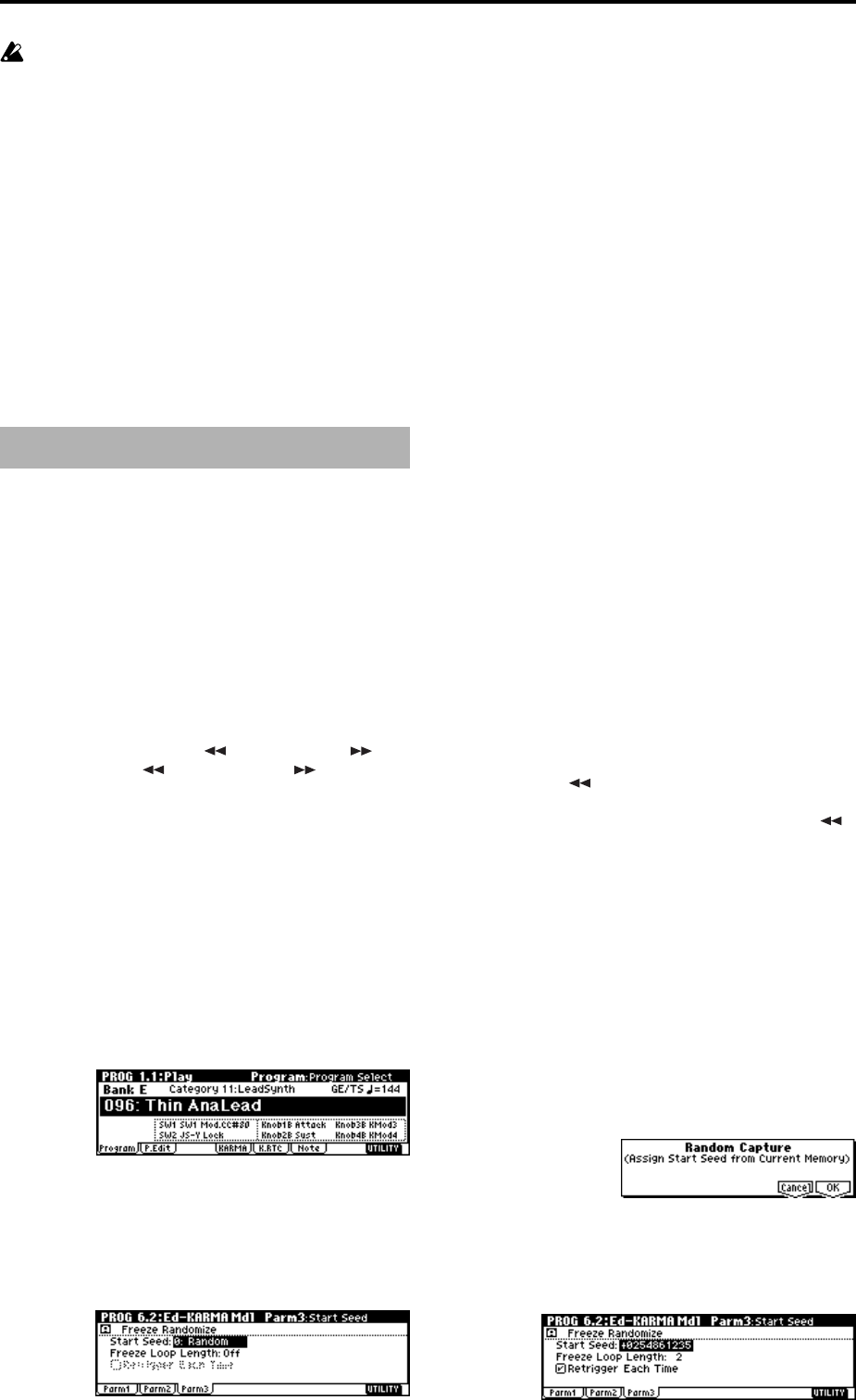
10
If the “Start Seed” parameter (6.2-3a ☞p.8) of the
KARMA module for which you execute random
capture is assigned as an RT Parameter (☞p.11), a
message of “Can’t execute random capture” will be
displayed, and random capture will not be executed.
(Press the [F8] (“OK”) key to close the message.)
If you set the “Module:” field of the dialog box to ALL
(Combination, Sequencer, Song Play mode) to execute
random capture for all KARMA modules, random
capture will be executed only for the KARMA modules
whose “Start Seed” parameter is not assigned as an RT
Parameter. If the “Start Seed” parameter of each
KARMA module is assigned as an RT Parameter, then
a message of “Can’t execute random capture” will be
displayed, and random capture will not be executed
for any of the KARMA modules. (Press the [F8] (“OK”)
key to close the message.)
Random FF/REW
System version 2.0 adds a “Random FF/REW” function to
Program, Combination, Sequencer, and Song Play modes.
The “Random FF/REW” function lets you move backward
or forward in steps of a measure through the phrases that
the KARMA module generates. By using this in conjunction
with the “Random Capture,” “Start Seed” (6.2-3a), and
“Freeze Loop Length” (6.2-3a) settings, you can loop a
randomly changing phrase as desired, or generate the same
phrase each time you trigger the GE.
Procedure
The basic procedure is as follows: in one of the KARMA
function edit pages P6.1–6.4 in each mode, hold down the
[./HOLD] key and press the [
REW] key or [FF ] key.
When you press the[
REW] key (or [FF ] key) once,
the phrase generated by the KARMA module will go back
(forward) one measure. If you press the key four times, the
phrase will go back (forward) four measures.
Checking the Freeze Randomize function,
and performing “Random Capture”using
the “Random FF/REW” function
An example of the procedure in Program mode is shown
below.
As an example, here’s how to use this in Program mode.
1 In Program mode, select E096: Thin AnaLead.
2 Use a [CHORD TRIGGER] key or the keyboard to
trigger GE “0643(PRE): Improv Lead1/E96” for the
KARMA module. The phrase generated by this GE will
always change randomly (each time you trigger it, or
each time the phrase is repeated).
3 Select the PROG 6.2: Ed-KARMA Mdl Parm3 page.
4 Set “Start Seed” to 1 (+0000000001). Retrigger the
[CHORD TRIGGER]. Each time it will play the same
randomized phrase; however, if you let it continue, it
will always make new randomizations as it goes along.
5 Set “Freeze Loop Length” to 2 (2 bars). Now, every 2
bars, it will loop and repeat the exact same series of
randomizations that is specified by “Start Seed” 1.
However, this particular GE has a Phase Pattern of 8
steps (bars), so it may not sound always as if it is
restarting every 2 bars, because of the internal settings
of the Phase Pattern. It will repeat the same randomiza-
tions, but not necessarily restart the riff from the
beginning. However, this can also be useful for getting
the same rhythm and note movements, with a longer
evolving phrase.
6 Set “Retrigger Each Time” to On (checked). Now, every
2 bars, the Phase Pattern is restarted also, in conjunction
with the Freeze Loop length, and the phrase becomes a
simple 2 bar loop.
7 Set “Start Seed” back to 0: Random. Retrigger the
phrase by pressing a [CHORD TRIGGER] or playing the
keyboard. A completely new randomized phrase will be
generated each time you trigger, but every 2 bars it will
loop and repeat until you trigger it again.
8 Now set “Retrigger Each Time” back to Off (un-
checked). Once again, even though the randomizations
are being repeated every 2 bars, the 8 step GE Phase
Pattern allows longer evolving phrases to be created.
9 Set “Start Seed” back to Off.
0 In the same way as in step 2, use the [CHORD
TRIGGER] keys or keyboard to trigger the KARMA
module.
A At the desired moment, hold down the [./HOLD] key
and press the [
REW] key once. The phrase gener-
ated by the GE will go back one measure, and play back.
If you hold down the [./HOLD] key and press the [
REW] key four times, the phrase will go back four
measures. In this way, search for the phrase that you
want to freeze.
B Set the “Freeze Loop Length” parameter. If you set this
to 1–32, the phrase will loop for the specified number of
measures. For this example, set this to 2 and set the
“Retrigger Each Time” to On (checked). With this
setting, the random phrase will freeze to a two-measure
phrase. You can use this to loop a phrase during a live
performance.
C If you want this phrase to be played each time you
trigger the GE, execute “Random Capture.” Press the
[F8] (“OK”) key and choose “Random Capture” from
the utility menu.
D When the dialog box appears, press the [F8] (“OK”) key.
The “Start Seed” parameter will automatically be set the
internal value needed to reproduce the phrase.
Example: Random Capture has set “Start Seed” to a value
of +0254861235


















