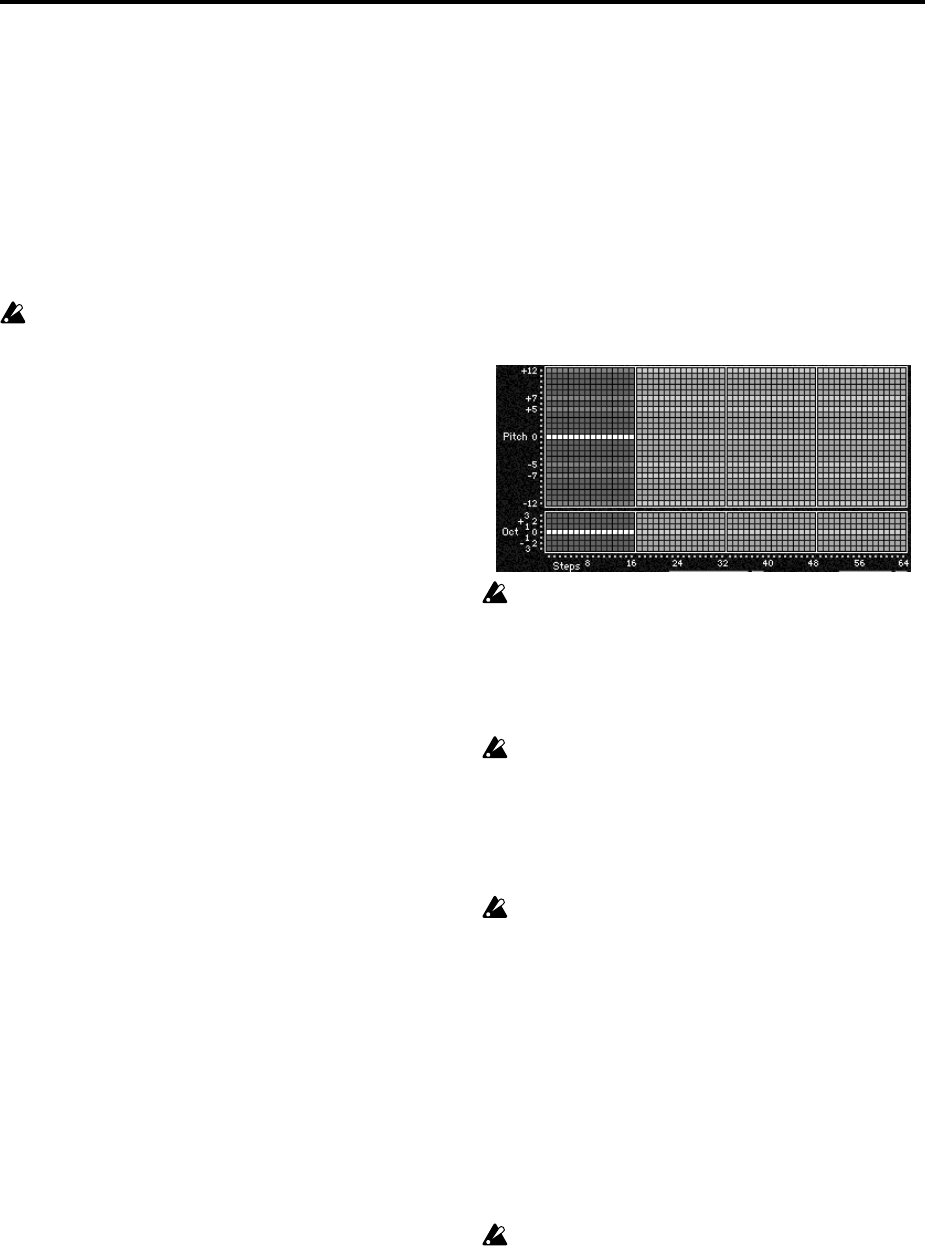
16
the “gate-time” of each note in the pattern simultaneously,
similar to the previous option. For example, if the Duration
Pattern is generating 16th - 8th at a tempo of 120 BPM, the
notes would have the durations of 125 ms, 250 ms, etc. If
the “Duration Value” is 80%, they would be generated as
100 ms, 200 ms, etc. Note that this value is therefore
relative to tempo.
Duration Value
Delete the following text from the explanation of “Duration
Value” in the GE guide (☞GE p.18)
Not available if “Duration Mode” = 0: Poly Extend, 1:
Poly Extend/Damped, or 2: Mono Extend.
Use Rhythm Multiplier
The “User Rhythm Multiplier” parameter has been added
following Associated Parameters “Duration Value” (☞GE
p.18).
UseRhythmMultiplier [0, 1]
0: Off 1: On
When 1: On, the durations of the generated notes will be
affected by the current setting of the Rhythm Group
“Rhythm Multiplier” (☞GE p.15). For example, if the
Duration Pattern specifies a duration of a 16th note, and
the “Rhythm Multiplier” is set to 200% in the current
Phase, the actual resulting duration will be an 8th note.
CCs Group
Overview
In the GE guide, change the CCs Group “Overview” (☞GE
p.26) as follows.
Overview
The CCs Group allows the editing of parameters that
control generation of CC (Control Change) messages. For
example, this can control the panning (CC #10) of the notes
in the Generated Effect (stereo placement left to right). Any
other CC data may also be generated to control any MIDI
controllable characteristic of your synthesizer, such as
resonance, filter frequency, vibrato, etc. You may also use
the CC Pattern to generate stepped Pitch Bend messages,
technically not a “CC.” Depending on internal settings of
the GE, the CC Pattern may also be used to specify “Pitch
Offsets” that will be applied as Transpose Values to each
note as it is generated. This can be used to simulate the
Triton Arpeggiator Pitch Offset value for each step.
About CC Patterns
At the beginning of “About CC patterns” (☞GE p.26),
change the sentence “A value derived from a CC Pattern is
a MIDI Control Change value from 0–127 (or Pitch Bend, if
selected). “ to the following.
“A value derived from a CC Pattern is a MIDI Control
Change value from 0–127 (or Pitch Bend, or Pitch Offsets, if
selected).”
CC Pattern
In “Pattern Grid & Associated Parameters” (☞GE p.26),
add the following to the text for “CC Pattern” as follows:
Depending on internal settings of the GE, the Phase 2 CC
Pattern may be used to specify “Pitch Offsets” for notes as
they are generated. In this case, the grid is split into two
portions: the top portion (Pitches) contains 25 rows,
corresponding to a Transpose value of -12 to +12 semitones.
The bottom portion (Octaves) contains 7 rows, correspond-
ing to a Transpose value of -3 to + 3 octaves. By combining
the two Transpose values, any offset from -48 to +48 can be
achieved. This can be used to simulate the Triton Arpeggia-
tor Pitch Offset value for each step.
CC grid when being used for Pitch Offsets
Pattern grids cannot be viewed and edited in the
KARMA Music Workstation.
Fixed/On
Add the following note to the explanation for “Fixed/On”
(☞GE p.26).
Not available in Phase 2 when Pitch Offsets are being
used.
Pattern Type
Add the following note to the explanation for “Pattern
Type” (☞GE p.26).
Not available in Phase 2 when Pitch Offsets are being
used.
Random Weighting Parameters
Add the following parameters to Random Weighting
Parameters (☞GE p.27). The added parameters are valid
only if the GE settings make the Phase 2 CC pattern specify
Pitch Offset values.
Pitches-Random Factor [-99…+99]
Controls the shape of the weighting curve being applied to
the top part of the CC Pattern Grid (Pitches).
☞ GE p.14 Rhythm Group: Random Weighting Parameters
- Pools”
This is valid only if the GE settings make the Phase 2
CC pattern specify Pitch Offset values.


















