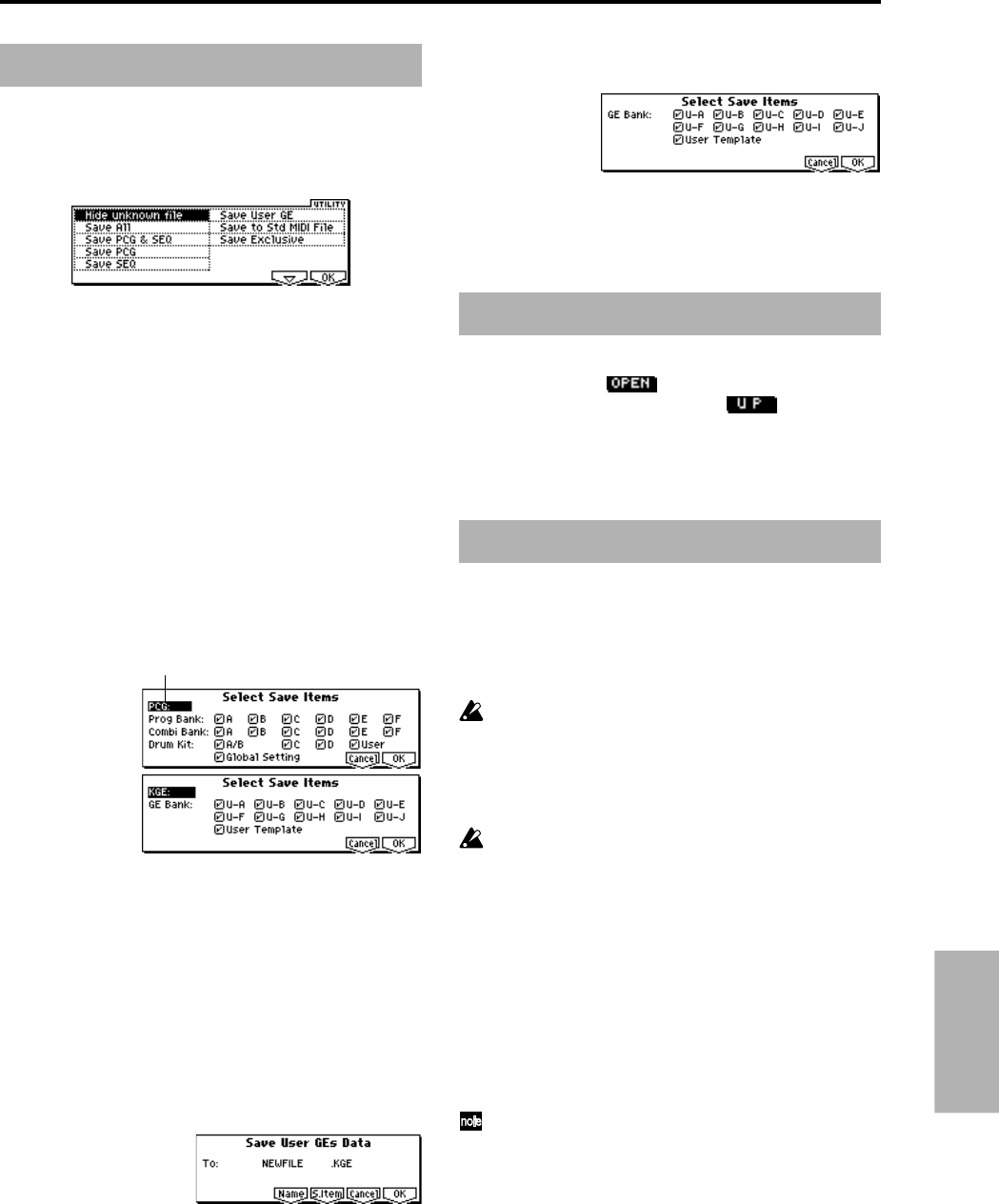
25
Disk mode
1.1–2: Save
Utility menu
“Save PCG & SEQ” and “Save User GE” have been added
to the utility menu commands. (☞PG p.153)
Changes and additions to the Save
function
The following functionality has been changed or added.
Save All
In addition to saving .PCG files and .SNG files, you can
now save User GE data as a .KGE file. Also, the “Select
Save Items“ dialog box has changed as follows. (☞PG p.154
Save All: 3)
3 Press the [F6] (“S.Item”) key to access the “Select Save
Items” dialog box. Use “Select Items“ to select KGE or
PCG, and check the check boxes for the banks and items
that you want to save. Unchecked banks will not be
saved.
Select item
Save PCG & SEQ
All programs, combinations, drum kits, and global settings
in internal memory will be saved to disk as a .PCG file, and
the songs will be saved to disk as a .SNG file. The contents
are the same as the “Save All” function in system version
1.0. (☞PG p.153)
Save User GE
All user GE data in internal memory will be saved as a
.KGE file.
1 Select “Save User GE” to access the dialog box.
2 Press the [F5] (“Name”) key to access the text dialog
box, and specify the desired file name. (☞BG p.39)
3 Press the [F6] (“S.Item”) key to access the “Select Save
Items” dialog box, and select the data that you want to
save. Check the check box for each bank that you want
to save. Unchecked banks will not be saved. If you
check “User Template,” template data such as the
rhythm patterns and CC patterns used by the user GEs
will also be saved.
4 Press the [F8] (“OK“) key to save the data, or press the
[F7] (“Cancel”) key to cancel without saving.
Other enhancements
The following operation has been improved in Disk mode.
•When you use the
key to move to a lower
directory or file, and then press the
key to move
back to the higher level, the original directory or file will
be selected.
Data compatibility
KARMA Music Workstation system version 2.0 (subse-
quently referred to as version 2.0) maintains data compat-
ibility in all data formats with the previous KARMA Music
Workstation system version 1.0 (subsequently referred to as
version 1.0). Data can be loaded/saved via floppy disk.
However, you must use caution in the following cases.
MIDI exclusive data dump
Data is not compatible for MIDI exclusive data dumps
between KARMA music workstations of differing
system versions (1.0 and 2.0). We recommend that you
update both KARMA music workstations to system
version 2.0.
MIDI exclusive parameter changes
If you are transmitting this data from version 1.0 and
receiving it in version 2.0, parameters that existed in
version 1.0 are compatible, and can be transmitted and
received. If you are transmitting this data from version
2.0 and receiving it in version 1.0, parameters that
existed in version 1.0 are compatible, and can be
transmitted and received. Parameters that were added
in version 2.0 do not exist in version 1.0, and will not
sound or operate correctly. Some parameters may
cause the operation to become unstable. In this case,
we recommend that you update both the transmitting
and receiving KARMA music workstation to system
version 2.0.
The PRELOAD.PCG and PRELOAD.SNG files on the
included KMFD-00P floppy disk are in system version
1.0 format. These files can be loaded correctly by
KARMA Music Workstation system version 2.0, but if
you attempt to save the same PCG and SNG files that
were loaded, you will no longer be able to save them
on a single floppy disk. This is because system version
2.0 had added various parameters so that the file size
has increased, and is not a malfunction. Please use two
floppy disks to save the data. (☞PG p.154 “If the data
does not fit on a single disk”)


















