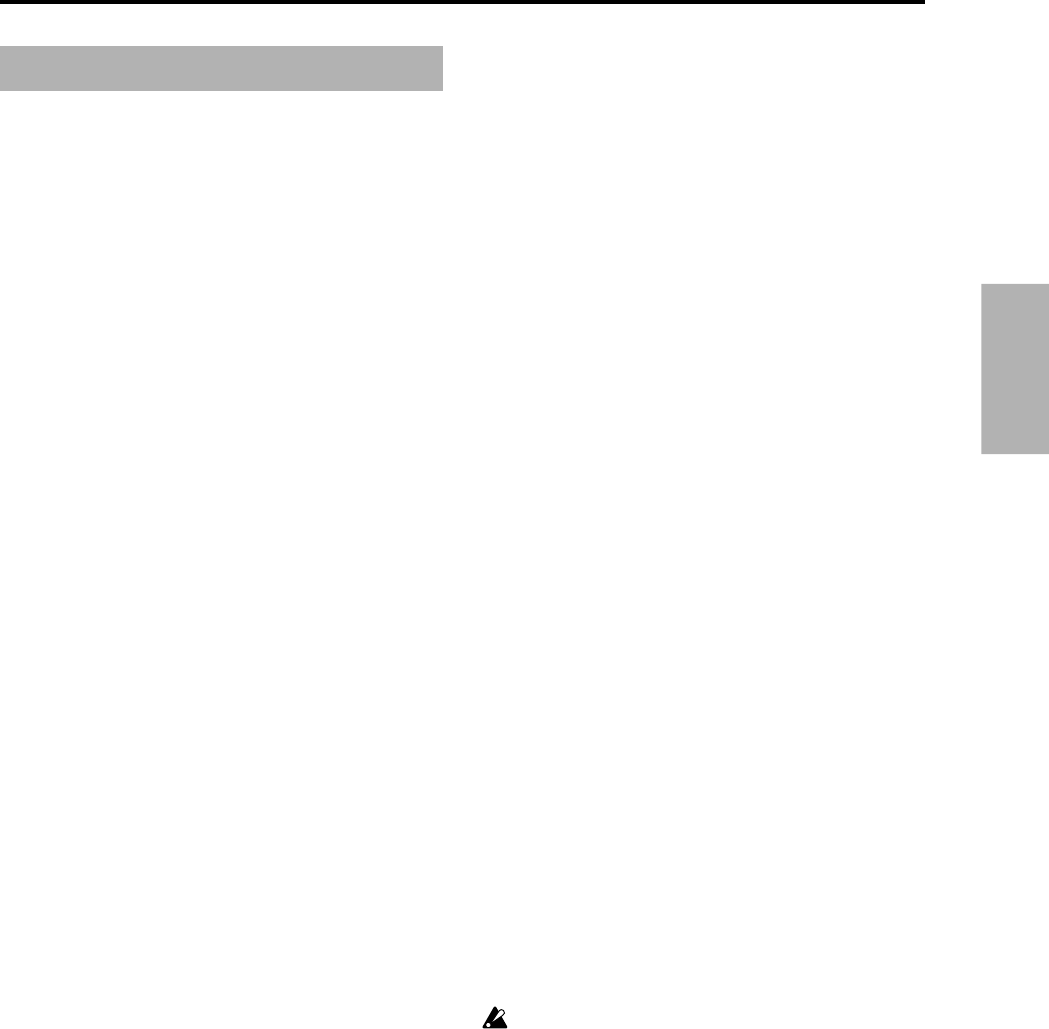
13
KARMA Function
GE Parameter
KARMA Music Workstation system version 2.0 adds
several new GE parameters and GE parameter values.
Planned future products in the EXB-PCM 04/05 are
expected to include new programs, combinations, and GE
data designed for the KARMA music workstation that will
use these parameters.
GE (Generated Effect) Group
GE Type
Change the explanation for GE Global Parameters “GE
Type” 1: Generated-Gated as follows. (☞GE p.4)
1: Generated-Gated
A Note Series is created as in 0: Generated – Riff above,
but only a portion of the Note Series is retriggered
according to the parameters. Effects are generated based on
the Rhythm Pattern as it relates to the clock source or
tempo envelope. The notes themselves can be generated
repetitively in several different ways, or as a sustained set
of notes which is then “sliced and diced” by a selected
controller value. This can be used to simulate several types
of popular techno effects, such as gating a synth pad with a
hi-hat track and an external audio gate/compressor. This
GE Type can also be used to simulate the Korg Triton
Arpeggiator, along with “Gate Type” = Vel CP, explained
below.
Gate Type
A new setting of 1: Vel CP has been added to GE Global
Parameters “Gate Type.”
In conjunction with this, the number and order of the
settings has changed. Also, the explanation for 0: [Vel]-
retrigger all notes with velocity (☞GE p.4) has changed as
follows.
Gate Type [0…5]
0: Vel-retrigger all notes with Velocity
1: Vel CP–retrigger Cluster Pattern notes with Velocity
2: CC [T]-sustain notes; retrigger only if Phase
Transpose is different
3: CC [1]-sustain notes; retrigger when entering
Phase1
4: CC [2]-sustain notes; retrigger when entering
Phase2
5: CC [A]-sustain notes; retrigger when entering any
Phase
0: Vel - retrigger all notes with Velocity
A portion of the Note Series corresponding to the number
of notes played is generated repetitively as note-ons and
note-offs according to the parameters. In other words, if
you play 8 notes, the first 8 notes of the Note Series will be
repeatedly generated at once, according to the Rhythm
Pattern. This produces a “gated” effect where each cluster
of notes possesses the attack portion of the program being
used, as if someone was repeatedly striking a keyboard
very quickly. A Velocity Pattern can be used to impart
different velocities to the clusters of notes. The Cluster
Pattern Grid is disabled and has no effect on how many
notes are generated.
1: Vel CP – retrigger Cluster Pattern notes with Velocity
The Cluster Pattern Grid is used to indicate which notes are
to be generated from a portion of the Note Series corre-
sponding to the number of input notes played. In other
words, the 10 rows of the Value portion of the Cluster
Pattern grid allow you to specify which of up to 10 notes
you may have played are to be generated. If a step of the
Cluster Pattern has rows 0, 2 and 4 selected, then the first,
third, and fifth notes in the Note Series will be generated at
that step. What these notes actually are will be influenced
by the Note Series and Input Sort settings. This can be used
to simulate the operation of the Korg Triton Arpeggiator,
for example. Note that filling all 10 rows of each column is
essentially the same as using 0: Vel above.
Phase Group
Length Mode
In “Length Mode” 0: AC-Actual (☞GE p.9), delete the
phrase in parentheses “(depending on the setting of the
“Cycle Mode” parameter (☞p10), described below)” that
appears mid-way through the explanation.
Cycle Mode
Change the explanation for the General Parameters “Cycle
Mode” parameter (☞GE p.10) as follows.
Cycle Mode [0…6]
0: S-replace with silence
1: L-limit to top/bottom note
2: R-restart at other end of Phase
3: W-wrap at either end of Phase
4: B-cycle back from beginning of Phase
5: E-cycle back from end of Phase
6: BE-cycle back from beginning & end of Phase
Determines what will happen when either end of the
playback portion of the Phase (specified by the “Phase
Beginning/End Offsets” (☞GE p.11) and/or the length of
the Note Series) is reached during note generation. This has
a different effect depending on the setting of the Phase
“Length Mode” (above).
Not available if “Phase Length Mode” (above) = 0:
Actual. Not available if “GE Type”= 1: Generated-
Gated, unless “Gate Type” (☞GE p.4) = 1:Vel CP. If 2:
Generated-Drum, the Note Series can be applied as
pitch bend, discussed elsewhere.
0: S-replace with silence
If note generation would extend beyond either end of the
playback portion of the Phase, those notes are skipped and
replaced with silence. Once the specified number of events
(including silent notes) or beats of a time signature are
generated, a Phase Change occurs. This can be used to
simulate the Triton Arpeggiator setting “Arpeggio Type”:
As Played.
1: L-limit to top/bottom note
If note generation would extend beyond either end of the
playback portion of the Phase, those notes are limited and
replaced with the bottom or top note of the Phase. Once the
specified number of events or beats of a time signature are
generated; a Phase Change occurs. Settings of the Index
Pattern or Cluster Pattern which would cause movement
beyond that point have no effect. This can be used to


















