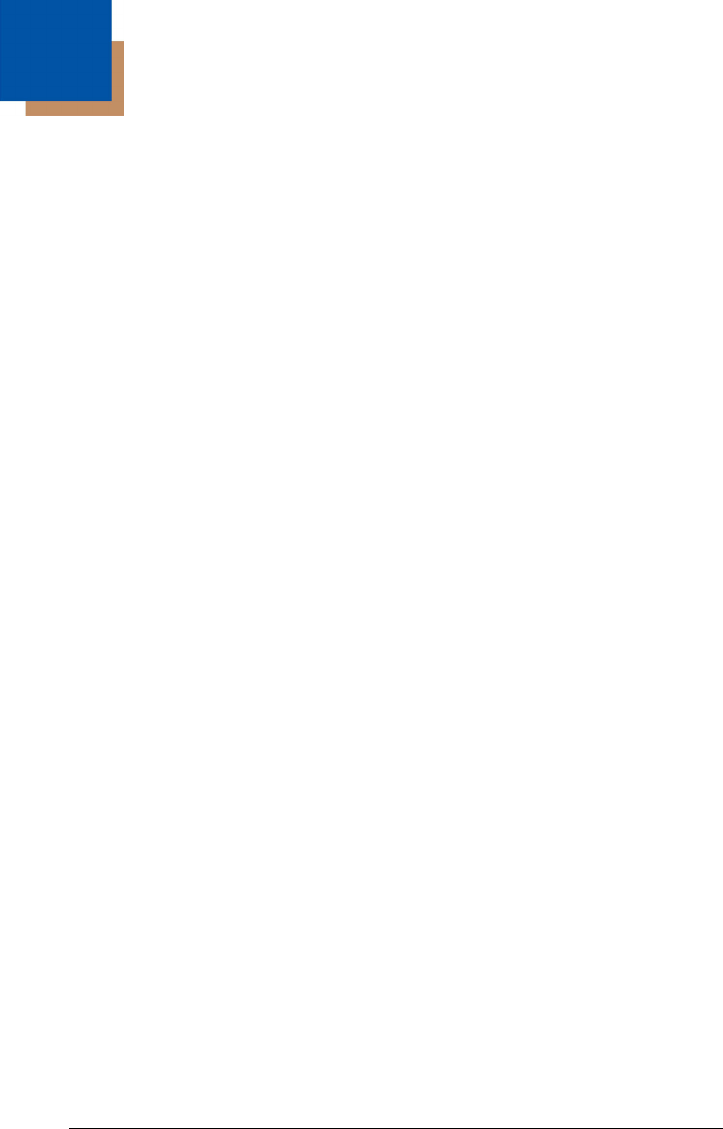
37
Configuration and Upgrades
Configuration Modes
The MS7580 has three modes of configuration.
• Bar Codes
The MS7580 can be configured by scanning the bar codes included
in the MetroSelect Single-Line Configuration Guide or the Area-Imaging
Supplemental Configuration Guide. The manuals are available for download
at www.honeywellaidc.com.
• MetroSet2
This user-friendly Windows
®
www.honeywellaidc.com
-based configuration program allows you to
simply ‘point-and-click’ at the desired imager options. MetroSet2 is available
for download at .
• Serial Programming
This mode of configuration is ideal for OEM applications. Serial
programming mode gives the end-user the ability to send a series of
commands using the serial port of the host system. The commands are
equivalent to the numerical values of the bar codes located in the
MetroSelect Single-Line Configuration Guide.
Upgrading the Firmware
The MS7580 is part of Honeywell’s line of imagers with flash upgradeable
firmware. The upgrade process requires, a new firmware file supplied to the
customer by a customer service representative
and Honeywell’s MetroSet2
software
. A personal computer running Windows
®
Note: Do not use the standard cable supplied with Keyboard Wedge or RS485
MS7580 interface kits for firmware upgrades. If using USB or RS232 for
the upgrade process, the standard USB or RS232 cable provided with the
imager can be used.
95 or greater with an
available RS232 serial or USB port is required to complete the upgrade.
See Contact Information on page 61.
www.honeywellaidc.com
MetroSet2 is available for download, at no additional cost, from
.


















