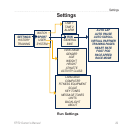32 FR70 Owner’s Manual
Settings
—will not default
back to time mode. Race mode must
be turned on. Race mode turns off
when you start the timer.
Data Fields
You can show up to ve data pages
for each mode: Run, General, or
Bike. On each data page, you can
customize up to three data elds.
1. Press MODE > SETTINGS >
SPORT.
2. Select RUN, GENERAL, or BIKE
> TRAINING PAGES.
3. Select PAGE 1.
4. Press /▼ to set the number of
elds.
5. Press and hold ENTER to change
FIELD 1. Press /▼ to change
the data eld.
6. Repeat for the other data elds
and data pages.
Data Field Options
** Requires an optional accessory.
Data Field Description
CADENCE
**
Revolutions of
the crank arm or
strides per minute.
A CADENCE
**
Average cadence
for the duration
of your current
activity.
L CADENCE
**
Average cadence
for the current lap.
CALORIES Number of calories
burned.
CALORIES
- FAT
Amount of fat
calories burned.
DISTANCE
**
Distance traveled
on the current
activity.
L DIST ** Distance traveled
in the current lap.