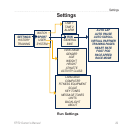24 FR70 Owner’s Manual
Training Mode
Linking to Compatible
Equipment
1. Press MODE > TRAINING.
2. Turn on the compatible equipment
console.
3. Touch your FR70 to the ANT+
“Link Here” logo on the tness
equipment for 2 seconds. The
watch will beep and display a
message indicating that it is
linked to the tness equipment.
4. Press START on the tness
equipment to begin.
The tness equipment
and your FR70 will stay linked
until you end the session, or until
you leave the area.
5. Press STOP on the tness
equipment to stop the watch and
exercise session.