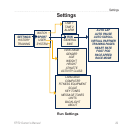30 FR70 Owner’s Manual
Settings
Press > >
to access setup menus for
the following:
•
•
•
Run Settings
Press > >
> .
®
—turn Auto Lap on or
off. When Auto Lap is on, laps are
triggered by distance; you can use
the lap button to manually mark laps.
The auto lap counter resets when a
manual lap is set.
®
—turn Auto Pause
on or off. When Auto Pause is on,
the timer automatically pauses when
your pace falls below a preset pace.
—use the auto
scroll feature to automatically cycle
through all of the training data pages
while the timer is running. Select a
display speed: , ,
or .
—turn
Virtual Partner on or off. You can
also set the Virtual Partner pace (see
page 21).
—set up the
training pages and data elds you
want to display during your run. See
page 32.
—turn on the heart
rate monitor feature and set up
running heart rate zones (see page
18).
—select , , or
. For more information
about calibrating your foot pod (see
page 13).
—select or
.