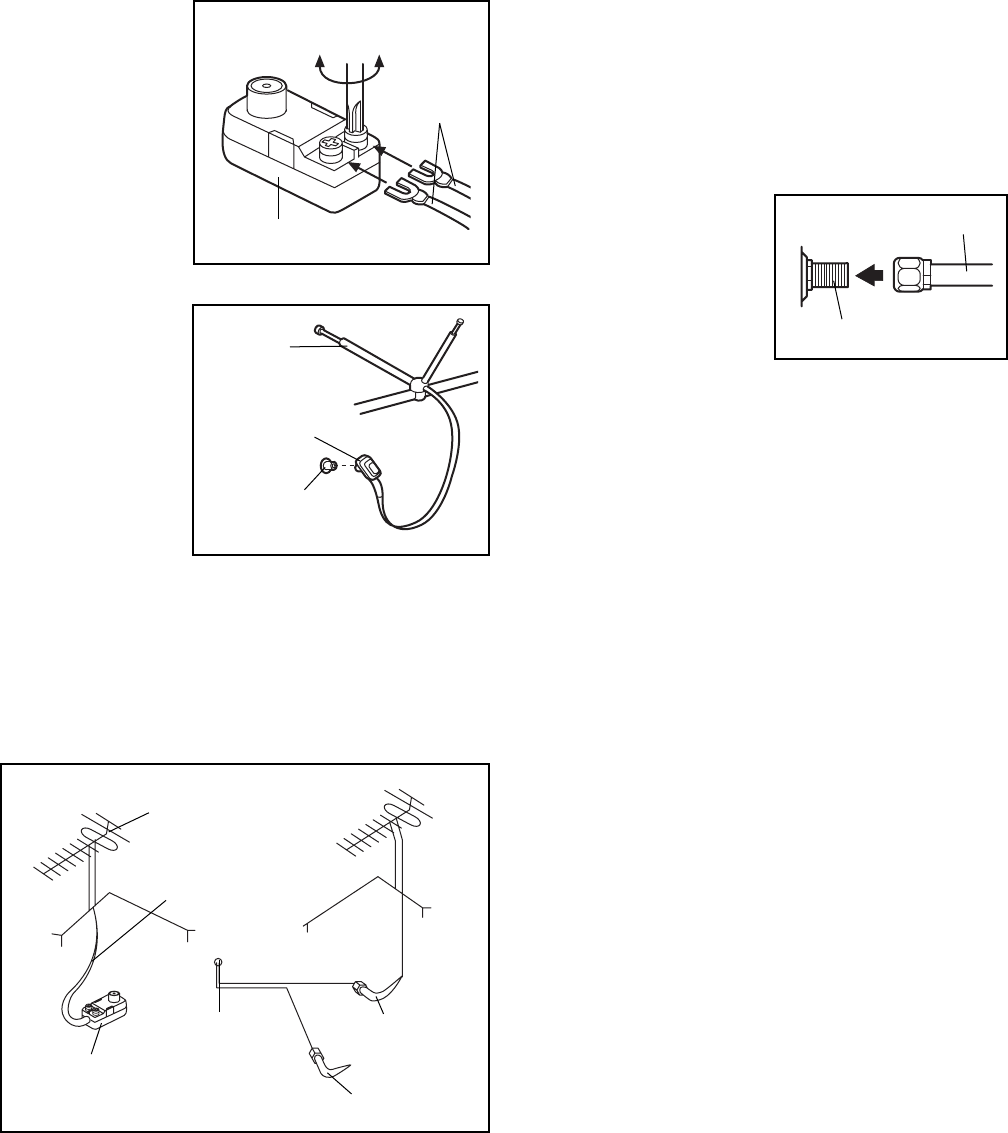
9
ANTENNA CONNECTIONS
Indoor Antenna
1. Place the VHF
antenna in the
desired loca-
tion. Connect
the 300 ohm
flat wire on the
antenna to the
screws on the
300 ohm to 75
ohm adapter.
2. Connect the
300 ohm to 75
ohm adapter to
the 75 ohm an-
tenna terminal
on the treadmill
(assembly
drawing 7 on
page 8 shows
the location of
the terminal.)
Outdoor Antenna
Outdoor antennas are subject to weathering that can
reduce signal quality. Inspect the antenna and lead-in
wiring before connecting the antenna. Any service cen-
ter can explain the various outdoor antennas available.
300 Ohm Flat Wire
1. See the drawing above. Connect the 300 ohm flat
wire to the 300 ohm to 75 ohm adapter.
2. Connect the 300 ohm to 75 ohm adapter to the 75
ohm antenna terminal on the treadmill (see assem-
bly drawing 7 on page 8).
75 Ohm Coaxial Cable
1. See the drawing at the lower left. Connect the 75
ohm coaxial cable directly to the 75 ohm antenna
terminal on the treadmill (see assembly drawing 7
on page 8).
CATV CABLE CONNECTION
1. Connect the CATV
cable (75 ohm coaxial
cable) to the 75 ohm
antenna terminal on
the treadmill (see as-
sembly drawing 7 on
page 8). Route the
cable so it will not be
pinched or crushed by
the wheels when the incline is changed.
Note: A satellite receiver, VCR, or DVD player can
also be connected to the treadmill. Connect a CATV
cable from the coaxial output on your equipment
(usually labeled TV OUT or RF OUT) to the 75 ohm
antenna terminal on the treadmill (see assembly
drawing 7 on page 8). Audio/video equipment with-
out coaxial outputs (some satellite receivers and
DVD players) will require an RF modulator to work
correctly with the treadmill. RF modulators are avail-
able at electronics stores. See the owner's manual
for the equipment you wish to connect to determine
if an RF modulator is needed.
HOW TO CONNECT A VCR
Note: A CATV cable (75 ohm coaxial cable) at least
nine feet long is required.
1. Connect one end of the CATV cable to the video
output jack on your VCR.
2. Plug in the power cord of your VCR. See your VCR
user’s manual for proper grounding instructions.
3. Connect the CATV cable to the 75 ohm antenna ter-
minal on the treadmill (see assembly drawing 7 on
page 8).
To operate the television with your VCR, make sure
channel 3 or 4 is selected.
300 to 75 Ohm Adapter
Screwdriver
VHF 300
Ohm Flat
Wire
75 Ohm
Terminal
300 to 75 Ohm
Adapter
VHF Rod
Antenna
Combination
VHF/UHF Antennas
300 Ohm
Flat Wire
75 Ohm
Terminal
on Treadmill
300 to 75
Ohm Adapter
75 Ohm
Coaxial Cable
75 Ohm CATV Cable
VHF 75 Ohm Jack
75 Ohm CATV Cable


















