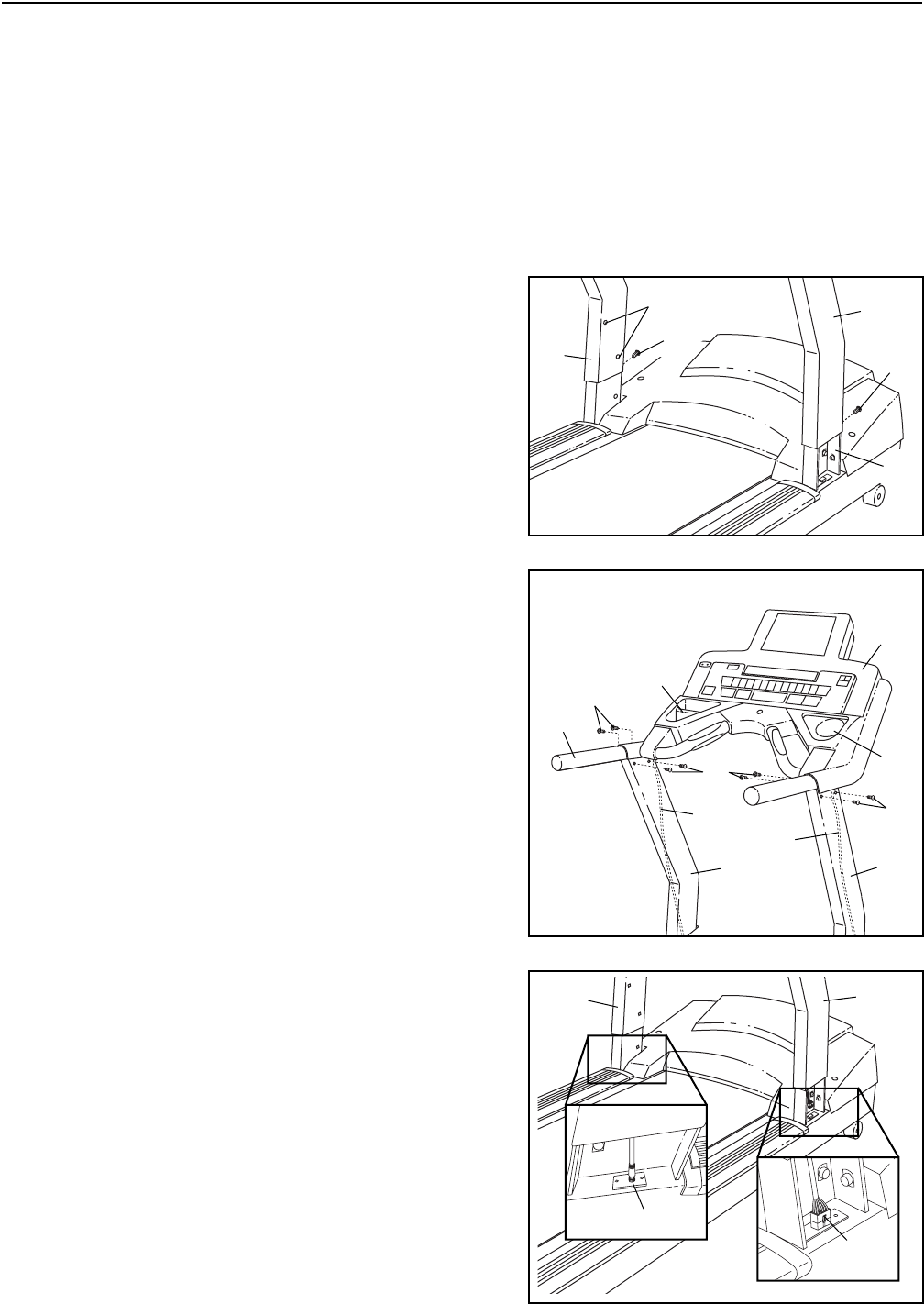
7
Assembly requires two persons. Set the treadmill in a cleared area and remove all packing materials. Do not
dispose of the packing materials until assembly is completed. Assembly can be completed using the included
allen wrenches.
Note: The underside of the treadmill walking belt is coated with high-performance lubricant. During shipping, a
small amount of lubricant may be transferred to the top of the walking belt or the shipping carton. This is a normal
condition and does not affect treadmill performance. If there is lubricant on top of the walking belt, simply wipe off
the lubricant with a soft cloth and a mild, non-abrasive cleaner.
3. Connect the Wire Harness (57) and the TV Cable (133)
in the indicated locations. Push the excess wire and
cable up into the Uprights (95, 97). Make sure that the
Wire Harness and the TV Cable are fully connected.
2. Have a second person hold the Handrails (91) near the
Right and Left Uprights (95, 97). Feed the Wire Harness
(57) down into the Right Upright, and feed the TV Cable
(133) down into the Left Upright. Pull the ends of the
Wire Harness and the TV Cable out of the lower ends of
the Uprights. If there are wire ties on the ends of the
Wire Harness and the TV Cable, remove the wire ties.
Set the Handrail on the Uprights.
Finger tighten eight Handrail Bolts (99) into the Uprights
(95, 97) and the Handrail (91). Do not tighten the
Handrail Bolts yet. Be careful to avoid pinching the
Wire Harness (57) and the TV Cable (133).
Note: The CD Holder (86) and the Cup Holder (85) are
replaceable. If these parts become dislodged from the
Console Base (89), simply press them back in.
1. Slide the Right and Left Uprights (95, 97) onto the
brackets near the front of the Frame (76). Make sure
that the Uprights are on the correct sides; the indi-
cated holes must be facing inward.
Raise the Right Upright (95) until the lower hole in the
front of the Right Upright is aligned with the upper hole in
the right bracket on the Frame (76). Thread an Upright
Bolt (96) into the Right Upright and the bracket. Do not
tighten the Upright Bolt yet.
Repeat this step with the Left Upright (97).
ASSEMBLY
95
96
97
Holes
1
97
133
57
91
86
89
85
99
99
99
2
95
57
133
3
95
97
96
76


















