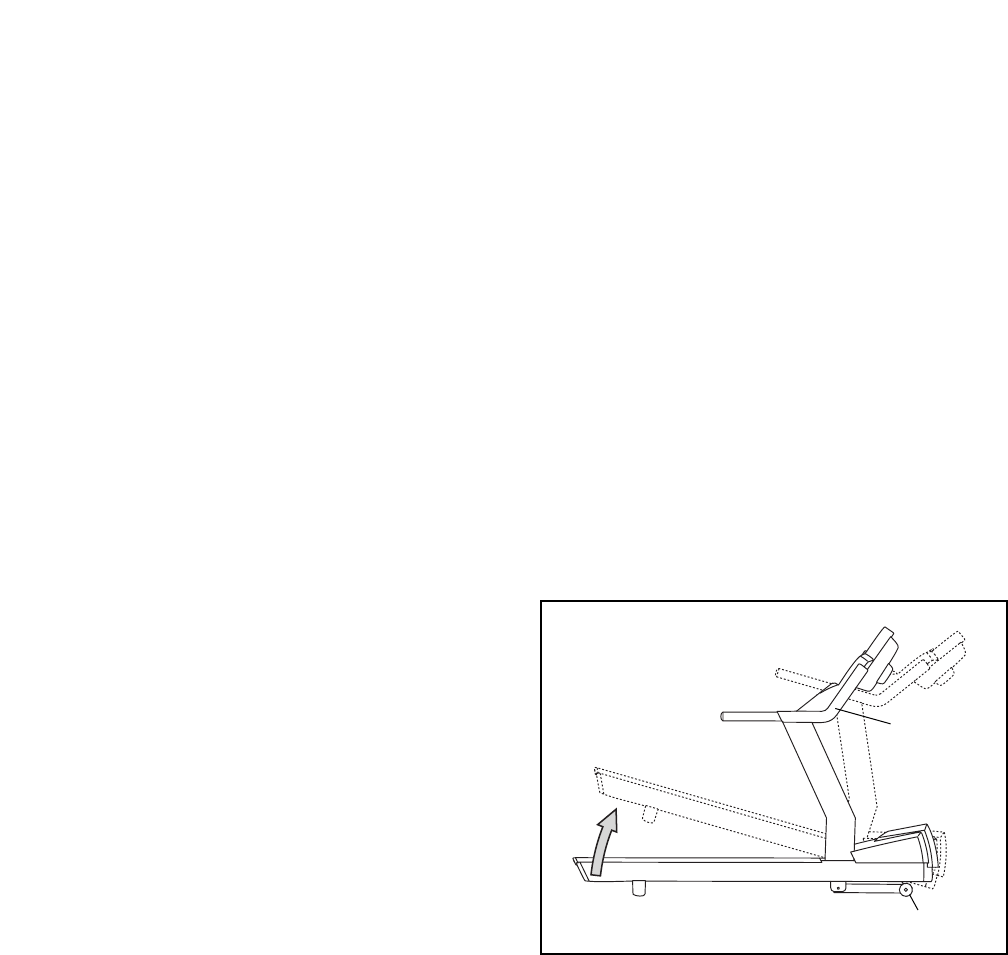
30
8. SYMPTOM: TELEVISION RECEPTION IS POOR
a. For the television to operate properly, good reception is necessary. If you are using an antenna, make sure it
is properly connected and adjusted for optimal reception. (See ANTENNA CONNECTIONS on page 9.)
b. Check for the problems listed below and follow the applicable instructions.
• Ignition (black spots or horizontal streaks that appear or a picture that flutters or drifts)—Usually this is
caused by interference from automobile ignition systems, neon lamps, electric drifts, or other electric ap-
pliances. Try changing the position of the treadmill or other electric appliances to correct the problem.
• Ghosts—Ghosts are caused by the television signal following two paths—one is the direct path and the
other is reflected from tall buildings, hills, or other objects. Change the direction or position of the antenna
to improve reception.
• Snow—If the treadmill is located in the fringe area of a television station where the signal is weak, the
picture may be marred by the appearance of small dots. If the signal is weak, it may be necessary to in-
stall an external antenna to improve the picture.
Note: If one of these symptoms appears when the cable from a CATV company is connected, the symptom
may be caused by the local company broadcast.
HOW TO MOVE THE TREADMILL
Note: It may be helpful to leave the treadmill at an in-
cline when moving the treadmill. Before moving the
treadmill, make sure that the power cord is un-
plugged from the wall outlet.
Due to the size and weight of the treadmill, moving it
requires two persons. While one person lifts the indi-
cated end, firmly hold the handrails and tip the treadmill
forward until it rolls on the front wheels. Carefully move
the treadmill to the desired location and then lower it.
CAUTION: To reduce the risk of injury, use extreme
caution while moving the treadmill. Do not attempt
to move the treadmill over uneven surfaces.
Lift
Here
Wheels
Handrails


















