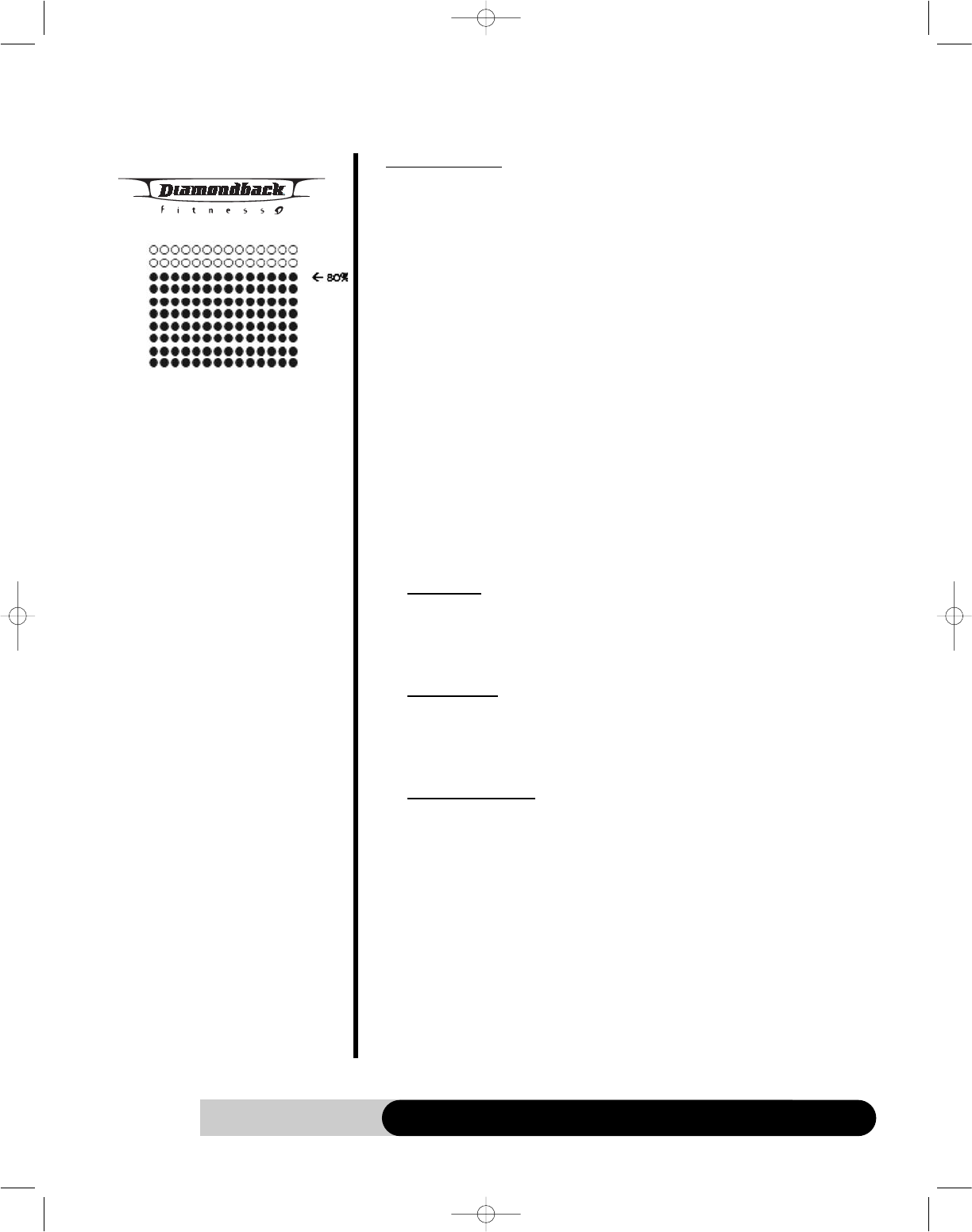
36
1190 Sr Owner’s Manual
Workout Programs, continued
C
ARDIO PROGRAM
Getting Started
The Cardio Program provides an intense workout at 80% of your Max HR for high-
level cardiovascular conditioning. The 1190 will adjust the intensity level to maintain
80% Max HR during the program. The profile on the Dot Matrix display will show %
Max HR for this program rather than intensity level. The profile is replaced with LEDs
indicating your actual achieved HR as the program executes. The LEDs will blink to
show your current position in the HR profile.
Beginning the Program
Start pedaling the unit. The message window will scroll a message “SELECT A PRO-
GRAM”.
• Press the HR Interactive Programs key until the Cardio program LED indicator
lights up.
Accepting Default values or Entering the program setting mode
When the message display flashes, “CARDIO”, it indicates you are about to select the
Cardio program. The message display will scroll “PRESS ENTER TO ADJUST OR START
TO BEGIN”.
• Press “START” key to accept current default values and begin Cardio program
workout.
• Or press “ENTER” key to enter program setup mode. The message display will
bring you through the program setup step by step as below:
Entering Age
1. If ENTER key is pressed, the message window will flash once, “ENTER YOUR
AGE”, then “AGE = XX” will start blinking.
2. Press “UP/DOWN” key to adjust the age.
3. After age is adjusted, then press “ENTER” key to accept.
Entering W
eight
1. If ENTER key is pressed, the message window will flash once, “ENTER YOUR
WEIGHT”, then “WEIGHT = XX” will start blinking.
2. Pr
ess “UP/DOWN” key to adjust the weight.
3. After weight is adjusted, then press “ENTER” key to accept.
Entering Pr
ogram Time
1. If ENTER key is pressed, the message window will flash once, “ENTER
PROGRAM TIME”, then “TIME = 30 MIN” will start blinking.
2. Pressing “UP/DOWN” key to adjust the time. When the time setting reaches
60 minutes, the display will show “TIME = 1HR 00MIN”.
3. 2. After time is adjusted, the message window will display “SET UP
COMPLETED” “PRESS START TO BEGIN”. You may press the “START” key to
begin this program.
Note: You may press the START key at any time during program setup to skip the adjust-
ment and begin your workout. By doing so, the console will use default value of age
and weight for %HR and calories burned calculations, and the default target HR for
workout.
PROGRAM
PROFILE
1190SROM 9/22/06 1:51 PM Page 38


















