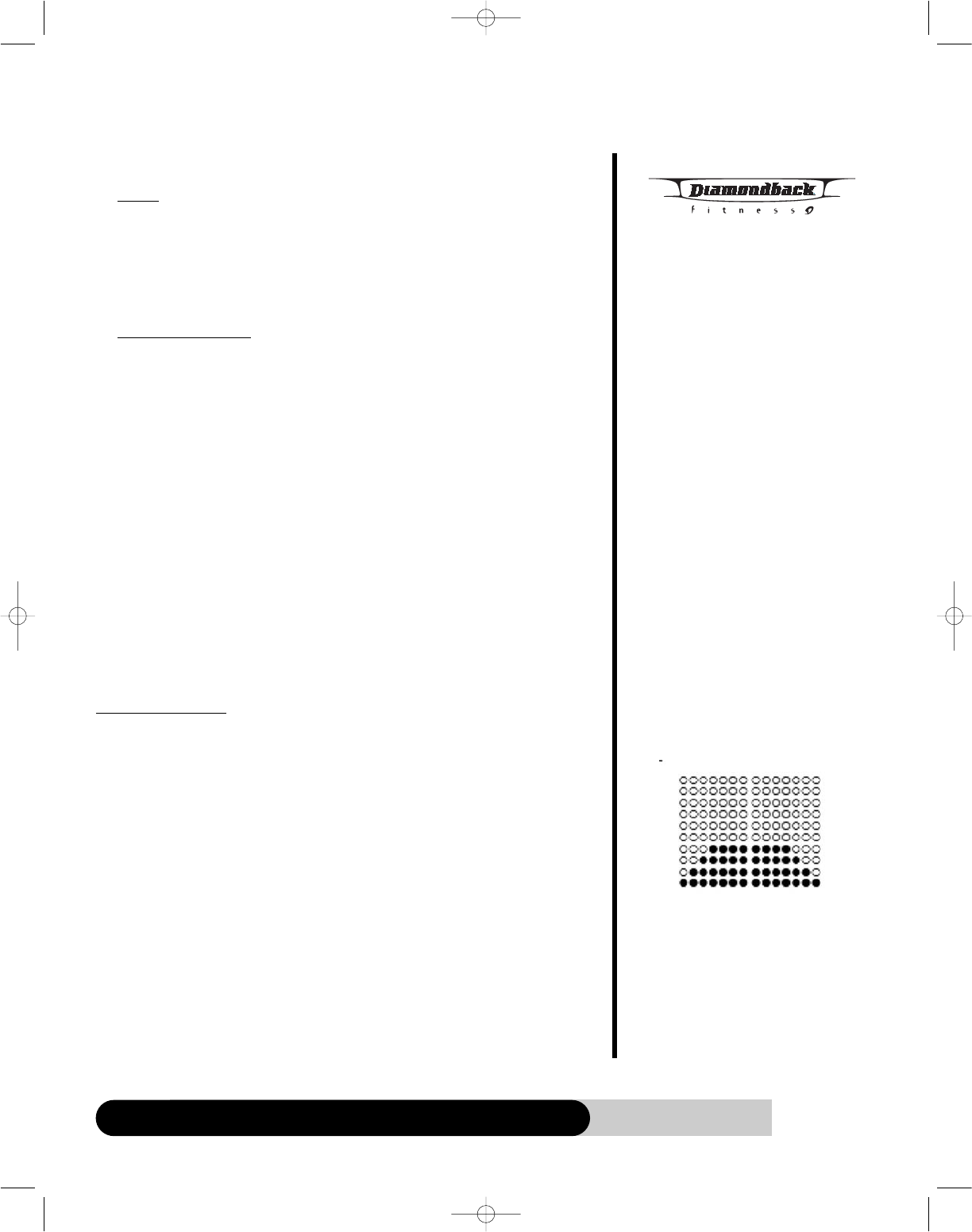
1190 Sr Owner’s Manual
27
Workout Programs, continued
During the Program
Display
• Once the program is started, the message window will display the workout
data of “Time, Intensity Level, Watts, and Calories”.
• If no pulse is detected, the Pulse display will show “- - -” until there is a pulse,
and the HR bar graph will not be illuminated.
• If a pulse is detected, the Pulse display will display the BPM, and the HR bar
graph will illuminate to indicate your %Max. HR.
Adjusting Intensity Level
• During the a Rest segment, press the level “UP” or “DOWN” key to adjust the
resistance up to 2 levels below the current Work setting or down to level 1. The
remaining Rest segments will be updated to the new setting in the dot matrix
profile as well.
• During the Work segment, press the level “UP” or “DOWN” key to adjust the
resistance down to 2 levels above the current rest setting and up to Level 20.
The remaining Work segments will be updated to the new setting in the dot
matrix profile as well.
Pause, Reset, Switch, Stop or Save the program
See Basic Operation section for details.
Ending the Program
• When the selected program time is up or the “STOP” key is pressed, there will
be a beep to signify the end of the program and Cool Down will become active
• The message window will scroll the messages “THE PROGRAM ENDED” then
“3:00 COOL DOWN BEGIN”
• The “Start” key can be pressed to re-start the program.
• The “Stop” key can be pressed to skip the cool down mode and activate the
Workout Summary immediately.
HILL CLIMB PROGRAM
Getting Started
The Hill Climb program provides a workout that simulates climbing a hill with a constant
slope, and then descending the hill.
Beginning the Program
Start pedaling the unit. The message window will scroll a message “SELECT A PRO-
GRAM”. Press the Classic Programs key until the Hill Climb program LED indicator lights
up.
Accepting Default values or Entering the program setting mode
When the message display flashes, “HILL CLIMB”, it indicates you are about to select
the Hill Climb program. The message display will scroll “PRESS ENTER TO ADJUST OR
START TO BEGIN”.
• Press “START” key to accept current default values and begin Hill Climb
program workout.
o Default time = 30 minutes
• Or press “ENTER” key to enter program-setting mode. The message display will
bring you through the program setup step by step as below:
PROGRAM
PROFILE
1190SROM 9/22/06 1:51 PM Page 29


















