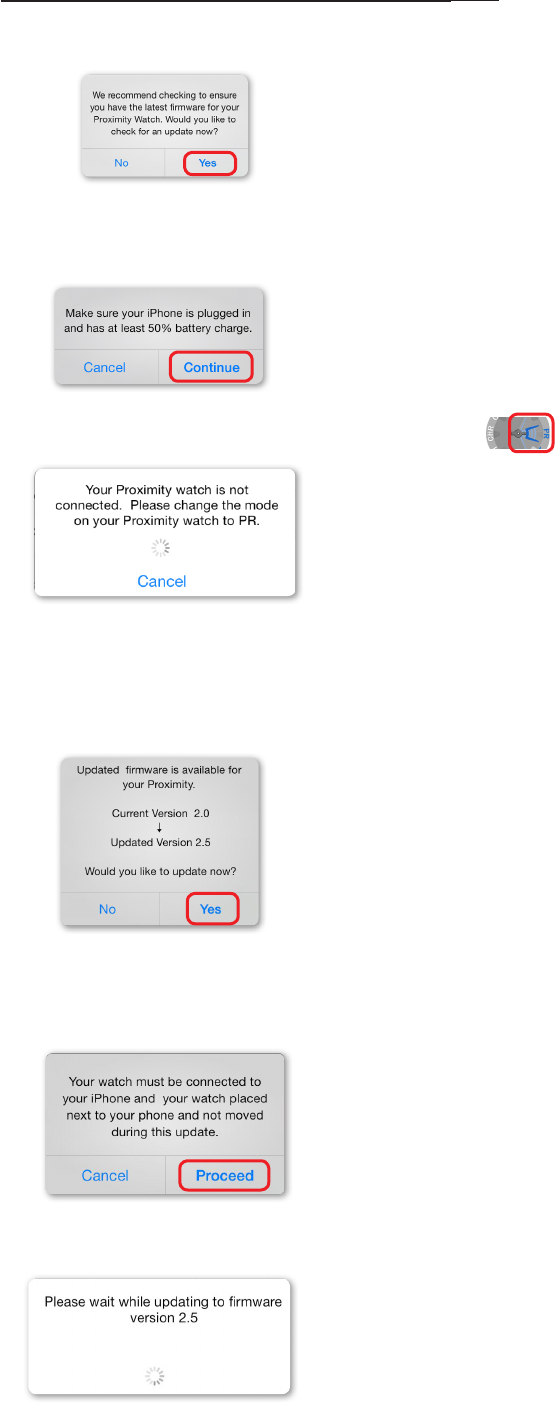
12) A caution message will show advising you to place your watch near your iPhone® and do not move your
watch or iPhone during the update process. Tap on ‘Proceed’:
10) Pull the crown out one click and rotate to turn the mode hand to ‘PR’ mode:
11) Push the crown in one click. If your watch is already in ‘PR’ mode, pull the crown out one click, then push
back in. When your Proximity watch connects, a notication conrming current rmware and new rmware
will show as available. Tap on ‘Yes’:
13) Firmware updating commences:
continued next page
9) If your iPhone® is not plugged into a power source you will see a notication asking you to plug your
phone in. Plug in your iPhone® to a power source and tap ‘Continue’:
8) You will see a notication screen asking if you want to check for a rmware update. Tap ‘Yes’:
STEPS FOR FIRMWARE UPDATING (cont’d)


















