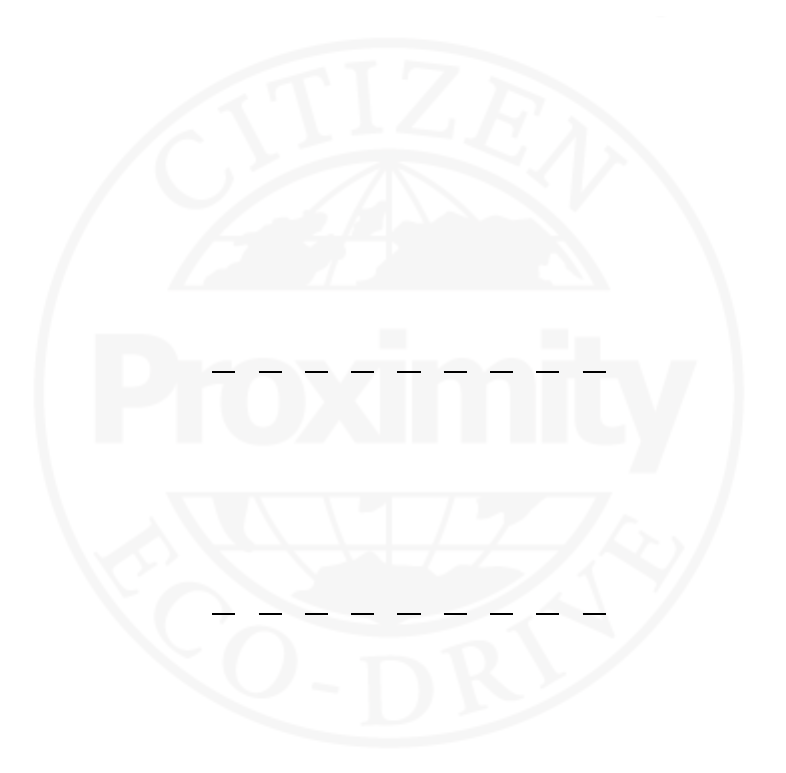
Page 26
126) I am trying to set up my iCloud e-mail account
through the “other, but keep getting a message
“cannot get mail. user name or password cannot
be veried”. I have veried the information I am
entering is correct. What am I doing wrong?
When setting up an iCloud account in the Proximity
App, be sure you enter only the part of your e-mail
preceding the “@icloud.com”. As an example for an
e-mail such as “myicloudaccount@icloud.com”, the
correct entries would be:
User Name = myicloudaccount
Password = your secret password
Description - any description you choose
IMAP Server =imap.mail.me.com
Server Port = 993
If your iCloud account ends in “me.com”, such
asmyicloudaccount@me.com, you would include the
@me.com. Example:
User Name =myicloudaccount@me.com
Password = your secret password
Description - any description you choose
IMAP Server =imap.mail.me.com
Server Port = 993
Proximity FAQ
127) I am trying to set up an “other” type of IMAP
e-mail address for my company Microso Exchange
Server IMAP,but keep getting a message “cannot
get mail. user name or password cannot be veried”.
I have veried the information I am entering is
correct. What am I doing wrong?
e Proximity App does not support interaction with
Microso Exchange server emails. e Microso
Exchange Server communicates via the MAPI
email format (messaging application programming
interface). e Proximity App will only work
with IMAP email clients (internet message access
protocol).
128) I am trying to set up an “other” type of IMAP
e-mail address for my company Microso Exchange
Server IMAP,but keep getting a message “cannot
get mail. user name or password cannot be veried”.
I have veried the information I am entering is
correct. What am I doing wrong?
Some IMAP email services use port 143 in addition to
port 993. Enter port 143 and try again.


















