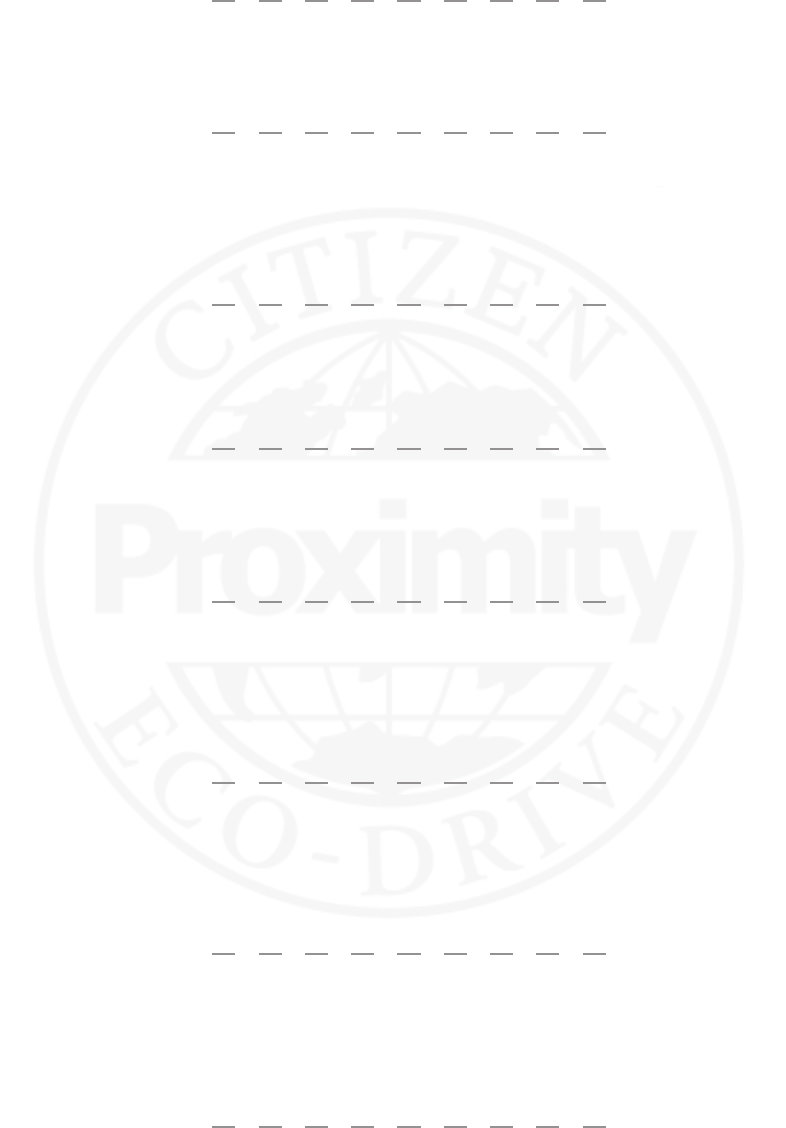
Page 17
Proximity FAQ
72) I have a radio control watch, but the time on the
iPhone® does not match. How do I change this?
ere may be time dierence between various
cellular carriers and the radio controlled time. is
is an question that you would need to direct to your
cellular provider.
73) What is the accuracy of the time in the iPhone®? is is an iPhone® related question for which you
would need to contact Apple. When connected to a
cellular signal, the time on the iPhone® reects the
time pushed by the various cellular providers.
74) I don't have iTunes on my computer. How do I
get the Proximity App?
You may get the free Proximity App directly from
the Apple® App store on your iPhone®. A computer
connection is not needed. An iTunes account is
required to download apps including free apps,
such as for the Proximity App.
75) Do I have to sync my iPhone® with iTunes to get
updates?
As the iPhone® features direct access to the App
Store, no computer connection is needed. An
iTunes account is required to download apps
including free apps, such as for Proximity.
76) How do I do an ‘on demand’ time sync? With the Proximity watch in time (TME) mode
and an active Bluetooth® connection between your
watch and iPhone®, press and release the lower right
button to initiate on demand time updating.
77) I got an e-mail on the iPhone®, read it, but I
never got notication on my Proximity.
Once an e-mail is opened on your iPhone® or
computer, your e-mail provider no longer considers
this a ‘new’ e-mail. When the Proximity App checks
for new e-mail, it will detect only a new e-mail that
has not been read.
78) What is the polling interval?
is is the interval (frequency) in which your
e-mail application and/or your Proximity App
checks for new e-mail. e polling period will vary
by application. Polling periods cannot be synced
between applications and the Proximity App.
79) Is it better to have 5 minute polling or should I
set it to longer?
is is a user preference and is based on your needs.
Increased use of this feature may aect battery life.
To save power consumption, decrease the polling
interval to a less frequent setting of 15 minutes or
more.
80) I have an iPhone®, but the App does not install. e Proximity App integrates with an iPhone® 5
or higher and iPhone® 4S only. It will not install or
function on other iPhone® models, or other iOS
devices.


















