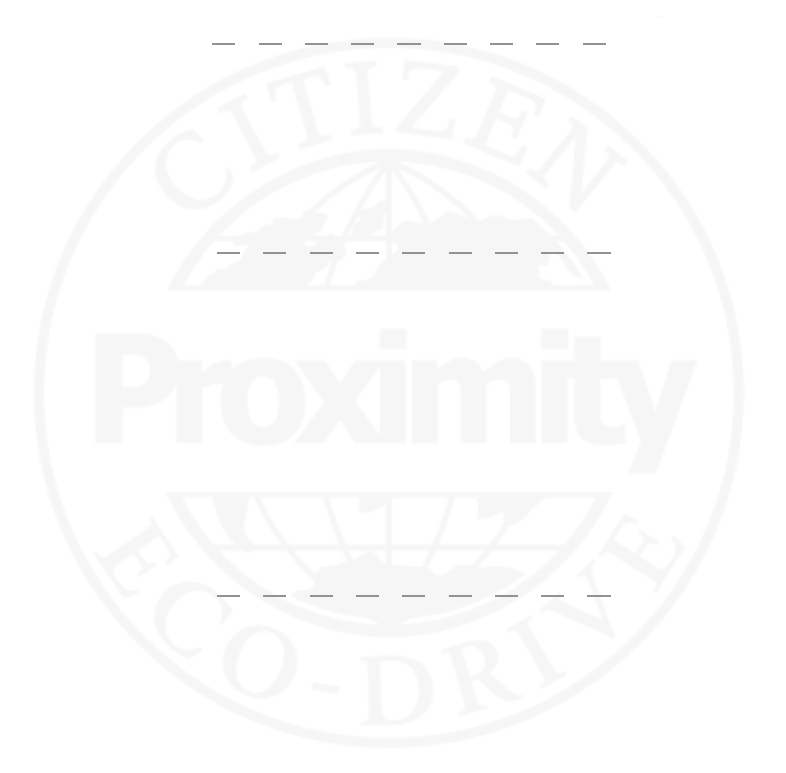
Page 33
Proximity FAQ
146) I have Proximity App v2.5 installed and do not
receive Proximity Noticatons in the iOS message
App. Why?
Be sure you have Notication preferences enabled
in both the Proximity App and iOS Notication
center for messages.
If you have an active Message “conversation”, a
Proximity notication will not be generated. is
is because during a “conversation” with the iOS
Message App being actively used, iOS does not
issue a “notication” to the Notication Center,
only an alert (tone and/or vibration depending on
iPhone settings).
147) I have a third party email and messaging app
installed. I have Proxmity notications enabled,
as well as iOS Notiction center enabled for these
Apps. Why don’t I receive notications?
Proximity is not compatible with third party
apps other than the ocial Facebook, Facebook
Mesenger and Twitter issued from the companies
themselves
148) I have Proximity App v2.5 installed and do
not receive Proximity Notications for Facebook,
Facebook Messenger and Twitter. Why?
You must have the ocial Facebook, Facebook
Messenger and Twitter Apps installed. ird party
apps will not integrate with Proximity.
In addition to having notication preferences set in
both the Proximity app and iOS Notication center,
there are notication preferences that must be set
in the Facebook, Facebook messenger and Twitter
Apps.
149) I have Proximity rmware v2.0 and am trying
to self-update to rmware v2.5 but get a message to
contact Citizen. Why?
Typically, this occurs when there is an active
Bluetooth connection between your Proximity
watch and iPhone through App v1.x.
When self-updating from rmware v2.0 to v2.5,
be sure to delete Proximity App v1.x as well as
anyProximity Bluetooth device(s) on your iPhone
before using Proximity App v2.5 to update your
rmware.


















