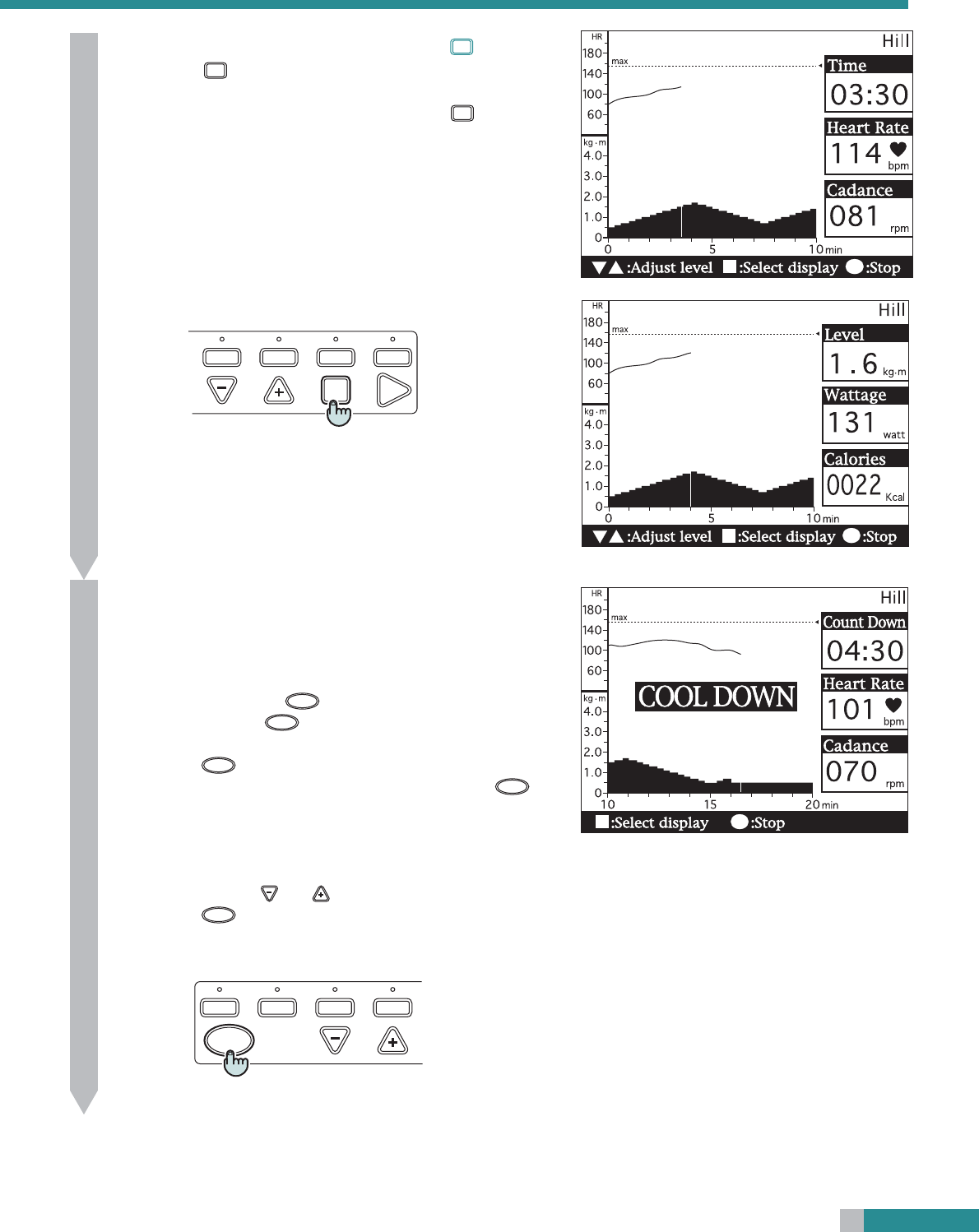
15
So far we have covered only the beginning of the Model EC-C400R Cateye Ergometer functions. Let us move on to an explana-
tion of other functions.
INTERVAL
HILL
CONSTANT
WATTAGE
QUICK
MODE
START
HILL
CONSTANT
WATTAGE
HR
CONTROL
FITNESS
TEST
STOP
Bring up the calories display by pressing
MODE
button
• Pressing the
MODE
button changes from the display with the exercise
time, heart rate, and pedal cadence to that with the pedal loading
level, wattage, and consumed calories. Pressing the
MODE
button again
reverts to the first display.
• You are now on the exerciser for your first ride. As you train, the
pedal resistance will change and accordingly your pulse rate will
change. The EC-C400R Ergometer thus allows you to monitor all
such information while you train.
Finish your training.
• After 16 minutes, a buzzer sounds, and the screen enters the cool-
down phase.
Reference: If you do not wish to complete the full 16-minute train-
ing session, you may stop the session at any time by
pressing the
STOP
button. The cool-down phase starts
when the
STOP
button is pressed.
• The cool-down phase lasts for five minutes. This can be skipped by
pressing the
STOP
button at any time during the cool-down phase.
• When the 5-minute cool-down phase elapses or when the
STOP
but-
ton is pressed during that time, the training session finishes. The
LCD does not go off even though the training session is now over.
With regard to the graphic display of information related to the
training session after 10 minutes, the information can be “scrolled”
and viewed using the
and buttons.
• Pressing the
STOP
button again ends the program and the initial dis-
play then reappears.
Changing the display
Finishing training
5
6


















