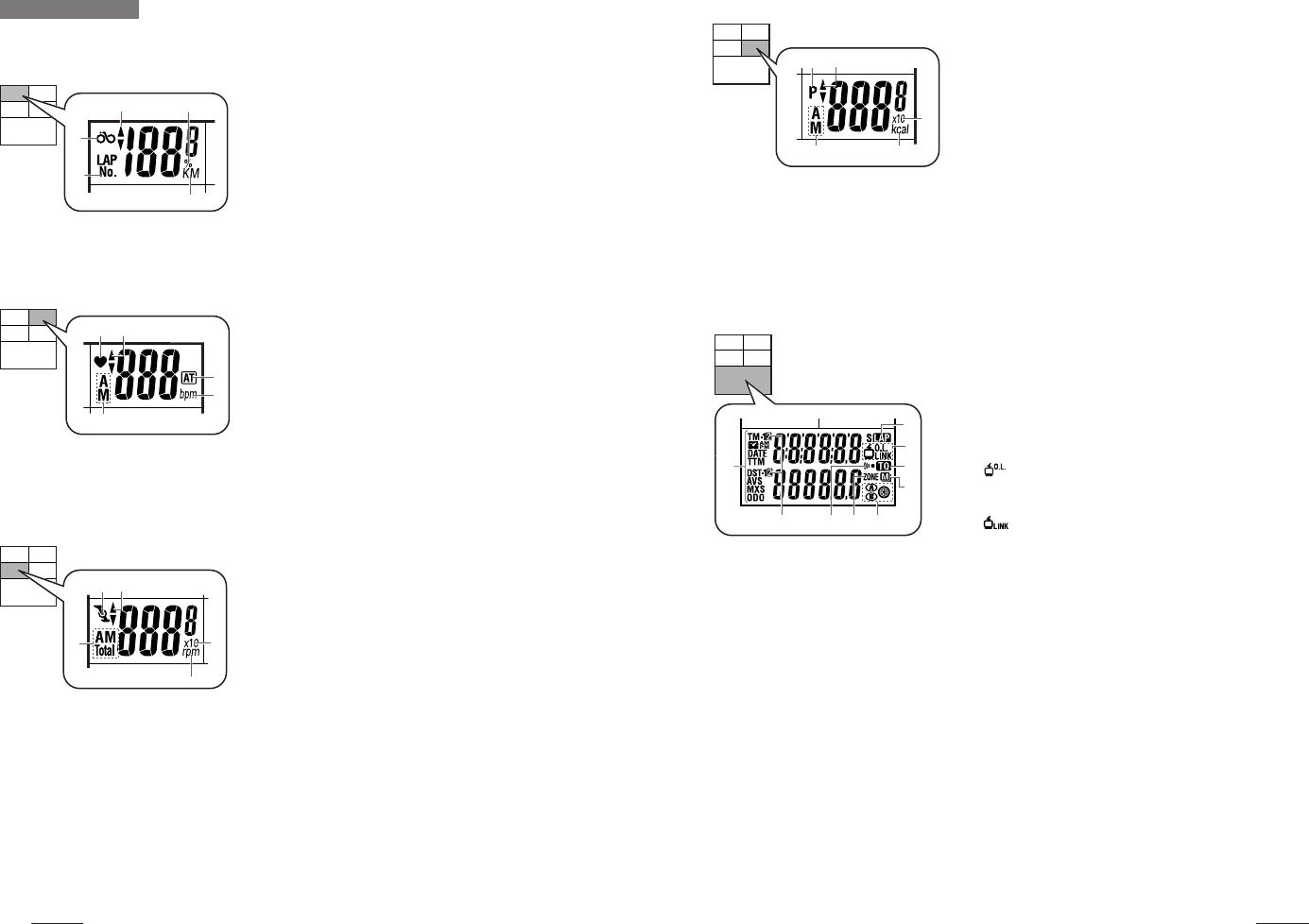
CC-TR100
76
CC-TR100
yu
io
p
a
s
d
f
g
h
j
k
l
qw
e
r
t
1
2
3
4
5
67
8
9
0
Display-4
(Calorie display [Also displays power when optional power
unit is installed].)
y Power icon *1
Lights up when the optional power unit is installed and the power
(watts) is displayed.
u Power pace arrow *1
Shows whether the current power is greater or lower than the average
power.
i Power select mode icon *1
Indicates type of data displayed in Display-4.
A : Average power M : Maximum power
o Unit of calorie consumption
Lights up when calorie consumption is displayed.
p Factor of 10 - Displayed when the calorie consumption exceeds 9999.
Display-5 (Displays selected functions.)
a Mode icon
Indicates type of data displayed in Display-5.
s Second measurement icon
Lights up while the second measurement data is displayed.
d Lap icon
Lights up while the lap data is displayed.
f PC link icon
*1: Lights up when the optional power unit is installed, online
power measurement is performed, and TR100 is connected
to a personal computer.
*2: Lights up when linking to a personal computer.
g Sound icon
Lights up when the alarm sound for heart rate zone and cadence zone
is on.
h Power measurement icon *1
Lights up when the optional power unit is being used.
j Target icon
Lights up when the alert function is turned on in either the heart rate
zone or cadence zone.
k Stored Data icon
Lights up when the Stored Data function is turned on.
Flashes when the Stored Data cannot be performed.
l Wheel selection icon
Indicates the wheel currently selected.
*1: In order to use this function, the optional power unit must be installed.
*2: In order to use this function, the optional download kit or power unit is required.
Display-4
Display-5
Screen display
Display-1 (Main Speed Display)
1 Speed icon
2 Displayed data icon
3 Speed pace arrow
The pace arrows show whether the current speed is faster or
slower than the average speed.
4 Speed unit
Flashes while speed measurement is in progress.
5 Memory remaining and usage (%)
Lights up to indicate the amount of remaining data or usage in the
Data file menu.
Display-2 (Main Heart Rate Display)
6 Heart rate icon
Flashes in sync with heart rate signals.
7 Heart rate pace arrow
Shows whether the current heart rate is above or below the average
heart rate.
8 Heart rate mode icon
Indicates type of data displayed in Display-2.
A : Average heart rate M : Maximum heart rate
9 Auto-mode icon
Lights up when the auto-mode function is on.
0 Heart rate unit
Display-3 (Main Cadence Display)
q Cadence icon
w Cadence pace arrow
Shows whether the current cadence is above or below the average
cadence.
e Cadence mode icon
Indicates type of data displayed in Display-3.
A : Average cadence M : Maximum cadence
Total : Pedal count
r Cadence unit
t Factor of 10 - Displayed when total pedal count exceeds 9999.
Display-1
Display-2
Display-3


















