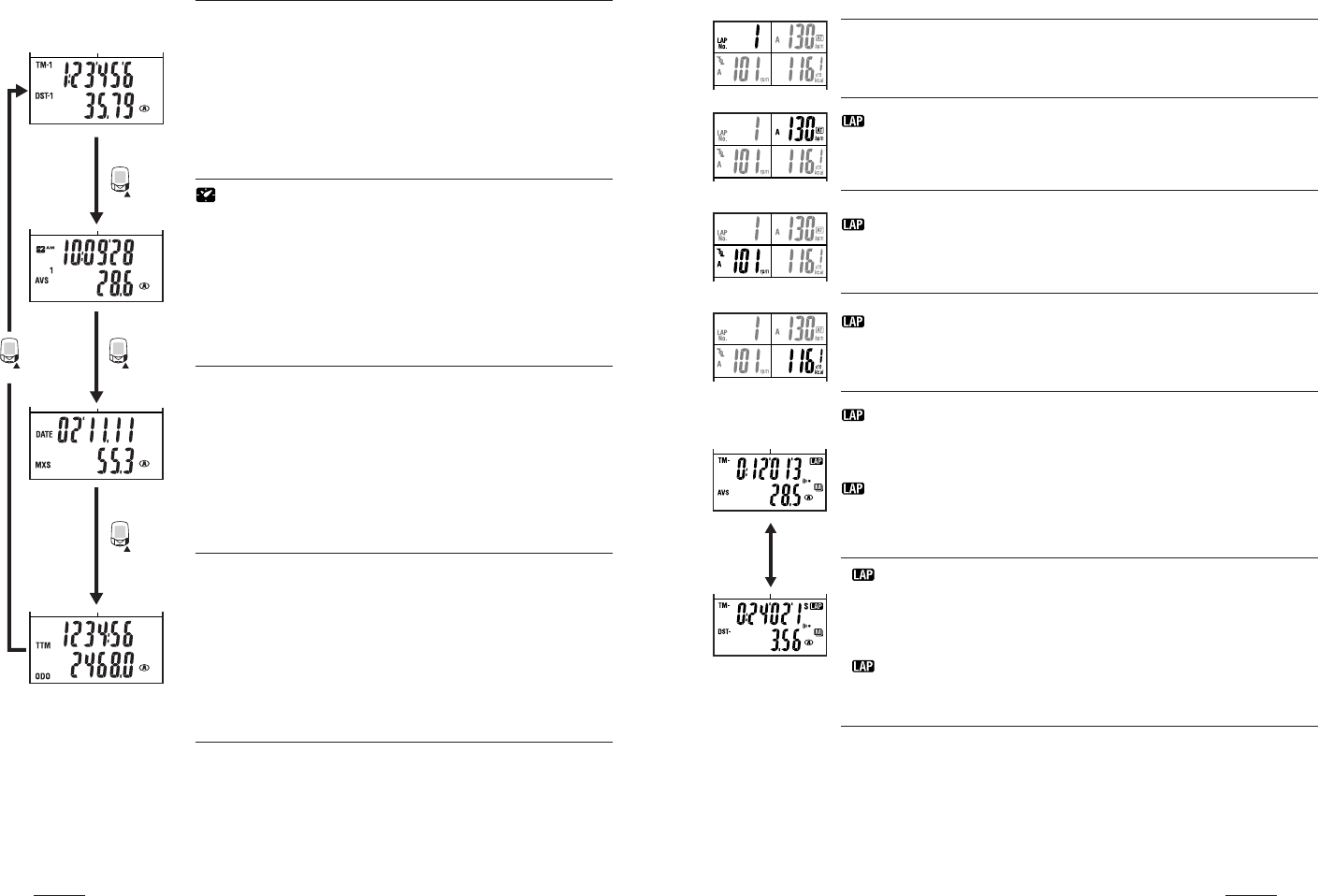
CC-TR100
2322
CC-TR100
MODE-
2
MODE-
2
MODE-
2
MODE-
2
Lap screen display
Moving
between date
displays
LAP No. Lap number
Indicates the current lap number. The lap number will always be indicated when viewing lap
data.
A Average lap heart rate
Indicates the average heart rate for that lap.
Indicated when viewing lap data.
A Average lap cadence
Indicates the average cadence for that lap.
Indicated when viewing lap data.
Lap calorie consumption *1
Indicates the estimated calorie consumption for a given lap.
Indicated when viewing lap data.
TM Lap time
Indicates the lap time. Display alternates between the lap time and the split time.
Appears during the lap recording (for about five seconds) and the viewing of lap data.
AVS Average lap speed
Indicates your average lap speed; appears alternating with the lap distance.
Appears during the lap recording (for about five seconds) and the viewing of lap data.
S TM Split time
Indicates the total time elapsed from the start of the exercise. Display alternates between the
split time and the lap time.
Appears during the lap recording (for about five seconds) and the viewing of lap data.
S
DST Trip lap distance
Indicates the lap distance. Display alternates between the lap distance and the average lap speed.
Appears during the lap recording (for about five seconds) and the viewing of lap data.
*1: When the optional power unit is used, power-related data is displayed. For details, see the
instruction manual for the power unit.
Display-5
TM-1 Elapsed time
Indicates the elapsed time from the start of measurement to 1/10 second. When it
exceeds 10 hours, 1/10 second is not displayed.
Measuring range: 0:00’00”0 to 99:59’59”
DST-1 Trip distance
Indicates the trip distance covered.
Measuring range: 0.00 to 9999.99 (six 9’s) km [mile]
Clock
Indicates the current time of day in the 24- or 12-hour system.
Measuring range: 0:00 to 23:59 [AM 1:00 to PM 12:59]
AVS 1 Average speed
Indicates the average speed of the trip. When the trip distance exceeds 10000 km
[mile] or the elapsed time exceeds 100 hours, [.E] appears indicating that further
measurement is impossible.
Measuring range: 0.0 to 199.9 km/h [0.0 to 125.0 mph]
DATE Date
Indicates the current day, month, and year.
Measuring range: 00’01.01 to 99’12.31
MXS Maximum speed
Indicates maximum speed achieved; recorded even while computer is manually
stopped.
Measuring range: 0.0 (4.0) to 199.9 km/h [0.0 (3.0) to 125.0 mph]
TTM Total time
Total time is continual and cannot be reset.
Measuring range: 0:00 to 9999:59 h
ODO Total distance
The total distance is continually measured and cannot be reset. When it exceeds
100,000 km [mile], 1/10 km [mile] is not displayed.
It is updated independently of starting/stopping data measurement.
Measuring range: 0.0 to 999999 (six 9’s) km [mile]


















