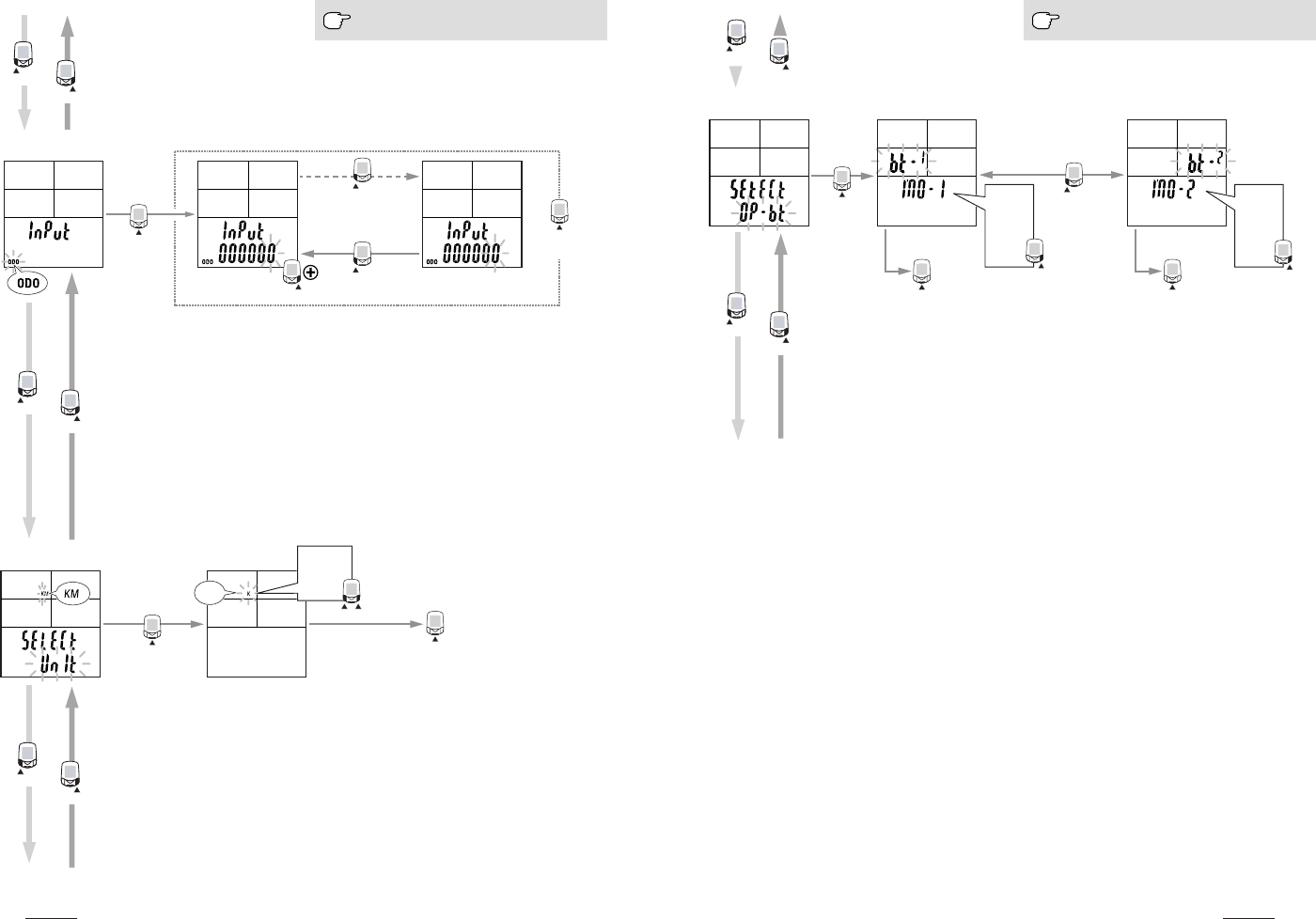
CC-TR100
3332
CC-TR100
MODE-
1
MODE-
2
Speed unit menu screen
MODE-
1
MODE-
2
Cadence zone menu screen
Setting clock menu screen
MODE-
1
MODE-
2
Defining remote button setting
menu screen
MODE-
1
MODE-
2
MODE-
1
MODE-
2
For the basic information on how to use the
menu screen, refer to page 28.
Defining remote button setting
Specify the functions the functions to be assigned to buttons 1 and 2. In the initial setup,
button 1 is assigned to MODE-1 and button 2 to MODE-2.
MODE-
1
S/S/E
S/S/E S/S/E
MO-1
MO-2
S-S
LAP
Lt
MODE-
2
MO-1
MO-2
S-S
LAP
Lt
MODE-
2
Select button 1 Select button 2
MO1 = MODE-1
MO2 = MODE-2
S-S = START/STOP/ENTER
LAP = LAP
Lt = LIGHT
Defining remote button setting
menu screen
Select
Select
For the basic information on how to use the
menu screen, refer to page 28.
S/S/E
S/S/E
K
K : km/h
M : mph
MODE-
1 or
MODE-
2
MODE-
1
MODE-
1
MODE-
2
S/S/E
S/S/E
Manual odometer input menu
screen
Speed unit menu screen
Manual odometer input
Enter any numeric value as the “odometer value (Odo)”. This allows the input of past data even
when data has been erased by formatting or when replacing from another cycle computer.
Odometer value cannot be changed while the bicycle is in motion.
Digit shift
Select
Select
Speed unit
Switch between speed units between km/h and mph. After switching, the odometer value is
converted into the new unit automatically.
NOTE: Before changing units, you must stop the bicycle and reset all measured data.


















