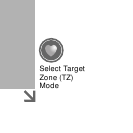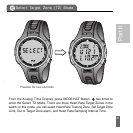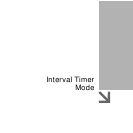38
Tips:
During recording, you should relax yourself and bring your body down to a
comfort rest by taking deep slow breathes.
Rest Heart Rate (blinking)
- Press STR/LAP Button
B
or STP/Reset Button
C
to adjust the value.
- Press MODE/NXT Button
D
to proceed to Phase 2.
Step 3
Step 4
Phase 2: 1600M or 1.0 Mile Assessment
This assessment allow the watch to find out the physiological changes of
your body at a normal speed. You will need to find a standard 400M field
track or 1 Mile distance to finish the assessment.
Note: Before assessment, please make sure the Heart Rate Transmitter is
attached on your chest properly.
LAP
completed (i.e. a circle is displayed).
LAP
- Press MODE/NXT Button
D
to proceed to Phase 2.
Note:
1) When recording the rest heart rate, press any
button will have no respondence except EL Button.
2) If no heart rate signal is detected during recording, the watch will
display the "REST HR ERR" and automatically return to HR input
Manual/Auto Display.
Part II
D
B
D
C