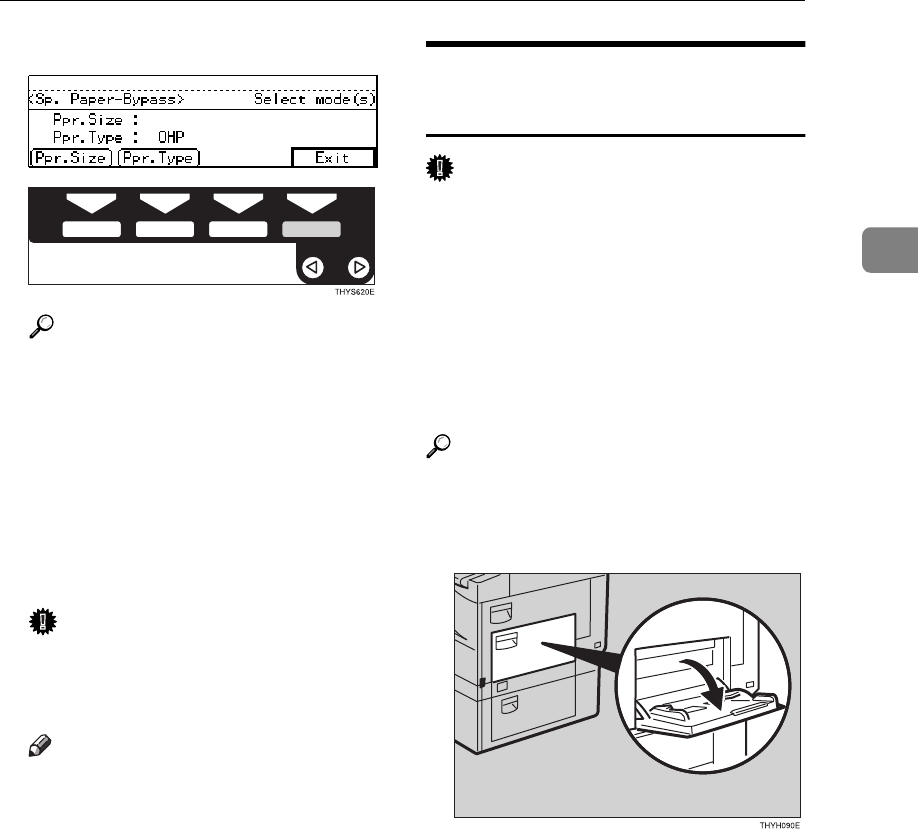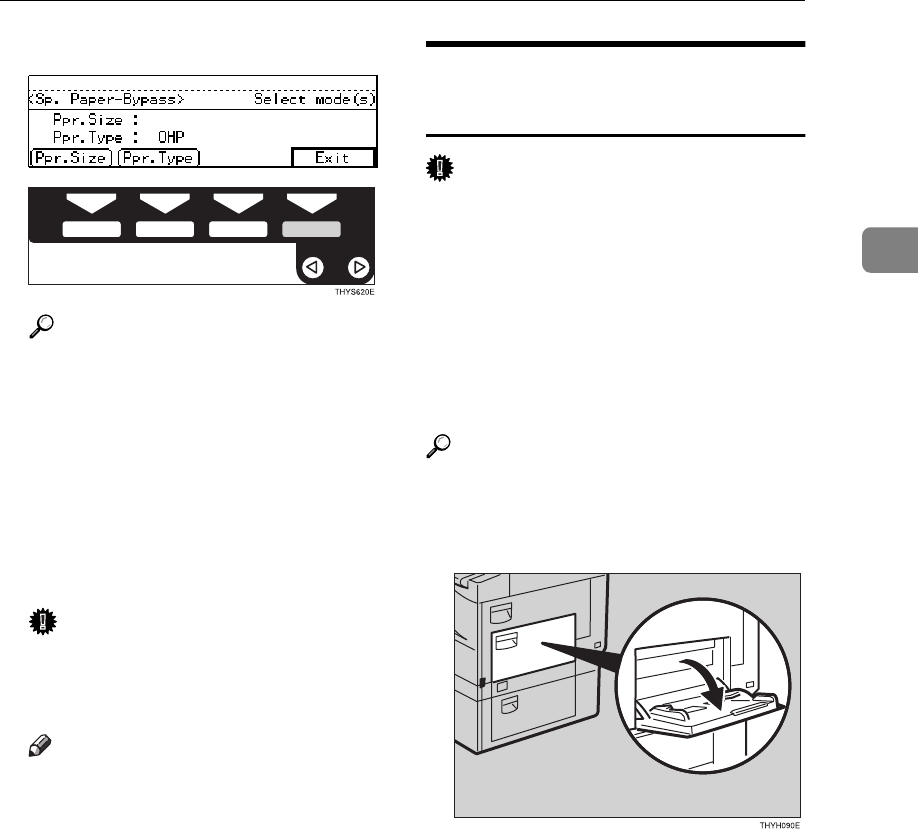
Copying from the Bypass Tray
43
2
E Press the [
Exit
] key.
Reference
To go on to specify a paper size,
press the [
Pap. Size
] key.
See ⇒ P.37 “When copying onto
custom size copy paper”.
See ⇒ P.38 “When copying onto
standard size copy paper”.
E Set your originals and press the
{
Start
} key.
Important
❒ When copying onto OHP trans-
parencies, remove copied sheets
one by one.
Note
❒ Push on the center of the bypass
tray to close it.
When Copying onto
Envelopes
Important
❒ If you select Thick Paper as the Pa-
per Type setting and select Stan-
dard or Custom as the Paper Size
setting, these functions will remain
in effect even after Auto Clear or
pressing the {
Clear Modes
} key.
You can alter this behavior by
changing “12. Reset Bypass Set".
See⇒P.80 “1. General Features
3
/
4
".
Reference
For detail about the recommended
envelopes, see ⇒P.17 “Copy Paper”
A Open the bypass tray.